Finally, Microsoft also adds a tabbed interface to File Explorer on Windows 11
However, Windows tinkering enthusiasts quickly discovered that Microsoft hid some interesting changes in build 22572 of Windows 11.
Windows users have been asking to add tabs (tabbed interface) to File Explorer for a long time, but Microsoft did not do it. By 2017, Microsoft finally gave in and added test skins (Windows Sets) to beta versions of Windows 10.
Unfortunately, after initial tests, Microsoft decided to kill Sets, and the operating system went for the next five years without a tab in File Explorer.
Now, it looks like Microsoft decided to go back to the idea of bringing a tabbed interface to File Explorer. Recently, on his personal Twitter page, software reverse engineer Rafael Rivera has revealed that you can already enable the tabbed interface in File Explorer on Windows 11 beta 22572.
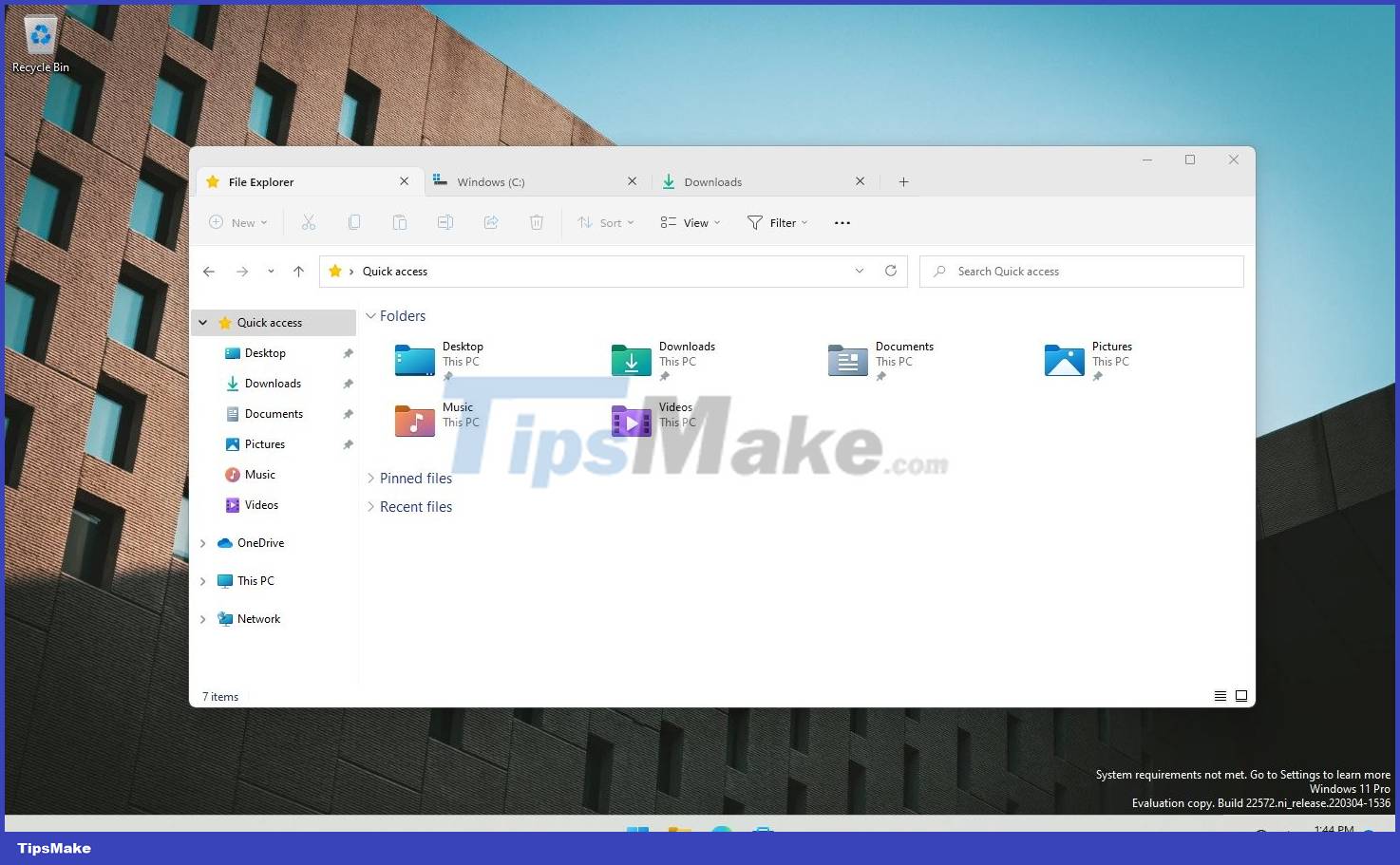
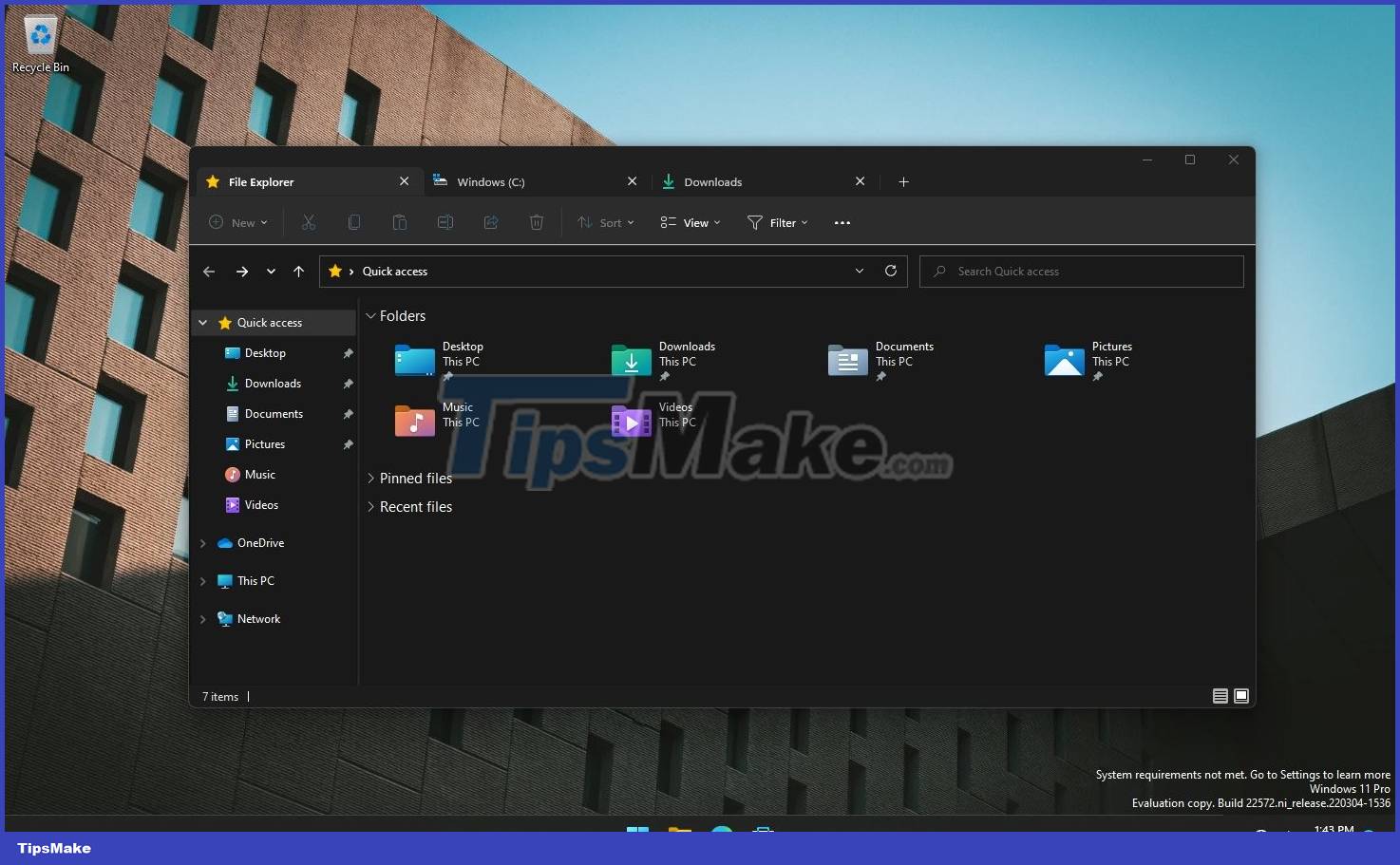
Although Microsoft has yet to officially announce the tabbed interface in File Explorer, it looks very promising. It works exactly as one would expect and even supports tab overflow protection (File Explorer pops up extra buttons for scrolling tabs when you open too much.
However, to open the tabbed interface for File Explorer you will have to enable Windows 11's hidden feature, which can cause some problems. If you don't know Windows well, it's best not to tinker to avoid trouble. It is best to wait for Microsoft to officially launch or temporarily use file management applications like File or Groupy.
You should read it
- Here's how to make the File Explorer Windows 10 interface look like File Explorer Windows 7
- This is the new File Explorer interface designed by Microsoft specifically for Windows 10X
- A series of leaked photos shows that File Explorer is about to receive a complete design overhaul on Windows 11
- Is Explorer.exe a virus?
- How to fix File Explorer's Dark Theme interface error
- Microsoft introduces a new photo library interface in File Explorer Windows 11
- 9 outstanding features of Solid Explorer you may not know
- How to enable File Explorer new interface on Windows 10 Creators Update
- Steps to fix slow Windows File Explorer
- Fix File Explorer error not working on Windows 10
- How to fix Working On It on File Explorer Windows 10
- 5 best Windows File Explorer extensions to manage files on the system
