Experience Facebook Gaming on your phone
Facebook Gaming has been around for a long time on Facebook, this is a separate branch of Facebook that is specifically for gamers. From tracking streamers to specific games to playing simple games on Facebook.
You can now use the Facebook Gaming app to keep track of streamers on your favorite games. In addition, you will also have a list of Facebook games right here and can invite your friends to play.
If you don't know where to start with the Facebook Gaming app on your phone. Check out the Facebook Gaming experience article below.
Instructions for using Facebook Gaming on your phone
First, download the Facebook Gaming app to your phone, launch the app to log in to the application with your Facebook account. Then select the Vietnamese language.


The next two steps are for you to choose the game that you like to watch the livestream. In this list will be the popular games with the largest number of players today. Click the plus sign on the game you want to monitor and Next, do the same with the List streamer right after.
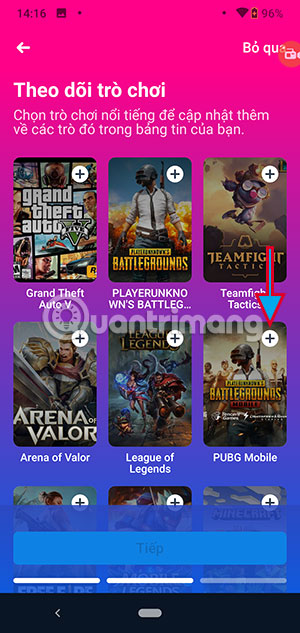

Upon entering the application, you will be moved to the Facebook Gaming News Feed. This will include gaming clips or highlight game clips posted by fanpage or streamer.
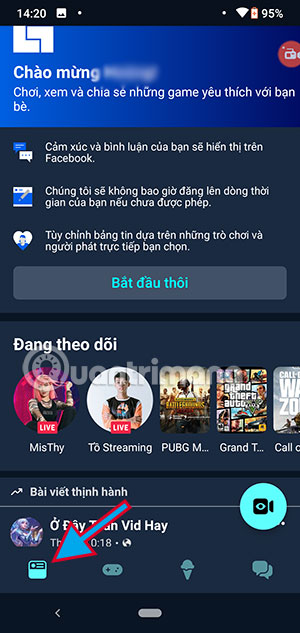

The second category is Gaming , which includes light titles that Facebook releases for players. The majority of them are fun games, puzzles, quiz .

And this ice cream icon is a live video stream and a list of games that you have subscribed to follow.
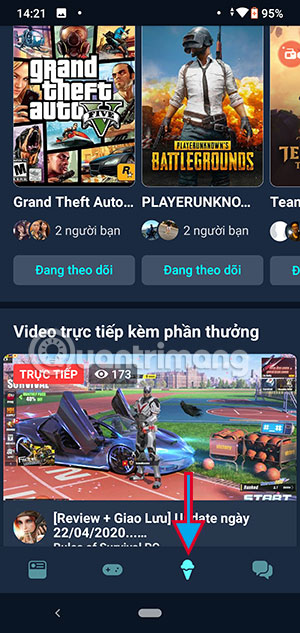
Finally, the messaging section, where you can invite your friends to play games or message them.
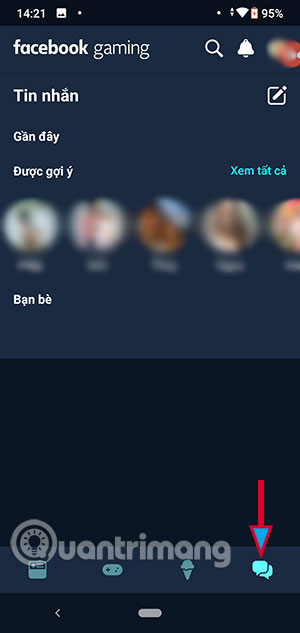
Facebook Gaming only focuses on helping players keep track of streamers in the most popular games today. In addition, the fun games on Facebook that you often see such as Quiz, Aha, Everwing will be here to help you and your friends to play.