Download and install the game of shooting dinosaur eggs on the computer
Dynomite, the game of shooting familiar and famous dinosaur eggs of Popcap. Perhaps the name Dynomite is not familiar with the name of the game of shooting dinosaur eggs that has been associated with many people's childhood.
Dynomite's simple way of playing will help players relieve stress effectively, you just need to watch at least 3 eggs of the same color to explode them. Sometimes you will see special eggs and if you explode it will get some big points. Graphics in the game is simple but very colorful, the characters are cute and funny
There are many modes to play in the game shoot dinosaur eggs help players not feel bored. To experience the game at a faster rate than you choose Endless game mode. Time Trial mode will let you relax at a softer pace. See the instructions below to know how to download and install the game to shoot dinosaur eggs, Dynamite.
- Download PUBG Mobile game for iOS and Android phones
- Tips to download games, Android applications do not support in Vietnam do not need VPN
- Instructions to download Boom Mobile on the phone
Instructions to download and install the game shoot Dynomite dinosaur eggs on the computer
First go to this link and click Download game to shoot dinosaur eggs

Next choose the link to download the game of shooting dinosaur eggs.
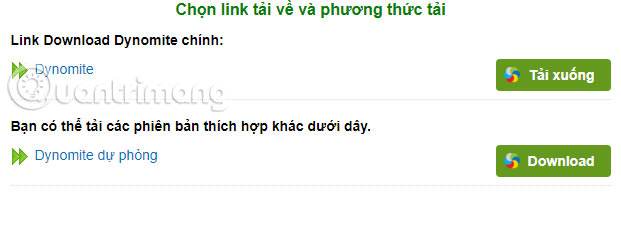
Dynomite's installation file will be in .exe format as shown below.
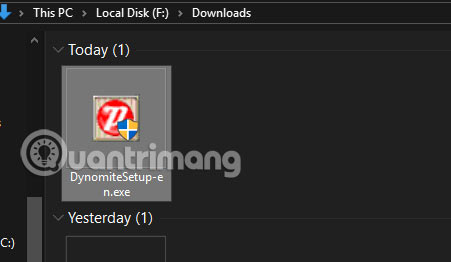
Click Next at the first installation panel.

Click I Agree to agree with the manufacturer's rules.
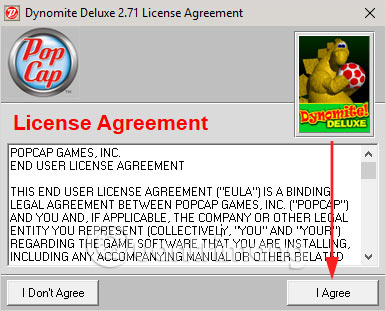
Wait a while for the game to finish installing, then click Done to finish installing and running the game.

After that, there will be a notice board displayed, above will record some information about the game shooting dinosaur eggs. Attached is the notice that you can only play for 60 minutes. If you want to support the game publisher, click Buy Now to buy the game permanently, and if you want to try it, click Play .

If you don't want to play the full screen, then press Options and uncheck Fullscreen > then press DONE .

Now click New Game , choose the game mode including Endless , Stomped , Fossil Challenge and Time Trial and try to shoot as many eggs as possible.

Because of the light entertainment category, Dynomite will not take up too much space and use a lot of resources on your computer. So any computer can install dinosaur eggs.