Configure Honkai Star Rail on your phone
We already have the configuration of Honkai Star Rail PC , the configuration of playing Honkai Star Rail PC is considered quite low for most online games today. So gamers can easily experience Honkai Star Rail on computers with a mid-range computer configuration.
But as for the configuration of Honkai Star Rail on your phone, you will need to prepare a mid-range smartphone to be able to experience Honkai Star Rail on iOS and Android smoothly. Below is the Honkai Star Rail configuration on your phone, don't forget to donate the Honkai Star Rail code to receive the gift.
Honkai Star Rail Android configuration

Honkai Star Rail Android minimum configuration
- CPU: Snapdragon 835, Dimensity 720, Kirin 980 or higher
- RAM capacity: 3GB or more
- Operating system: Android 7.0 or higher
- Memory capacity: 8GB
Recommended configuration of Honkai Star Rail Android
- CPU: Snapdragon 855, Kirin 990, Dimensity 1000 or better.
- RAM capacity: 4GB or more
- Recommended operating system: Android 8.1 or higher
- Free space: 8GB
To be able to run Honkai: Star Rail on Android devices based on the system requirements recommended by HoYoverse to players is also quite simple. The supported configurations are a bit more demanding than the Genshin Impact configuration requirements, but still not too much.
In fact, many modern mobile devices can run turn-based RPGs smoothly. HoYoverse has not yet officially announced requirements for operating systems, memory or other factors. The ones mentioned are based on Genshin Impact.
Recommended configuration Honkai Star Rail iOS
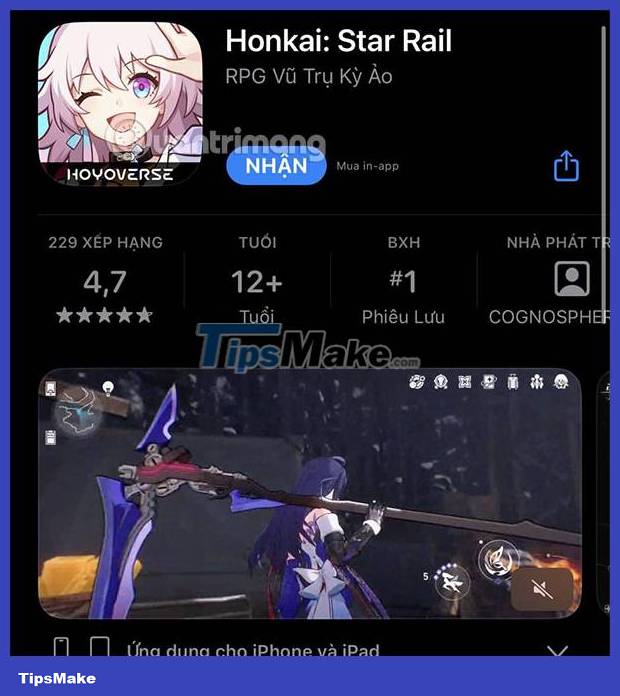
- Supported devices: iPhone 8 Plus, iPhone 12 Pro, iPhone 12 Pro Max, iPhone 13, iPhone 13 mini, iPhone 13 Pro, iPhone 13 Pro Max, iPhone 14, iPhone 14 Plus, iPhone 14 Pro, iPhone 14 Pro Max, iPad Air(3rd generation), iPad mini (5th Gen), iPad Pro (2nd Gen) 12.9-inch, iPad Pro (2nd Gen) 10.5-inch, iPad Pro (3rd Gen) 11-inch, iPad Pro (2nd Gen) 3rd) 12.9-inch, iPad Pro (4th Gen) 11-inch, iPad Pro (4th Gen) 12.9-inch, iPad Air (4th Gen), iPad (8th Gen), iPad mini (6th Generation), iPad (9th Generation)
- Operating system: iOS 12.0 or higher
- Storage: 8GB
How many GB does the Honkai Star Rail weigh?
The answer to the amount of memory this game takes up is 8Gb on the phone and 20GB of free space on the computer.
Honkai: Star Rail's system requirements for iOS devices are different from Android as the brand has a single manufacturer. Therefore, the Apple Store lists supported devices instead of different hardware.
Players who want to test out Honkai: Star Rail's combat mechanics and experience the adventure will need a device with the iOS 12 operating system. Most devices can be updated to support the operating system, as so this is not a big problem for devices with older models.
Regardless of the platform you choose to play Honkai Star Rail, you need to have a constant and stable Internet connection because the game has many online features. When you meet all the requirements set forth by the game, you will see the game run much smoother.
The game will launch on PC, iOS and Android on April 26, 2023. Players who want to pre-install and jump right in when the game launches can do so now on both mobile and PC. And before you try it out, you'll want to make sure you have the best specs to maximize its performance.