Changing the language of Rules of Survival to Vietnamese
Rules Of Survival as a survival shooter game not only created a fever in the world, but in Vietnam, the game also possessed a huge number of fans. Therefore, in the latest update, the manufacturer has added some new languages to the game including Vietnamese.
Accordingly, players will be selected Vietnamese in the language settings section for Rules Of Survival for both the Rules of Survival PC and the mobile version. The switch to Vietnamese language when playing games will be useful for some players, when they are not familiar with the interface in English. If so, you can change the language on Rules Of Survival to Vietnamese according to the article below.
- How to install the Rules Of Survival game on PC
- How to fix errors hanging game Rules of Survival
- How to play the Rules Of Survival game on the computer
Instructions for playing Rules Of Survival game in Vietnamese
- Download the Rules of Survival PC game
- Download the game Rules of Survival Android
- Download Rules of Survival iOS
Step 1:
Open the game on the device, then at the interface click on the Language item as shown below.

Step 2:
In the list that the system provides, click on Vietnamese and then click OK to agree.

Step 3:
The system will ask whether the user is sure to restart the game and change the language to Vietnamese, click OK to agree. If the user has just downloaded the Rules Of Survival game, the interface will automatically switch to Vietnamese, if you are in Vietnam.

Step 4:
After restarting the game we will see the interface of the game is changed to Vietnamese language.

In general, all options or commands on Rules of Survival are fairly accurate, suitable for new players who can easily get used to the interface, making quick options.

We can check out some other interfaces in the game such as the costume section. Some types of costumes will be kept in English names to ensure the correct meaning, or the original name is the same. Some of the rest will be language translation systems.

Gun parts with some players when switching to Vietnamese language will help you better, because you will know what is the rifle, what is the sniper rifle, . are the necessary weapons for the battle in Rules Of Survival.
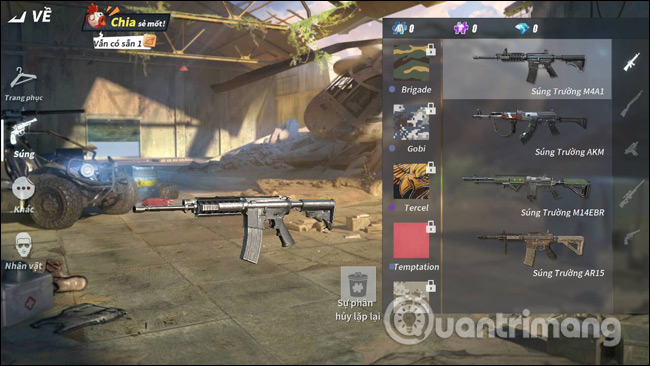
Switching to Vietnamese language on Rules Of Survival will bring some convenience for new players, to be able to familiarize with the necessary accessories and customizations in the game. If you want to switch to English language, follow the steps above.
See more:
- Shortcuts control the Rules of Survival game
- Tips for playing Rules of Survival for newbies should not be ignored
- How to reduce lag when playing Rules of Survival on a weak configuration machine