Browse the web better with Add-on Xmarks for Firefox
Network administration - Xmarks add-in for Firefox is the latest iteration of popular add-ins. Foxmarks, this add-in will allow you to sync bookmarks and passwords on multiple computers using Firefox browser - even Releases are running on another operating system.
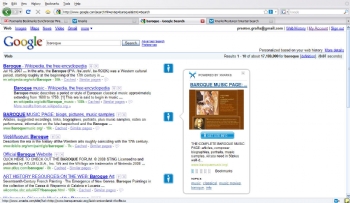
However, this add-in can do a lot of things compared to Foxmarks, which can be seen as a "super-set" of Foxmarks because it can do everything Foxmarks can do. For example, when you perform a web search, many sites that appear in the search results page will have an Xmarks icon next to them. Click this icon, you will see a popup with the site thumbnail, a brief description of the site, the popularity of the site in Xmarks users, the number of site visitors and other information. (Only sites that have been bookmarked and viewed by other Xmarks users appear, so over time more and more of them will have icons and related information, and more and more people. use the program). Click Get Site Info in the popup window and you will go to the web page containing information about the site, including similar sites and the number of viewers.
In addition, when you bookmark a site in Firefox, you'll see a list of suggested tags, which are based on how other Xmarks users have tagged the site. This makes it easier to search through your bookmarks, because your sites will be tagged more comprehensively.
Note that you can install it as if you installed Foxmarks, the program will update via an existing version of Foxmarks and will have your username and password. It will continue to sync and backup your bookmarks and passwords, and fix other computers using Foxmarks on Firefox, or rather Xmarks.
You can download this add-in here.