Beautiful Analog photo correction recipe
★
Invite to download Analog Pro, a photo editing application package worth VND 125,000, which is free
However, you will find a better way to edit your photos with the formula for Analog below.
Analog is a color correction app for beautiful photos and was officially launched on the App Store for iPhone and iPad
1. Recipe formula on Analog JEJU
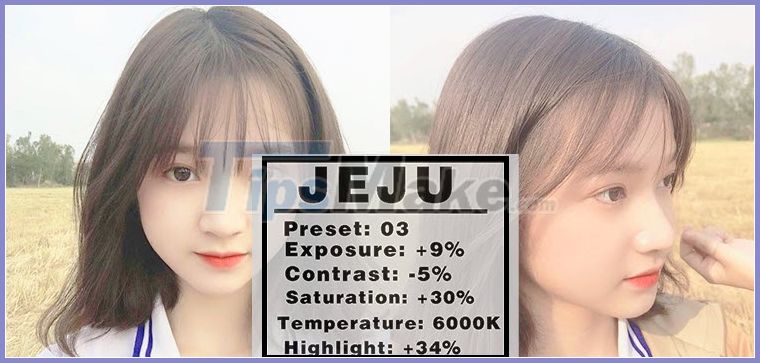
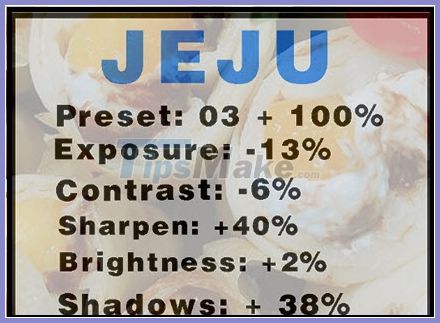
2. Recipe for photo editing on Analog London


3. Recipe for photo editing on Analog Portland

4. Recipe for photo editing on Analog Paris

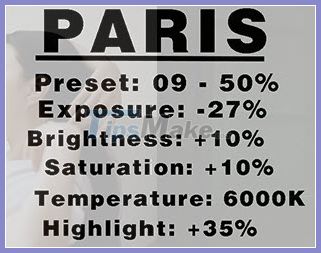
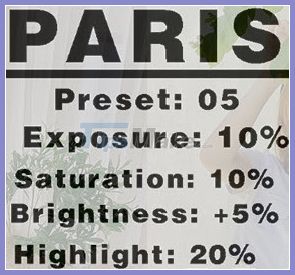




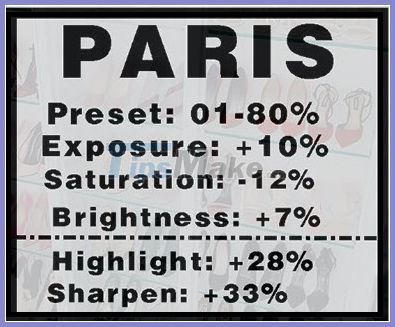
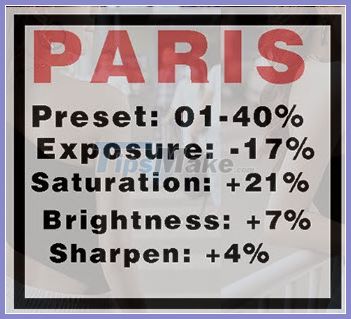
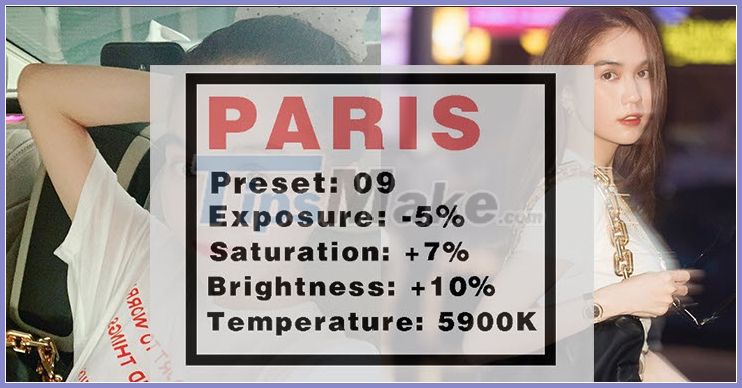

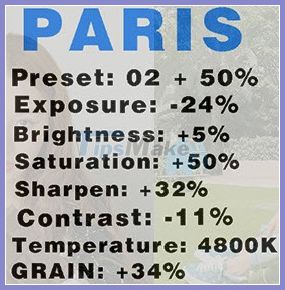
5. Recipe for photo editing Analog Tokyo
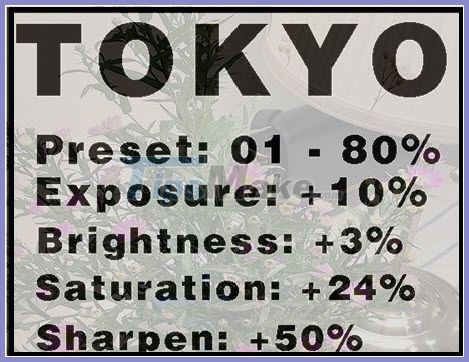
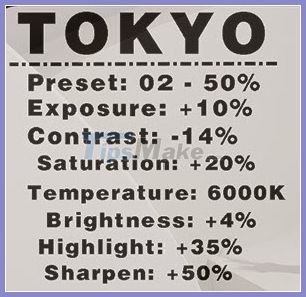
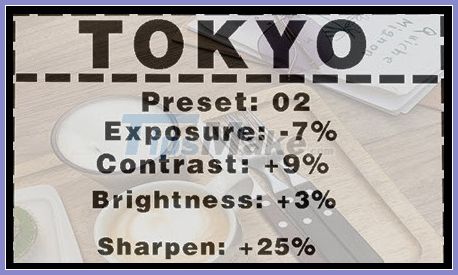
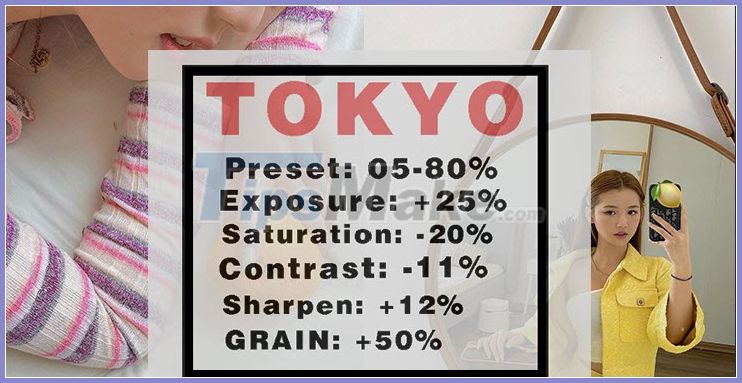

6. Recipe for photo editing on Analog Wedding
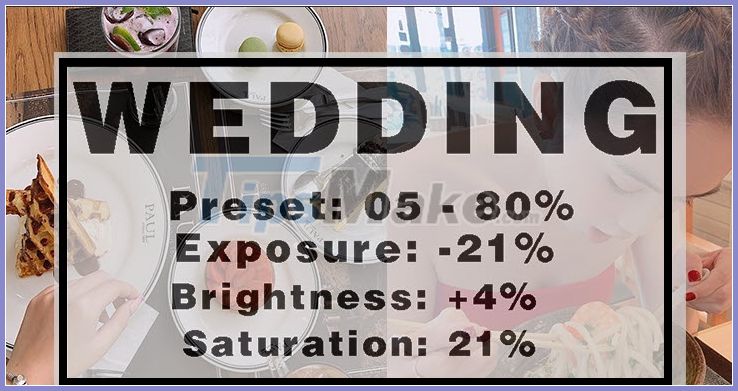
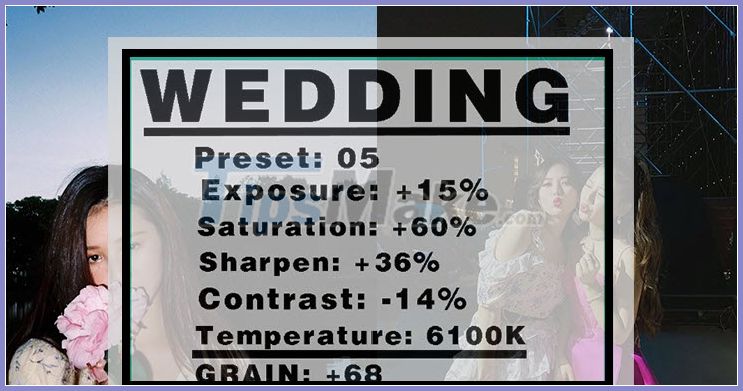
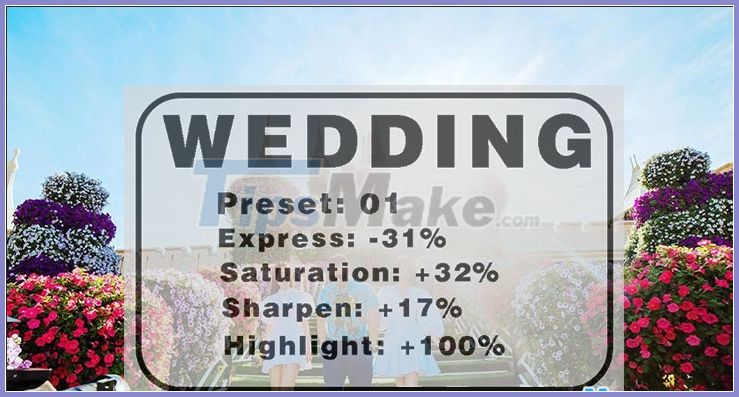
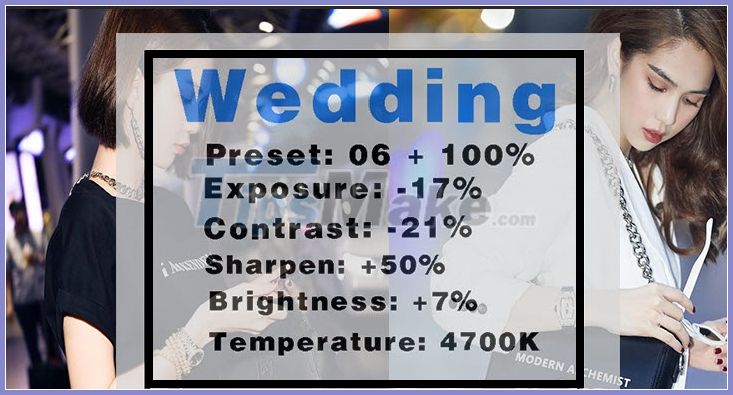
With the basic editing formulas on the Analog app, readers will have a better and better photo. Good luck!
Discover more
Share by
Jessica Tanner
Update 29 August 2020
You should read it
- ★ What is ADC (Analog-to-Digital Converter)? How do they work?
- ★ Review Razer Huntsman V2 Analog mechanical keyboard phím
- ★ Macromedia Flash - Create analog clock in Flash
- ★ How to Adjust an Armitron Watch
- ★ Please download Franzis Photo BuZZer, a simple one-click photo color correction tool, priced at 23USD, free