Batch Watermark Creator Installation Guide
If you want to watermark your photos with your personal brand "Made by me", you need an effective photo watermarking tool. Batch Watermark Creator is one of the software that helps you do that easily.
Batch Watermark Creator Installation Guide
Step 1: Open the folder containing the software
If you don't have it, download Batch Watermark Creator . Double click the setup file to start the installation process.

Step 2: Select Next to continue the installation process
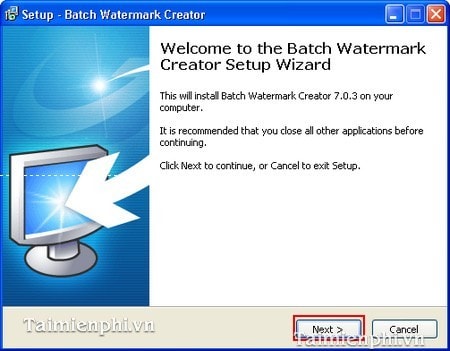
Step 3: Select I accept the agreement to agree to the terms of installation. Click Next
Step 4: Select the path to save to the installation folder. Then click Next
Step 5: Click Next to continue.
If you want the software to display on the desktop, select Create a desktop icon .
Step 6: Click Install
Step 7: Select Finish to complete the installation process
In the above article, TipsMake has guided you in detail through the process of installing the Batch Watermark Creator software. After installation, to know how to use it, please refer to the article on how to use the Batch Watermark Creator photo stamping software.
You should read it
- How to stamp copyright PDF files
- How to insert, delete watermark in Word documents
- Creator Studio - Facebook page management application
- How to Add a Watermark to Photos
- 5 software to rename files in batch
- How to remove watermark copyright mark, delete Watermark on PDF files
- How to add copyright watermark text in Word 2013
- 5 best free online video watermark removal tools
- Insert Watermark in Excel
- 5 ways to remove watermark from photos
- How to insert watermark, logo sink into Excel
- How to create and delete Watermark in Word 2016
Maybe you are interested
The world's first tri-folding smartphone Vice President BKAV quit his job Instructions on how to hide personal information on Facebook How to use Kwai on your phone, add effects, parody a hot video voice online Change Facebook interface with 5 widgets on Chrome Instructions for sending secret messages on Zalo
