Insert Watermark in Excel
Unlike Word, Excel does not come with an integrated watermark feature. However, you can create a simulation of a watermark.

Create and insert watermarks with watermarks, or watermarks into Excel spreadsheets to stamp copyright, helping you to protect your writing from being copied. The article shows you how to insert watermark into Excel worksheet.
Insert Text as watermark
Step 1: Open the Excel spreadsheet you want to insert watermark, on the menu you select Insert .
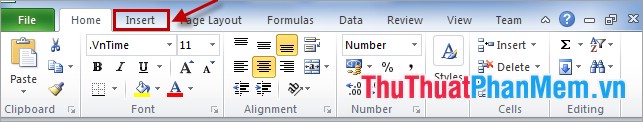
Step 2: In Insert, navigate to the Text section and select Header & Footer .

Step 3: After you select Header & Footer , Excel will display white space for you to enter text in the header and footer.
You enter the text you want to make a watermark in the header, you can edit the font, font size, text color of the text. Then you use the space in the header to adjust the position of the watermark to the position you want in Excel.
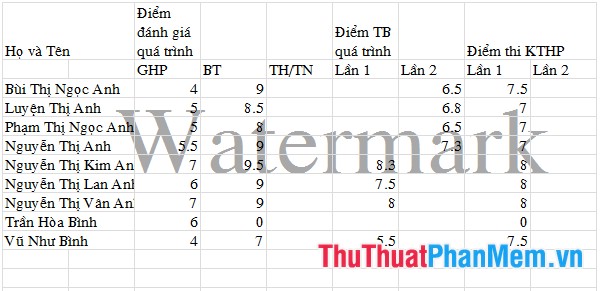
Insert image as watermark
To insert the image as a watermark you also do the same thing above, after selecting the Header & Footer you. But in the input of Header you do not enter text, you select Picture in the Design of Header & Footer Tools and select the picture you want to insert into Excel.
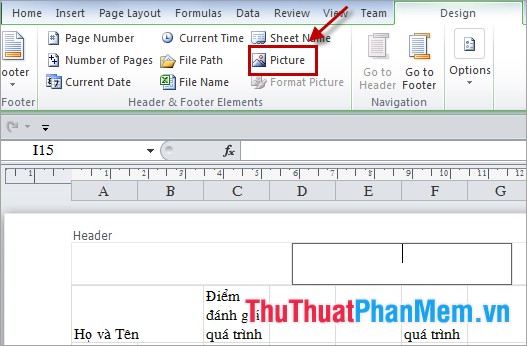
Then the Header will display & Picture . You also use the white space in it to position the image.
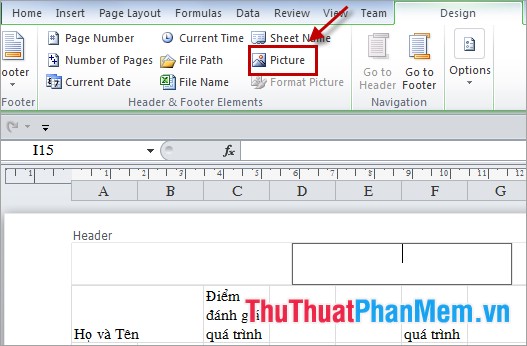
Then you click on any cell in the Excel worksheet, the image will be inserted into Excel.
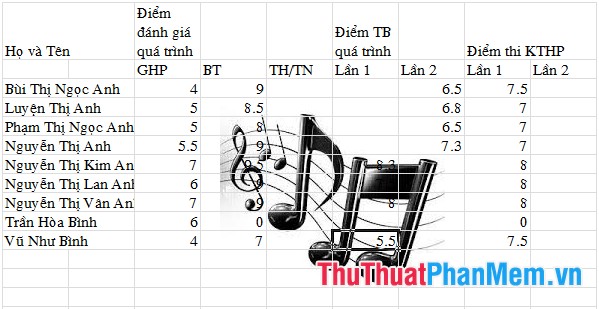
To blur the image inserted into Excel, select Format Picture in the Design tab of Header & Footer Tools and select the Picture tab . In Color, select Washout and click OK .

Image after blurring as follows:
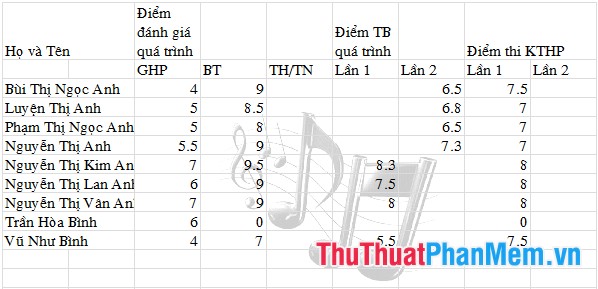
Note: You only see text, watermark image in Page layout view, or in Print Preview.
With these simple steps, you can insert text or blurry images into your Excel spreadsheet. Good luck!