How to use Kwai on your phone, add effects, parody a hot video voice online
Kwai is not a new app, but lately "has a fever" when many young people start posting attractive video clips on social networking applications that specialize in this video. The application has a lot of effects to help you have a cute, lovely face, but what makes Kwai so special is that you can create unique lip-syncing videos - strange that many other apps can't yet get. Moreover, there is one thing that many people like is the process of creating, editing videos, posting videos is extremely simple and if you can make lots of really good videos, you will quickly become famous for being divided by many people. Share as well as have more fans watching.
And here you can also share your videos on other social networking sites such as Facebook, Instagram, Zalo, . to soon attract more viewers. If you feel like it, please download Kwai app to your phone and check out the tutorial below to join and use Kwai!
- Instructions to download the black fire transformer application is causing fever on Facebook
- How to use Musical.ly - extreme lip sync application
- How to create a super hot 'Queen' video on Facebook
Manual Kwai on the phone
- Download Kwai app for Android.
- Download Kwai app for iOS.
Step 1:
Download and install Kwai app to your phone by clicking on the link above. This process ends, you start the application and proceed to log in as shown. Kwai allows users to log in through a variety of account types: Facebook, Gmail, . Here the Network Administrator chooses to log in with a phone number.


Step 2:
Wait a moment, the system is confirming the phone number you just entered and will send an activation code to the device. When you receive the message, enter this code correctly, then proceed to set an access password.
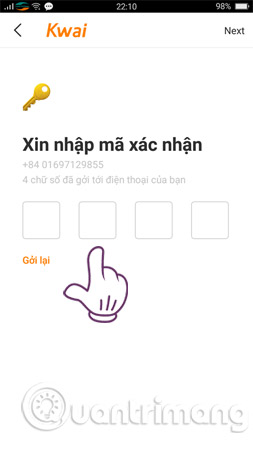
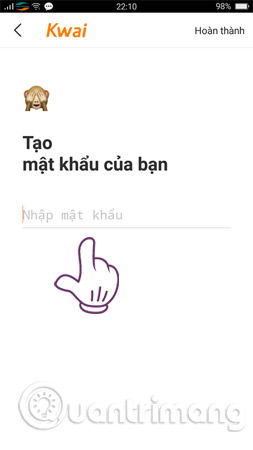
Step 3:
Select gender and name the Nick name to complete the login process of Kwai on the phone. When entering the main interface of the application, you just need to click on any one and clicking on the track can follow the videos they share.
However, keep that up, why don't you create yourself a video to share? Pressing the video icon in the right-hand corner of the screen will use video recording and sharing on Kwai.
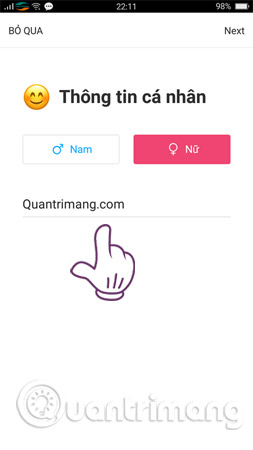

Step 4:
Click on Music icon and choose your favorite song, you can choose different music types such as Vietnamese, Korean, Japanese, Funny, . Songs with Expressive words will Allows you to make Lipsync videos, piecing like a professional singer.

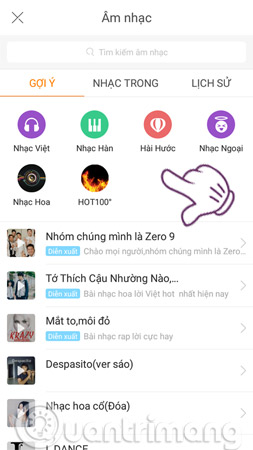
Step 5:
After selecting the music, click on the Quay icon to create your own unique video. Immediately, the application will proceed to record video, want a quality video, you should let the camera recognize your face as clearly as possible.


Step 7:
After the video is finished, edit the video to be unique. Start with a light filter with the ability to edit color effects for videos. The audio mixing function helps you set the audio level of the video.


Kwai also allows adding sunshine, cover photos, etc. Finally, basic editing such as cropping videos, adding stickers or adding covers for videos if you feel necessary.


Step 8:
The editor is complete, do not forget to click on the V icon in the upper right corner of the screen to save and post the created video with the Kwai user community on the phone, as well as social networks like Facebook, Facebook Messenger or Zalo, Youtube, .
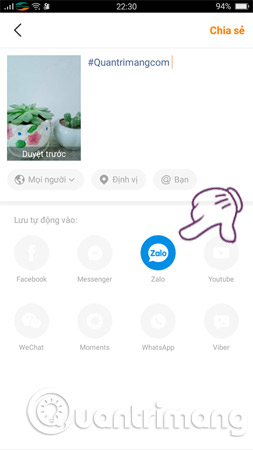
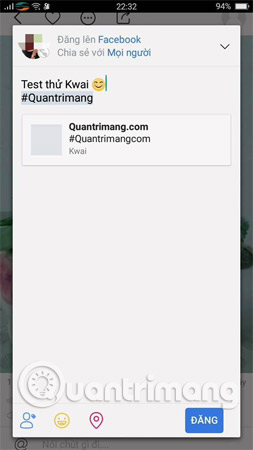
And this is the video after it has been uploaded, similar to Facebook, using Kwai app every other user can comment, drop the heart with the videos they want.

Thus, we have just come together to learn about how to use Kwai on phones that are of great interest nowadays. Believe that with this application you will add many friends to chat through the videos that we have posted. Try creating lots of unique, funny, or funny lip-syncing videos with Kwai app.
Wish you have an enjoyable experience!
See more:
- How to shoot sparkling videos with Kirakira + iPhone application
- How to create slow motion videos on Android?
- Don't miss the 15 basics for better shooting and video recording