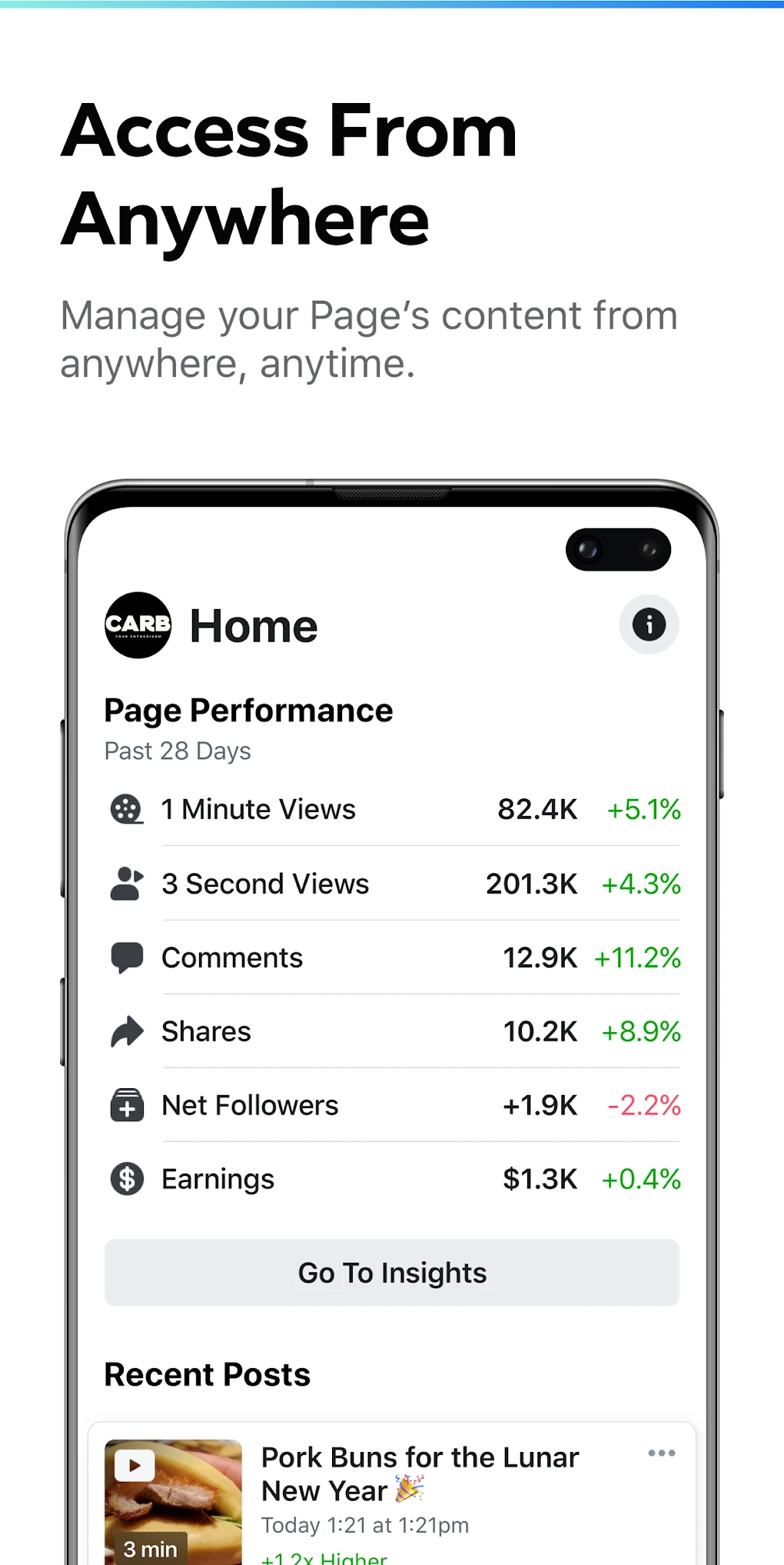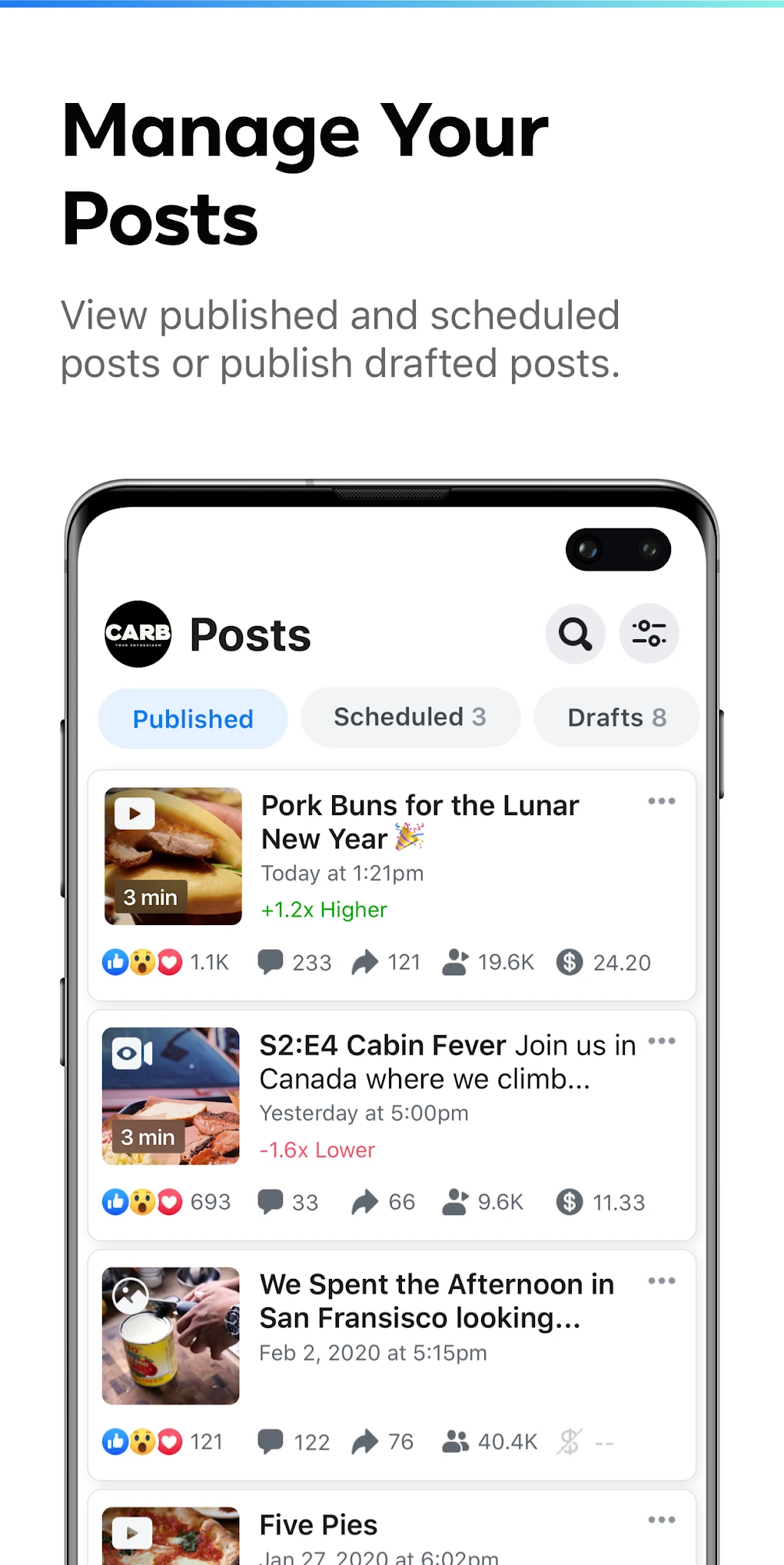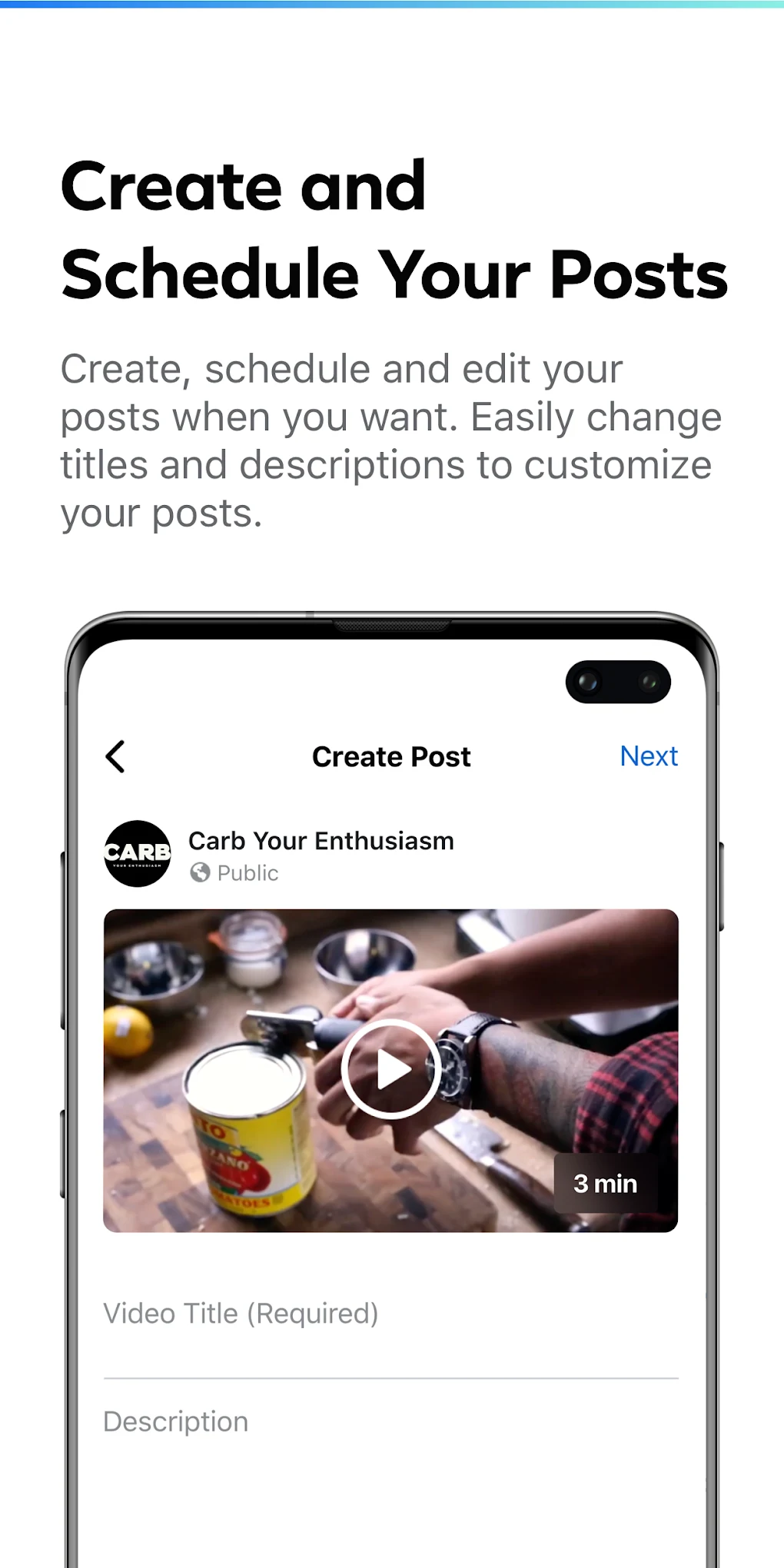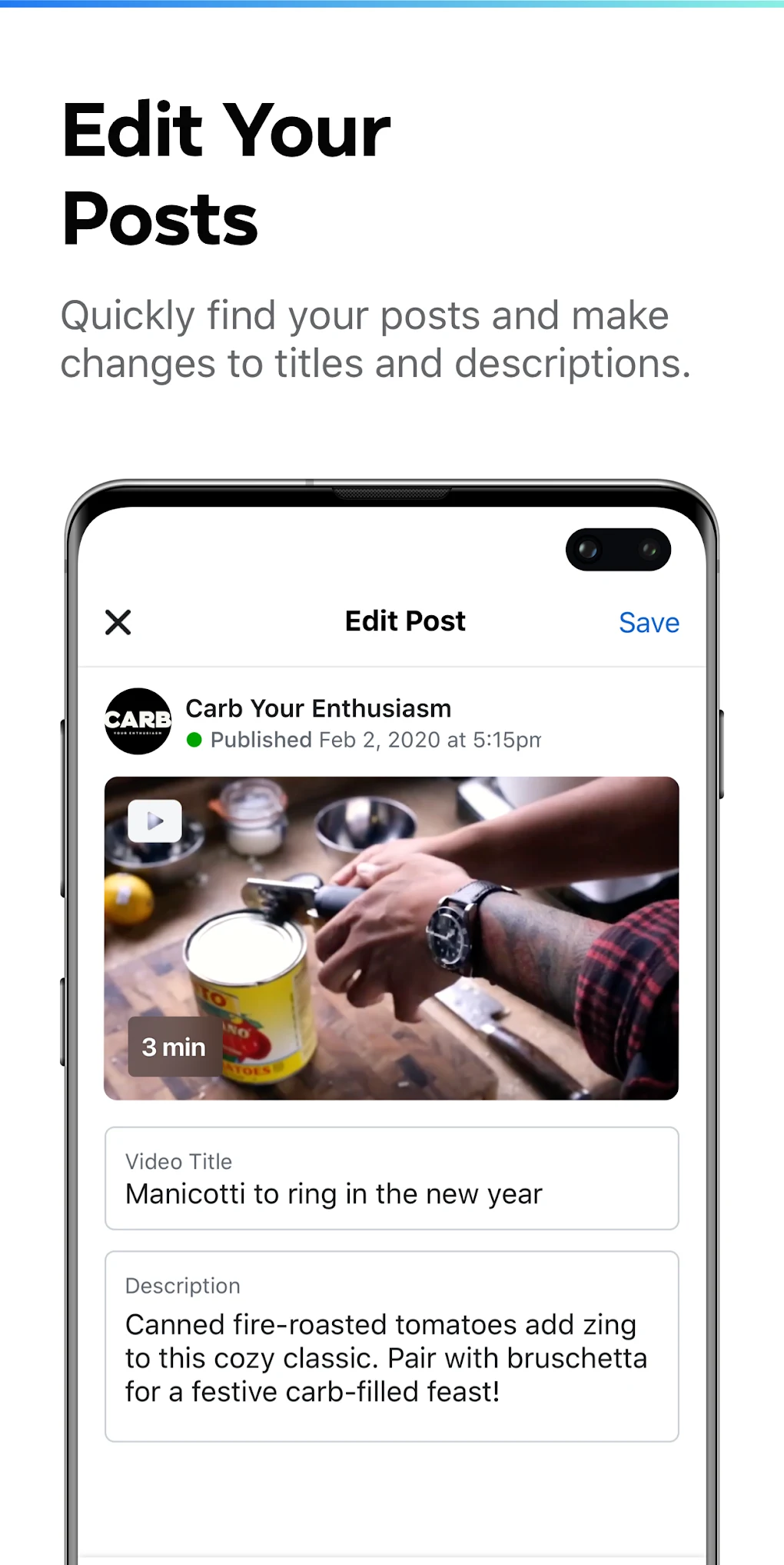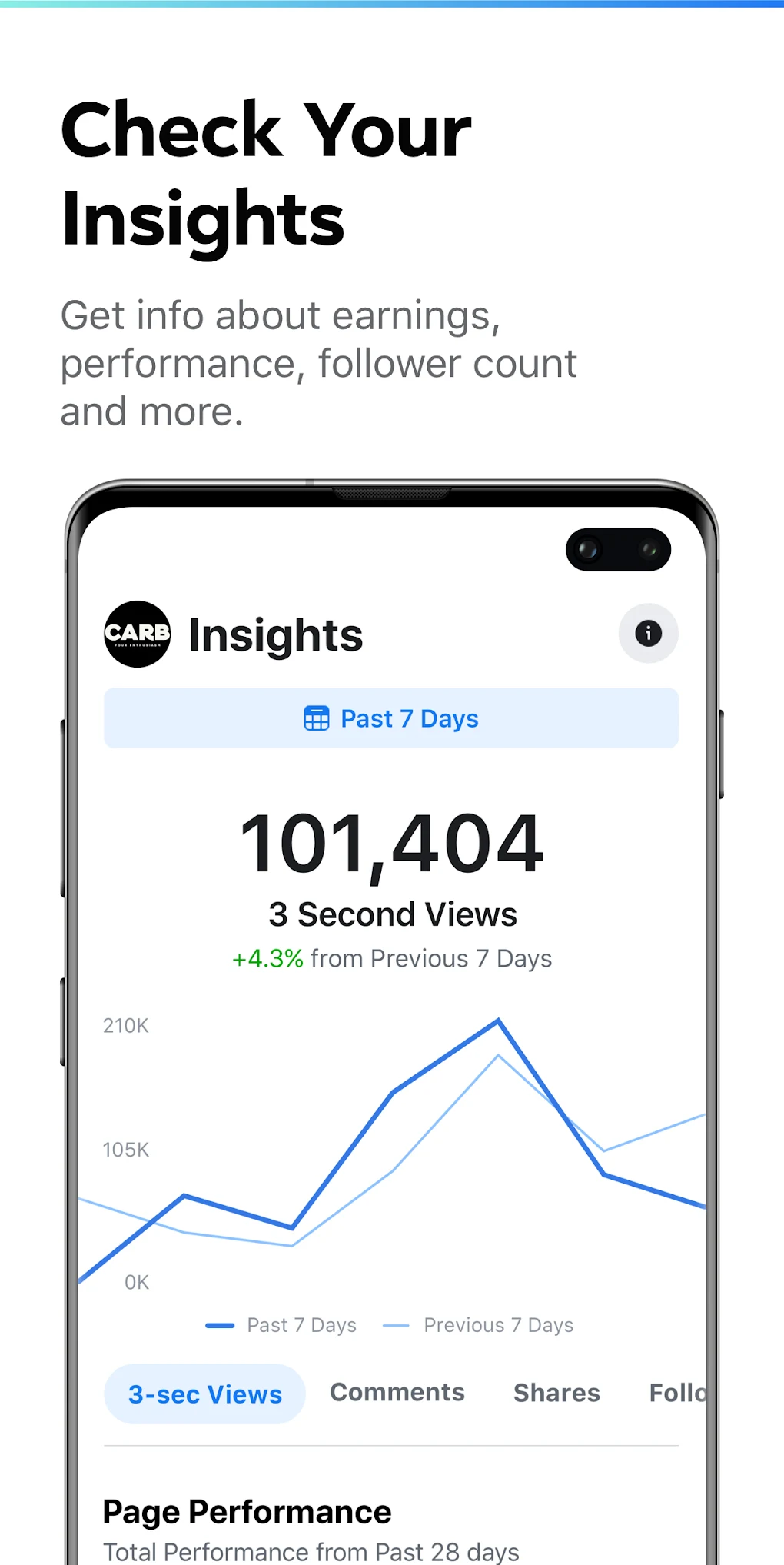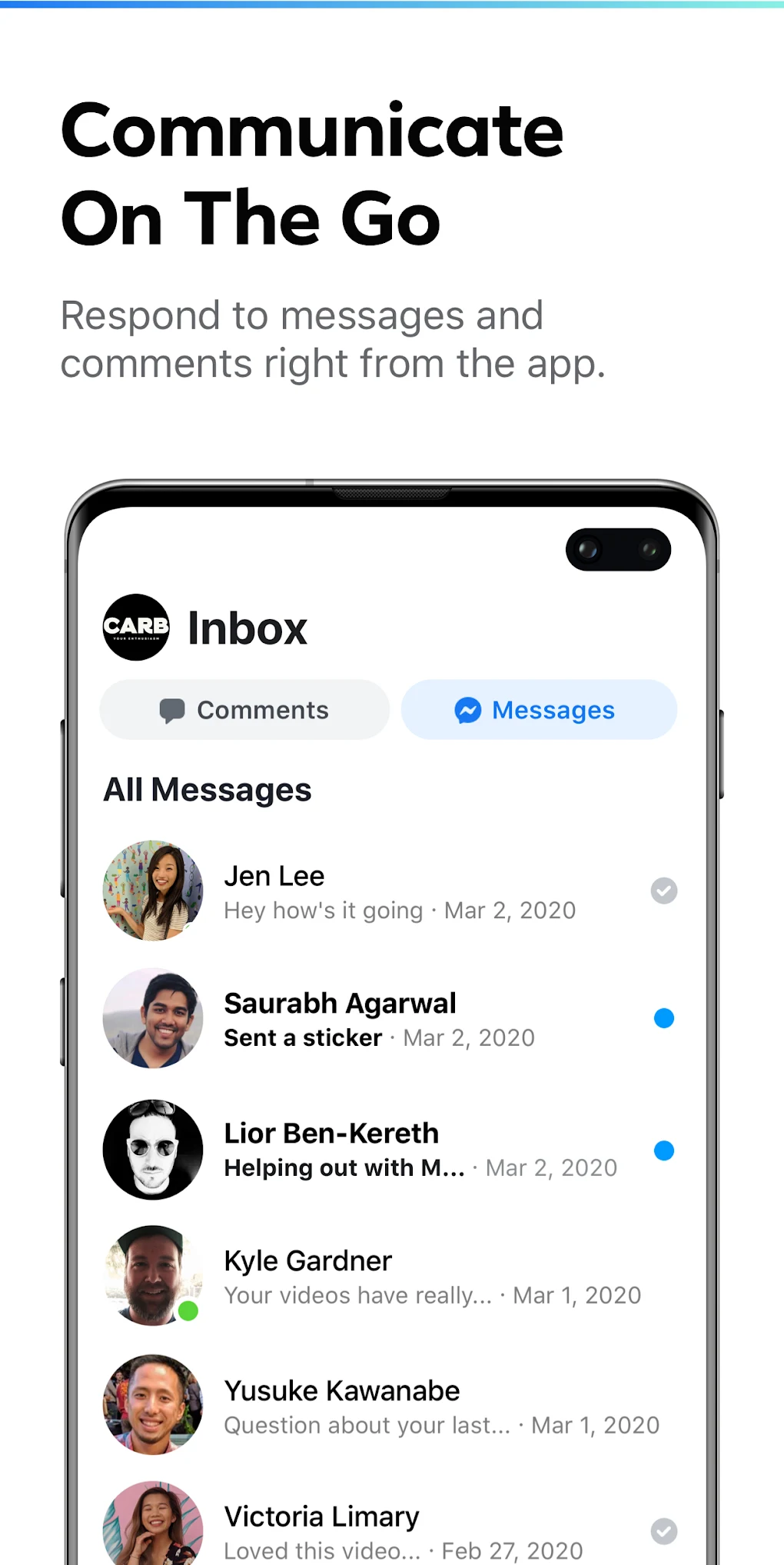Creator Studio - Facebook page management application
What is Creator Studio?
Creator Studio also allows you to reply to comments and messages for easy communication with users. Sorry, there's no way to resend your verification code. However, in certain cases, Facebook pages you manage won't show up in the app. With this tool, you'll gain deeper insight into how your audience interacts with your posts, helping you stay competitive in the digital space.
Creator Studio's main features
Track user engagement
From creating new content to keeping up with the latest social media trends, being a content creator is no easy feat. So, if you want to make managing your Facebook page easier, look no further than Creator Studio. It provides access to drafts as well as scheduled and published posts for easy viewing and management. Posts can be filtered by type or creation date.
By clicking on a post in the Published tab , you'll see a list of metrics - such as impressions, link clicks, comments, etc. - to evaluate the performance of each. Content. The Insights tab contains page- and video-level insights to help you understand how users interact with your content. This way, you can adapt your social media strategy to better meet the needs of your audience.
With this app, you can create or schedule content in just a few taps so you don't have to open the Facebook app. Comments and private messages are accessed through the Chat tab , allowing you to connect with your audience and answer queries. However, this tool is not completely perfect. For example, there are cases where the upload process suddenly restarts, which is annoying for users with limited data usage.
Help grow your Facebook page
Creator Studio contains all the essential features you need to ensure site performance and growth. It is built for convenience as you can create or schedule content from the app itself. Creator Studio's messaging and commenting systems are also great additions because they streamline communication between you and your audience. If you download this app, please note that restarting the upload process may occur under certain circumstances.
Advantage
- Create and schedule posts
- Track detailed information about the page
- Integrated messaging and commenting system
Defect
- The upload process may restart
- Unable to resend verification code
- Facebook pages are not showing