Archive Extractor - Free online decompression tool with over 70 different file formats
Archive Extractor is a free online file decompression tool. With an easy-to-use interface, compression file protection is protected by passwords and the ability to extract more than 70 different formats such as z, Zipx, rar, tar, exe, dmg . Archive Extractor is the choice Great for users who want to extract online without installing software.
In addition, Archive Extractor also supports extracting by uploading files from a computer, importing via Google Drive, Dropbox or some other storage link.
Supported formats:
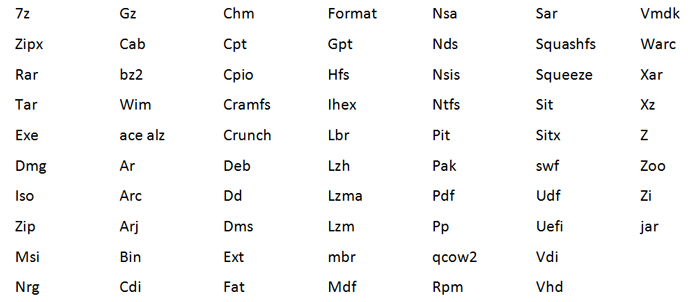
Instructions for using the Archive Extractor online decompression tool
Step 1: Access the link below and click Select file to upload the file to extract from the computer.
- https://extract.me/en/
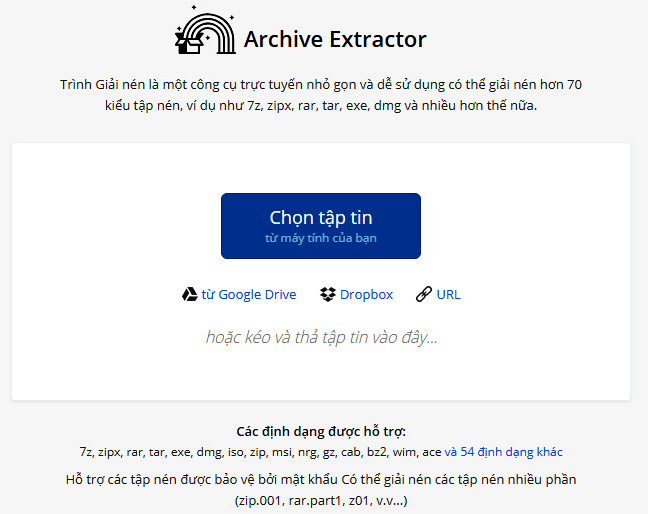
You can also upload files from storage services like Google Drive, Dropbox or some other URL.

Step 2: After extracting the file, you can choose to save the file to your computer as a .ZIP file or as individual components as zip.001, rar.part1, z01 . .

See more:
- Download the compression and decompression tool PowerArchiver 2018, which costs $ 22.95, and is free of copyright for 1 year
- Unzip Zip, RAR, . files online without software
- 5 UWP applications compress and decompress compact, free for Windows 10
- How to extract Zip files directly on Google Drive