Apple is about to update Java for Mac computers
This upgrade fixes some bugs and adds the auto-disable feature of Java Web plug-in if the Snow Leopard machine is not used after 35 days.
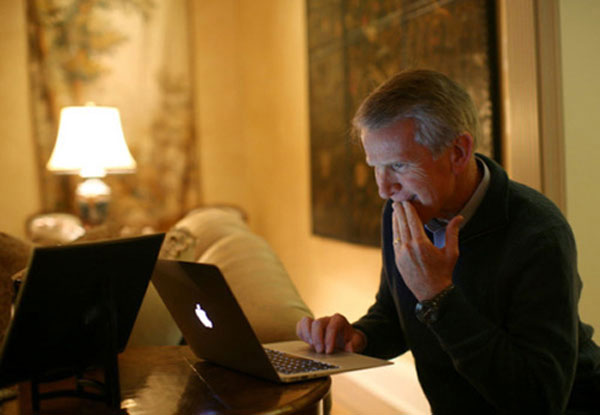
The delay in updating Java makes Mac users vulnerable to malware attacks.
Apple has just sent a letter to Java developers announcing the new Java update for OS X version 10.6, 10.7 with " Java Update 9 " and " Java Update 2012-004 " respectively. Currently, this update is being tested by developers before mass release.
In addition to fixing old version Java bugs, this update also adds the ability to automatically disable the Java Web plug-in after 35 days not being used by machines running Snow Leopard.
According to Cnet, Mac computer manufacturers suffer a lot of criticism from users because of the Java update delay. Many customers complained that using older versions of Java made it easier for hackers to attack, but there was no other way to go beyond waiting for Apple to release the update.
Recently, sources said, there are about 600,000 Mac computers in the world infected with Flashback malware. This type of malware is able to penetrate the system and steal important user data such as account information, password .