Already have Samsung Internet 9.0 with many upgrade points, invite you to download and experience
Samsung Internet is one of the browsers that provides good quality and user experience, developed by Samsung exclusively for its mobile devices. Recently, Samsung Internet 9.0, the version for Galaxy S9 + built on Android 9 Pie has appeared.
This is a version that Samsung has improved a lot about the interface, adding more upgrade points and new features. The most prominent feature is the Request a desktop site feature, which allows users to open a browser with desktop and night mode - mode to change the text size and control the advertiser, block tracking .
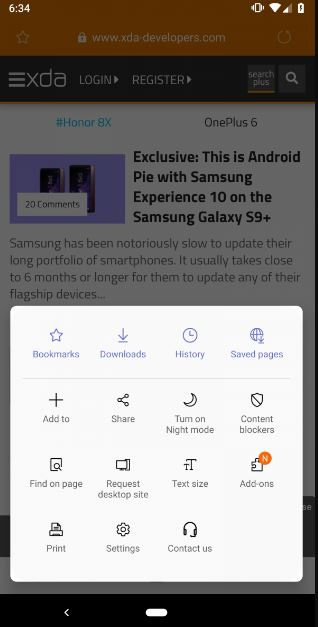
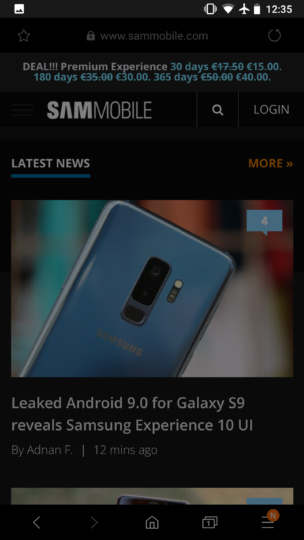
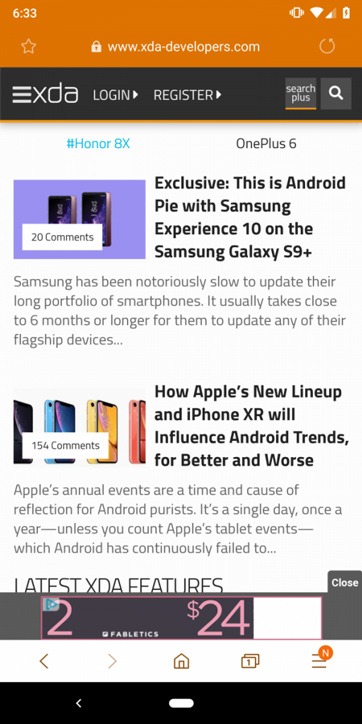
Currently, Samsung Internet 9.0 only supports Android devices running Androd 5.0 Lollipop version and Samsung devices running on this OS 7.0 or less will not be supported. To download this version from XDA's AndroidFileHost, you can access the link below:
Samsung Internet 9.0 File APK
See more:
- Top 6 best browsers for Android
- TOR, the super-secure browser officially has a mobile version
- Guide to anonymous web on Android phones