Adobe Releases Acrobat Extension for Edge and Chrome
Thus, after a long period of development and internal testing, Adobe has finally officially released the Acrobat extension exclusively for users of the Microsoft Edge and Google Chrome browser platforms. This new extension will allow you to easily view, create comments, bookmark, fill out, and sign PDF files right in the browser window, extremely convenient and fast.
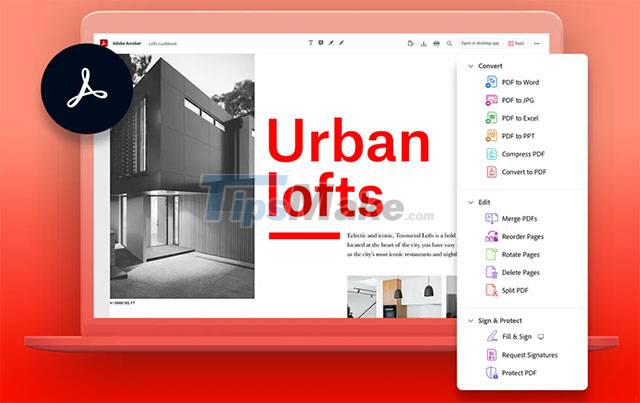
Here are some key features that users can find on the Acrobat extension:
- Add Comments, Highlight, or Bold: Whether you're a student taking notes on a lecture slide, or a teacher giving feedback on an assignment, adding comments, highlights, drawings, text Enter PDF documents quickly and easily with the Acrobat extension.
- Easily fill out forms and add signatures with the Fill & Sign tool.
- Links to other Acrobat online tools to assist with converting, compressing, organizing, or combining files. For example, you can convert a PDF file into a Microsoft Word document right in the browser without any formatting loss.
- Supports fast conversion of PDF files from viewing state in the browser to opening in the desktop Acrobat application.
- Support converting web pages to PDF files with Adobe Acrobat DC. The layout, formatting and links of the website will be preserved.
If you are interested in this extension, you can learn and download it directly from the Chrome Web Store HERE.
Discover more
Share by
Jessica Tanner
Update 14 October 2021