How to install Google Chrome extension on new Microsoft Edge
Microsoft's new Edge browser was developed on a beta-based kernel. But by default, you can only install some extensions approved by Microsoft. Here's how to install the extension from the Chrome Web Store on the new Edge.
- How is Chromium and Chrome different?
- How to use the web application in the new Chromium Edge browser on Windows 10
- Top 10+ Chrome extension helps manage and speed up downloads
Microsoft is testing a new version of Edge, based on the Chromium kernel so you can use Chrome extension. Microsoft also has about 100 Edge-specific extensions, which may sound like a lot but when removing duplicate features and small extensions (like Microsoft Personal Shopping Assistant), that list is not much. Microsoft is still developing extensions for Edge Chromium but compared to Chrome Web Store it is quite small.

If you are using a new Edge and want more browser extensions, you can install them from the Chrome Web Store. In addition, there are some extensions available in both Edge and Chrome stores, but sometimes the Chrome version works better and has more features. For example, you cannot use the Grammarly Edge extension to log in to your account, unlock advanced features, but the Chrome extension installed on Edge works very well.
To install Chrome extension, simply browse to the online store and install. However, you need to be aware of some Microsoft warnings if the extension depends on the Google account function to login or sync, it will not work on Edge. Also, if the extension depends on the software on your computer, you cannot use it on Edge even when the software is installed.
How to install Chrome extension on Edge
Installing Chrome extension on Edge is quite simple. First, click on the three horizontal dots in the top right corner of the browser to open the menu.

Then, click on Extensions in the menu.
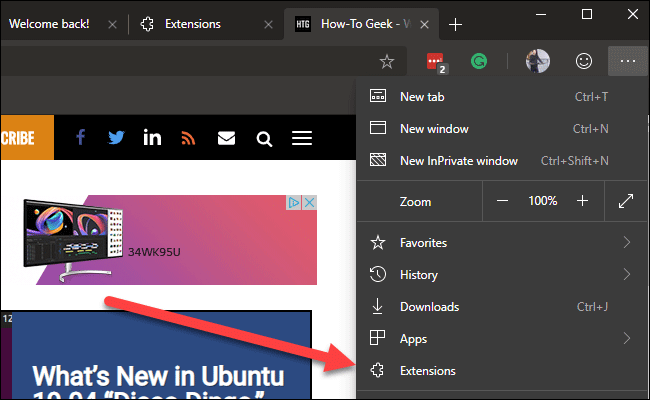
Enable the Allow extensions from other stores option in the bottom left corner of the Extensions page.
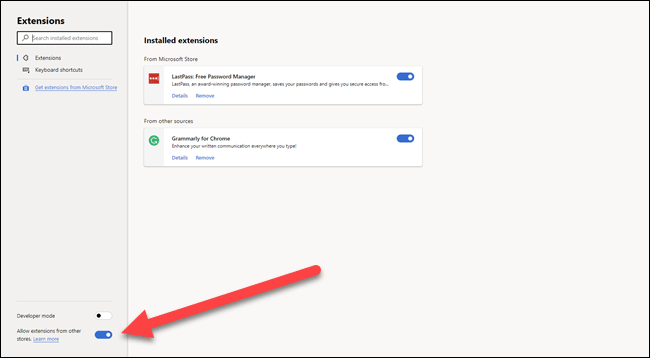
Microsoft will warn you that you are installing an extension from another source that is not verified by Microsoft Store, which may affect browser performance. Click Allow to continue.

Now, search on the Chrome Web Store extension you want to install and click on Add to Chrome .
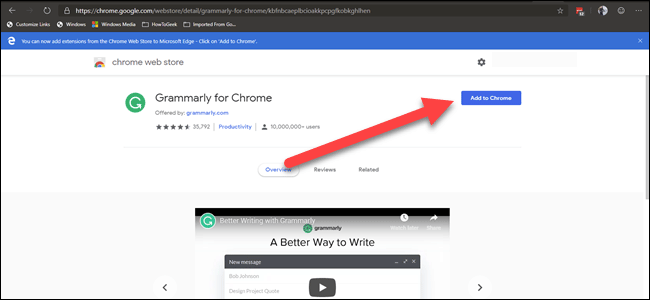
Click on Add Extension in the confirmation dialog as you install the extension on Chrome.

One thing to note is that the extensions installed from Chrome Web Store are not tested on Edge browser, you may encounter unexpected errors. Therefore, you should install an extension and determine if there are no errors then switch to another extension installation.
I wish you all success!
You should read it
- ★ Adobe Releases Acrobat Extension for Edge and Chrome
- ★ Instructions for installing extensions on Edge browser Windows 10
- ★ New Edge is very similar to Chrome, so is there any reason to switch from Chrome to Edge?
- ★ The new Microsoft Edge browser will support all Chrome extensions
- ★ Chromium browser with Microsoft Edge has a new extension store