6 best alternatives to Authy desktop application
With the discontinuation of Authy's desktop app in January 2024, thousands of users are desperately looking for an alternative. Luckily, there are plenty of great authentication apps and browser extensions you can use to replace Authy.
1. 1Password

1Password is one of the best apps you can use to replace Authy. Although 1Password primarily serves as a password manager, it supports TOTP (Time-based One-Time Password) and is available as a desktop client on Windows, Linux, and MacOS.
1Password works best when used as a browser extension because you can scan QR codes to set up 2FA and configure multi-factor authentication in just a few clicks. Because your one-time passcode is displayed alongside websites, signing in with 1Password is super simple.
Like Authy, 1Password limits new device registrations to reduce the chance that hackers can access your passwords and 2FA. Authy does this by allowing users to enable or disable access across multiple devices, while 1Password gives you a secret code to use along with your password to register new devices.
2. Authenticator.cc
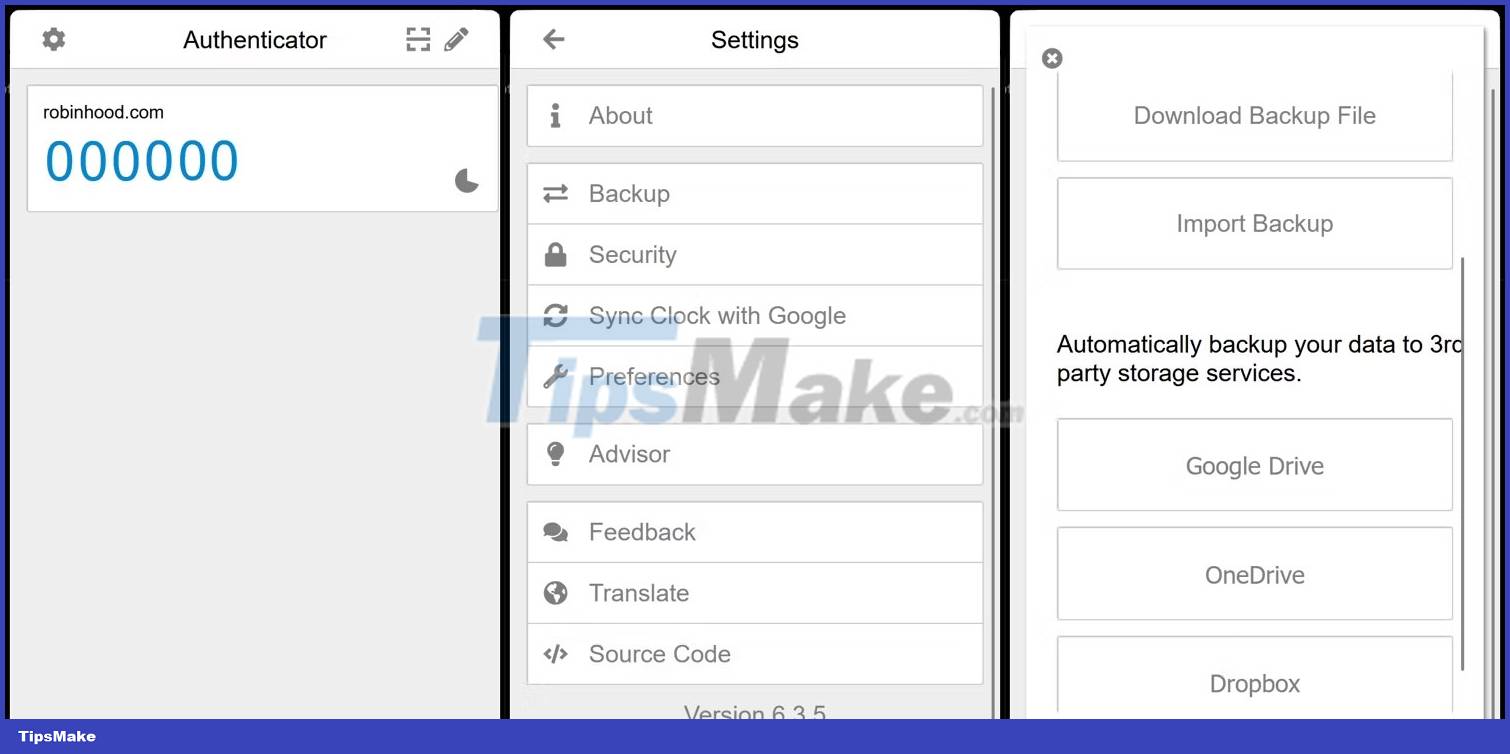
If you want a simple and free Authy alternative, Authenticator.cc could be the perfect browser extension for you. It is available for download on Google Chrome, Firefox and Microsoft Edge and supports cross-device syncing.
Like Authy, Authenticator.cc supports backups in unencrypted and encrypted formats. Authenticator.cc creates backups in a standardized format, so even though the browser extension doesn't support proper export, you can still transfer your data to alternatives like Aegis , FreeOTP+ and Authenticator (GNOME).
The main limitation of Authenticator.cc is that it is only available as a browser extension. You cannot install the desktop client or access Authenticator.cc from the smartphone app. It's less flexible but you won't lose access to your data as long as you remember your browser credentials.
Authenticator.cc also does not support complex protection features such as biometrics. If you're looking for something simple and easy to use to get the job done, Authenticator.cc is ideal.
3. KeePassXC
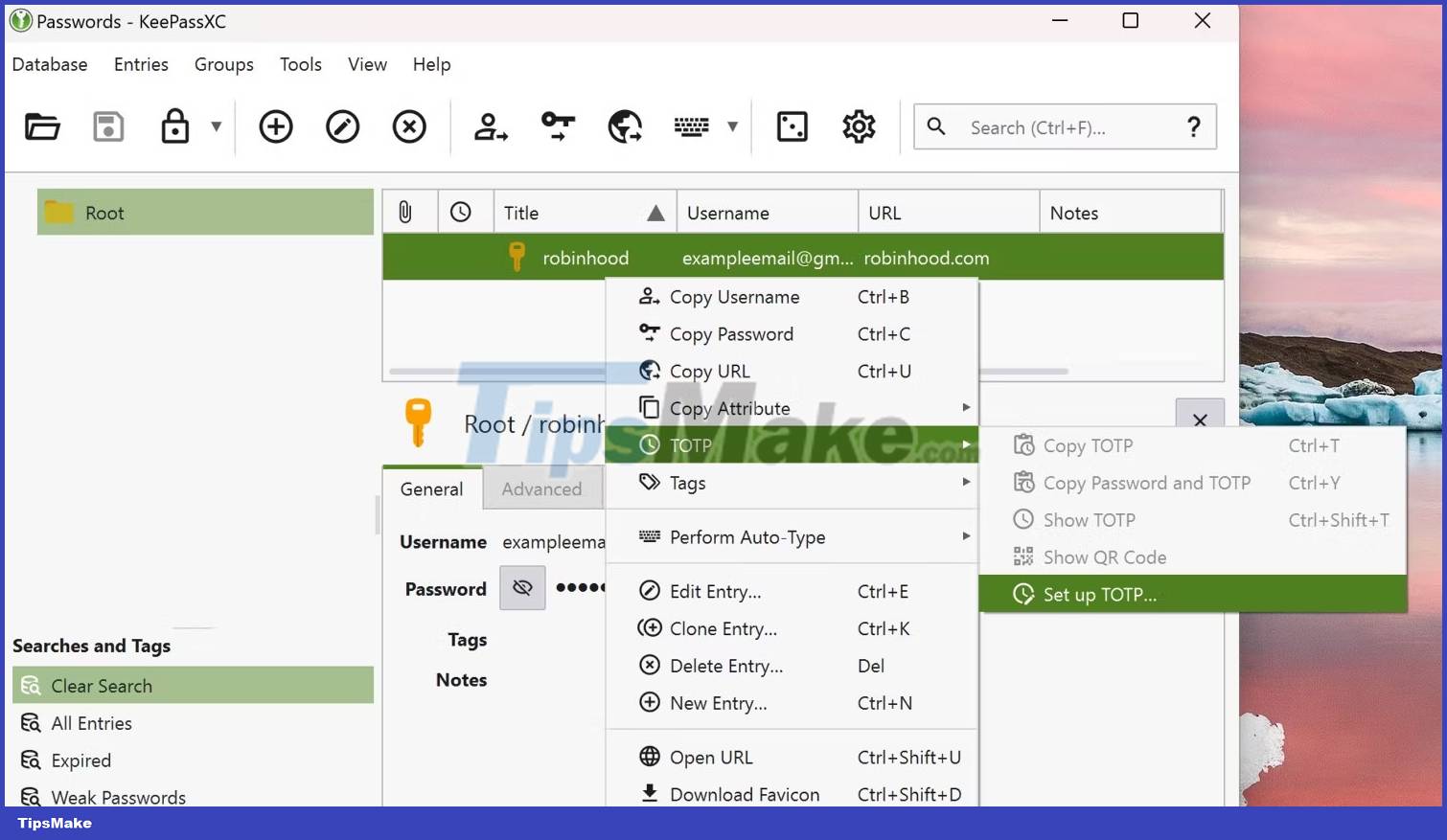
One of the best Authy alternatives is KeePassXC. Like Authy, KeePassXC is available as a desktop client on Windows, Linux and MacOS as well as a browser extension. Once you've added accounts to KeePassXC, you can add TOTPs to individual entries.
You can start by reading KeePassXC's TOTP setup guide. Once you have configured 2FA with a secure QR code or secret string, you can log in to any account using the code generated in the KeePassXC desktop client. And like Authy, KeePassXC is completely free to use.
The main limitation of KeePassXC is that it stores your passwords and 2FA information in the same place, which is sometimes considered insecure. You don't actually have to store your username and password in KeePassXC, though - you can create entries for TOTP codes without including any other sensitive information.
4. 2FAS
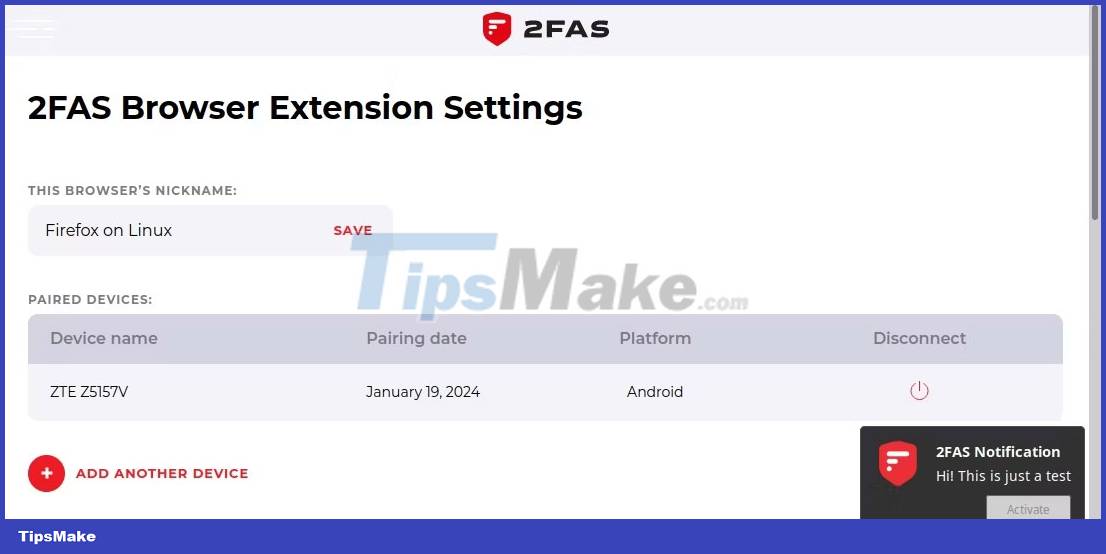
2FAS is a browser-based Authy alternative that allows you to securely access your accounts at home or on the go. 2FAS syncs across all your devices, making authentication a simple one-click process.
2FAS's sync feature gives it some clear advantages over alternatives like Authenticator.cc, as you don't have to use a desktop browser to authenticate. Like Authy, you can view and manage all the devices connected to your 2FAS account, so it's easy to track and handle any unauthorized access issues.
One of the main disadvantages of 2FAS is that you cannot use the browser extension without pairing it with the 2FAS mobile app. 2FAS is also a bit difficult to use compared to other browser extensions because it communicates through desktop notifications and does not provide an interface.
You can only add authentication tokens through the smartphone app. After adding some accounts to 2FAS, you can quickly enter the authentication code by selecting the text field and clicking the 2FAS icon in your browser toolbar.
5. Bitwarden Authenticator
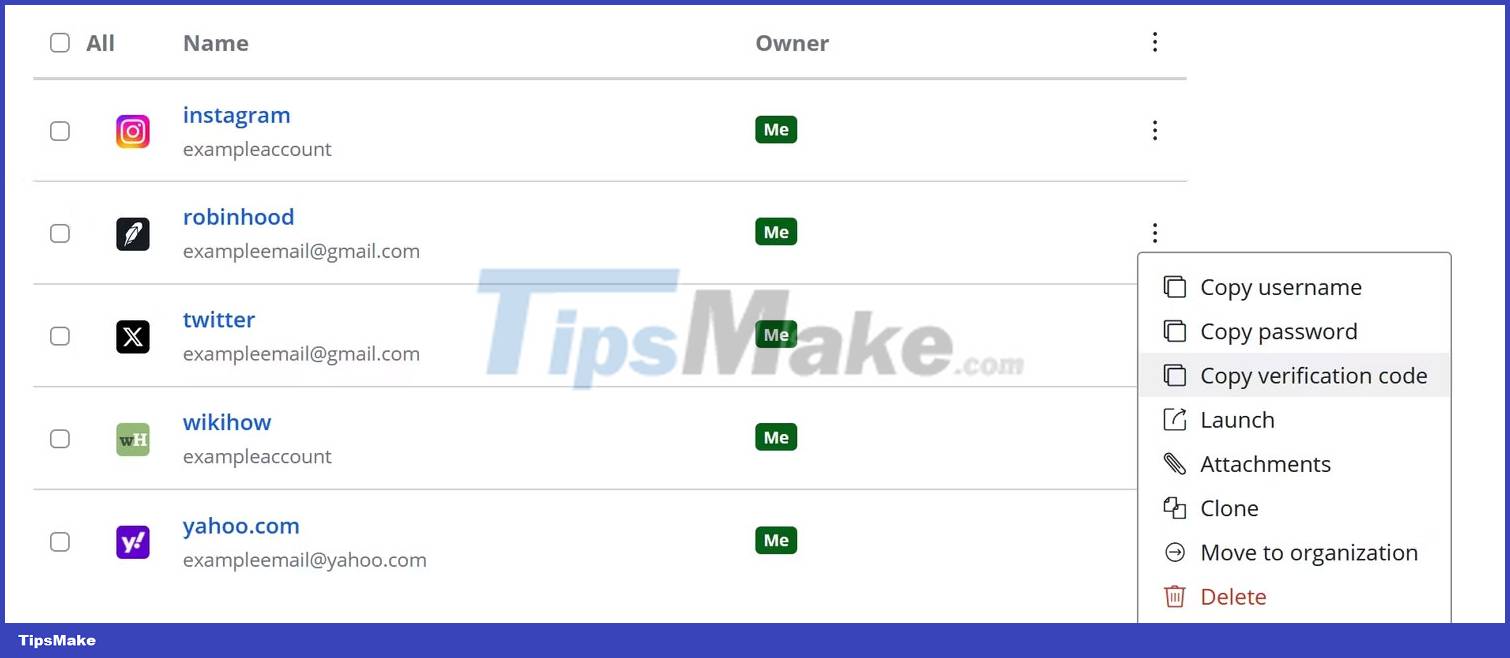
Last but not least among the Authy alternatives is Bitwarden Authenticator, a powerful password manager with a built-in TOTP feature. You'll need to purchase a $10 annual plan to access Bitwarden Authenticator, but Bitwarden's attractive quality and convenience make it worth it.
In addition to the Bitwarden Windows, MacOS, and Linux desktop client, you can use Bitwarden as a browser extension on practically any popular browser. In addition to Safari, Microsoft Edge, Chrome, and Firefox, favorites like DuckDuckGo and Vivaldi are easily supported. You can even host Bitwarden yourself. And no matter how you use Bitwarden, an annual subscription provides access to priority customer support.
Bitwarden's comprehensive security immediately impressed. Your password database is secured with a master password.
6. Authy smartphone application
If you're unhappy with any of the Authy desktop app alternatives, it's worth noting that Authy itself isn't gone forever. You can still protect your account and authenticate your login information with the Authy app, available for Android and iOS. Unfortunately, since Authy lacks sync and export features, you will need to re-enable 2FA and manually add your tokens to the Authy app to make the switch.
You should read it
- ★ How to convert a web application to a desktop application on Peppermint Linux
- ★ 7 simple steps turn Gmail into an application on the desktop
- ★ Should you download the desktop application or the Microsoft Store application?
- ★ 5 best Telegram desktop clients
- ★ Twitter started deploying a new desktop experience based on PWA