5 Software to Reduce Ping and Lag When Playing LOL Valorant 2024
Ping reduction software helps stabilize computer connection, ensures game loading speed to help gamers play games in the most comfortable way.
Benefits of reducing ping, lag
For all gamers, high ping is always an unspeakable nightmare. Because high ping is the main reason for losing the match and tons of criticism from teammates. Therefore, it is undeniable that reducing ping brings benefits:
- Fast and smooth game loading speed helps gamers win every game.
- No need to suffer the same frustration as before when the match is at its peak but the ping is too high.
- Level up easily, become the top master in the admiration of everyone in the game world.
Effective ways to reduce ping and lag
As mentioned, reducing ping and lag is the best solution to help you easily control the results of matches in the game to take place as you wish. To reduce ping and lag, you can apply one of the following methods:
Use wired network to stabilize the connection
One of the best ways to reduce ping and lag when playing games is to use a wired network. Because in fact, a wired network always ensures a more stable connection than a wireless network.
Get 100% Bandwidth Back for Your Computer
We should know that 20% of the internet bandwidth is always used by Windows to upgrade the operating system at all times. This also means that all computer users only have a maximum of 80% bandwidth left to use. Therefore, we need to get back 100% of the bandwidth for the computer to achieve better efficiency when using it.
Turn off all unnecessary applications
Don't let your bandwidth be wasted on unnecessary applications is the way to make the most of your available bandwidth. Because there are many unnecessary applications that accidentally become the main cause of network lag.
Use software to help reduce ping and lag
Nowadays, using software to reduce ping and lag when playing games is becoming more and more popular, and they are also highly appreciated for their effectiveness. If you have tried the above methods but still failed, this method is the ideal suggestion that you should use.
Summary of 5 software to reduce ping and lag when playing LOL Valorant
If you are looking for software to reduce ping and lag when playing LOL, the following 5 software will definitely not disappoint you:
WTFast software reduces ping, lol optimization
WTFast is an indispensable name among the software that helps users reduce ping and lag extremely effectively. This is also a famous software used by many gamers, especially for those who play foreign server games like LOL Valorant.
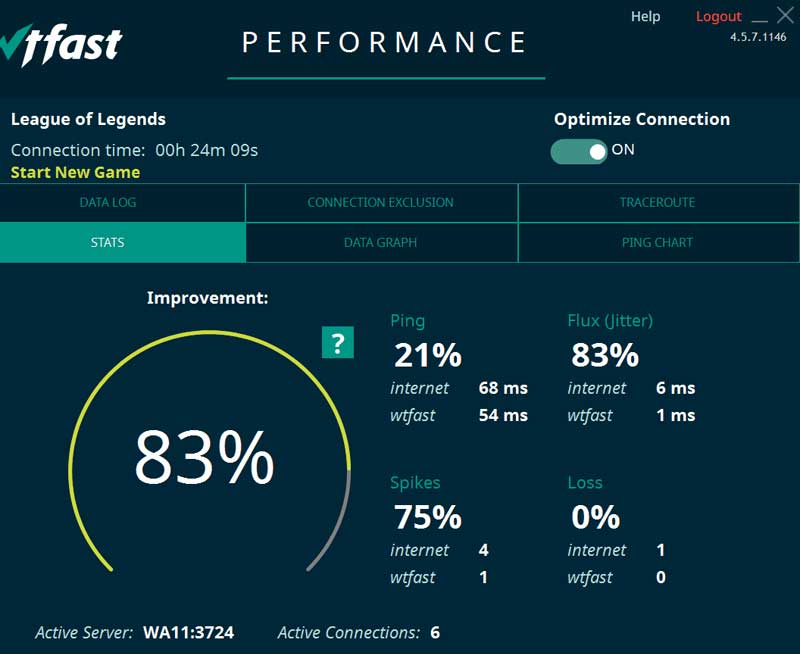
WTFast software to reduce ping when playing online games, when the cable is broken
PingZapper - Ping reduction software for LOL enthusiasts
PingZapper is the next software in the top software to reduce ping, lag when playing games supporting foreign game servers. This software has helped many gamers satisfy their passion for playing games without any more lag.
PingZapper - Ping reduction software for LOL enthusiasts
Tiny - Famous ping reduction software in Vietnam
Tiny was created by a famous software publishing company in Vietnam, and is considered a software that helps gamers reduce ping extremely effectively when participating in games with servers in Korea, Taiwan, China and Singapore.
Tiny - Famous ping reduction software in Vietnam
Noping - Software to stabilize the transmission line
Similar to other software, Noping has the ability to limit the lag when playing games, helping the connection to be stable every time it is used. Currently, Noping is supporting a program to reduce Ping for more than 100 game titles, users will be able to use this software for free for 3 days.
Noping - Software to stabilize the transmission line
Haste software effectively reduces ping and lag
Haste is a software that allows us to use it completely free of charge, but the ability to reduce ping is not used to the maximum. Users can upgrade to a higher service package with different terms and prices to use depending on their needs.
Haste software effectively reduces ping and lag
You should read it
- Instructions to reduce lag, reduce high ping when playing online games
- How to reduce ping LOL, reduce lag lag LOL effectively by Wise Game Booster software
- How to show Fortnite ping, reduce Fortnite ping
- Fix high Ping error on Windows 10, 11 effectively
- Effective software to reduce ping when playing games, avoid lag
- Fix high ping errors when playing games
- How to reduce Ping LOL (League of Legends) effectively
- Top 3 best ping reducing software
- 10 best Ping monitoring software and tools
- Instructions for installing WTFast to reduce ping when playing online games, when the cable is broken
- What is PING? How is PING Test?
- How to reduce lag, high ping in Apex Legends
Maybe you are interested
Microsoft Lists Why TPM, Secure Boot Are Mandatory on Windows 11 How to enable TPM 2.0 to fix 'This PC Can't Run Windows 11' error How to check TPM version before upgrading to Windows 11 LG 27GP850 monitor review: 2K 180Hz resolution, harmonizing gaming and creative work Thanks to Windows 11, the part that nobody cared about before suddenly became in short supply, increasing the price many times Microsoft explains why Windows 11 requires TPM 2.0
