What is PING? How is PING Test?
In fact, when you install a network, you often see a technician performing a ping command on the computer:
- ping 192.168.1.1 -t
In which 192.168.1.1 is the IP address of the router or modem. So what does the Ping command mean here?
What is a ping?
In theory, PING here is Packet Internet Grouper, The utility is used to determine whether a network packet can be delivered to an address without error. Ping is an extremely popular cmd command used to measure latency between two devices on the network, and many online games display ping for gamers to know the latency of the current network. The ping command is also commonly used to check for network errors, to check whether two devices in a network are connected, or simply connected.
For example: To check whether two computers A and B can connect to each other, on computer B, type the command: Ping -t or vice versa, if the result returns If there is a signal, there is a time reply, which means that 2 computers can communicate with each other. If the result is a Request time out, it means that the connection is blocked somewhere
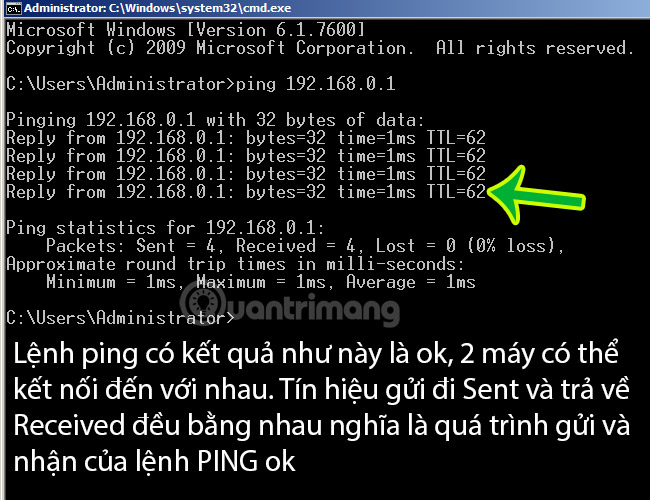
For example, the ping command between two machines, two devices connected, can connect to each other
See more:
- Escape from the nightmare of playing PING games with the WTFast software.
- Some basic operations to fix high PING phenomena when playing games.
How is PING Test?
The image below illustrates what happens when the Ping command is sent. First, users use the Ping command to Ping IP address 204.228.150.3, next, this request is sent via the hub and router to another computer. Upon successful reception, the computer will respond to Ping by Pong. The time between these two transmissions is calculated to produce average feedback or latency.
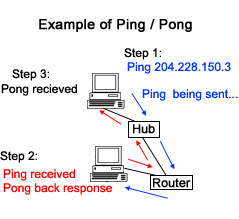
Most Windows and Linux operating system versions support this PING command. You can imagine it as simple as this:
- Step 1: The computer or device A will send a signal, a packet - to the IP address of the computer, device B.
- Step 2: Does Party B receive the signal, does the packet - packet from A side?
- Step 3: Feedback from B returns to A and displays the result of the PING command (as the example image above).
In the PING command structure, you can change the IP address to domain (eg ping google.com), the computer name (ping computerA) . all. By default (eg ping google.com, without the -t parameter behind), you can see that the PING command sends 4 packets, the time unit is ms - millisecond, millisecond, click The size, packet size here is 32 bytes. The length of time the packet runs and returns - TTL is a number, the smaller the number, the faster the packet transfer rate. If you use the -t parameter behind (eg ping google.com -t), the ping command will continuously send packets from A to B, only stop when you close the cmd window or use the shortcut key combination Ctrl + C.
In the next example, we access the Windows command line interface to test Ping of the quantrimang.com website. Then, type:
ping quantrimang.com
and get 4 responses from the server. Each has a packet size (in bytes), time in milliseconds and TTL.
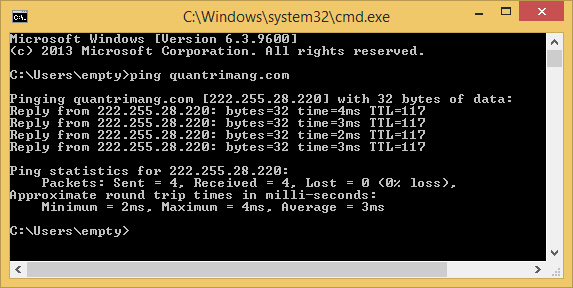
If the ping does not reach the destination due to an error or is blocked, the sending computer will receive a time out request or not receive the packet.
The output of the Ping command can be a file instead of the command prompt window. Instead of typing ping quantrimang.com, type the command:
ping quantrimang.com> ping.txt
The above command will output ping quantrimang.com with the file named ping.txt . This file is created in the directory where the Ping command is executed. In the example above, the folder C: Usersempty is where the ping.txt file is created. To change the output directory of this file, you can enter another folder in the Ping command. For example:
Ping quantrimang.com> c: outputping.txt
This command will create the file ping.txt in the C: Output folder instead of C: Usersempty .
In addition, during the game, Ping is also known for High Ping or Low Ping, this is a measurement of the speed of connection to the game server that the player is. For example, a player with a low Ping speed of 50 ms will have a better gaming experience than a 250-ms Ping player.
Some game servers only accept low Ping users to improve server response time. Therefore, gamers when playing online games often have to speed up the network or use software to reduce lag, reduce Ping when playing games.
Good luck!