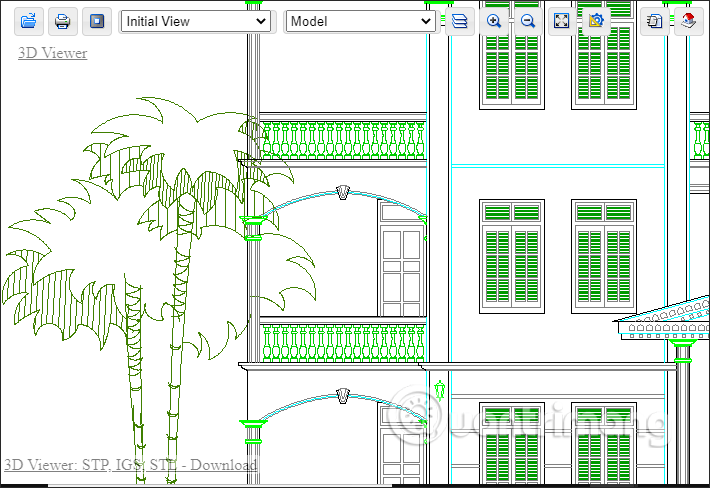4 ways to view images * .DWG does not need to install Autocad
Although the format * .DWG is very familiar to those who do design, but to others it is quite unfamiliar and do not know how to open, read * .DWG images. The following article will guide you to read * .DWG files online.
Instructions to open, read * .DWG file
- 1. Read * .DWG file in Autodesk Viewer Online
- 2. View drawing * .DWG on ProfiCAD
- 3. Open * .DWG image in CAD, DXF, DWG Viewer for Google Drive
- 4. Read * .DWG file with ShareCAD
1. Read * .DWG file in Autodesk Viewer Online
https://viewer.autodesk.com/First of all, you visit the website under the link above, then create an account to use. Then at the website interface we click Upload new file to upload the .dwg file to open. You can choose individual files or file folders.

Switch to the new interface, click No more files to upload files to the website. The drawing analysis was then carried out. As a result, you will see the drawing content.

2. View drawing * .DWG on ProfiCAD
https://gallery.proficad.eu/tools/AutoCAD-Viewer.aspxWith this website you don't need to create an account. We access the link and then click the Select a DWG or DXF document button to upload the * .DWG image file.
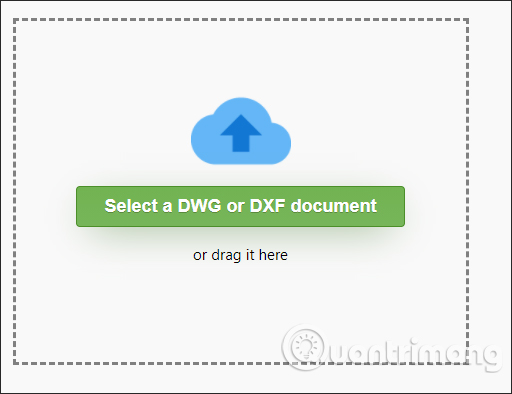
Soon you will see a thumbnail of the drawing. Click directly on the image to expand the drawing file.
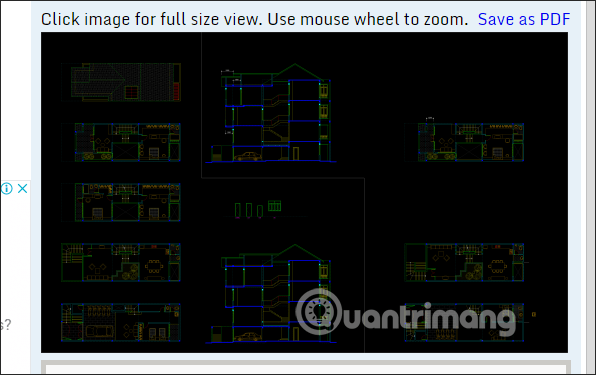
3. Open * .DWG image in CAD, DXF, DWG Viewer for Google Drive
http://cadviewer.softgateon.net/The tool will have the option to download files from Google Drive for us to upload files, besides the option to download files directly from the computer. Then click OK, View to open the file.
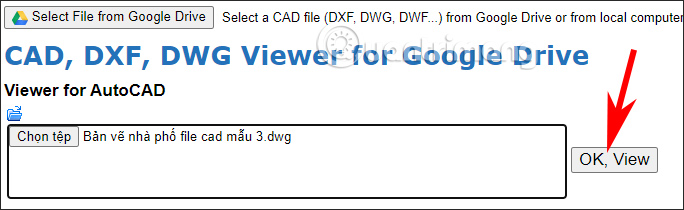
The process of reading and opening the file proceeds immediately. Click View a Converted File to view the dwg file with its original size.

4. Read * .DWG file with ShareCAD
https://sharecad.org/At the interface you click the Open icon as shown to download the * .DWG file you want to open on the website.
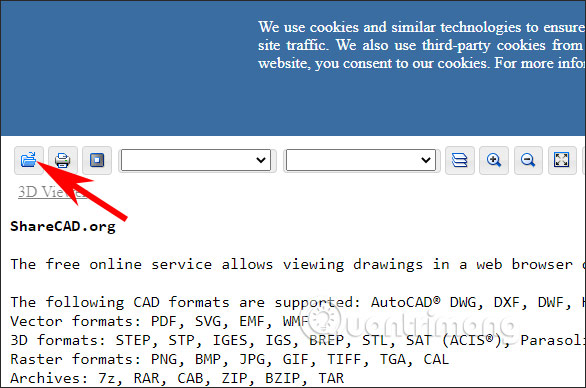
As a result you will also see the drawing with standard dimensions.