2 The best software to listen to music on computer
Windows Media Player is the default music player software on windows, although there have been many improvements in the versions, but the function is not enough to comfort music devotees.
Currently there are many completely free music software, providing many functions for users. Here I would like to introduce 2 free software, good music for windows worth to experience them.
1. WinAMP software
WinAMP (short for Windows Amplifier) is a free software that supports over 16 different languages worldwide. The program has a simple interface but very useful, helping you to classify and manage audio and video files .

WinAMP supports more than 60 audio formats such as MP3, OGG, AAC, WAV, MOD . WinAMP has not a large number of different interfaces, you can optionally change it to suit your personal preferences. . Also you can create detailed or extended playlists.
You can download WinAMP completely free at: http://www.winamp.com/.
After installation, the interface of WinAMP is as follows:

You can add playlists to WinAMP, the artist list management program (Artist) included in the playlist:
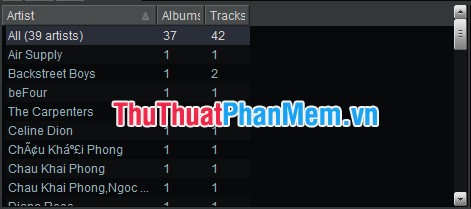
List of songs in the music list:

Search:

When transferring music, the program displays a small notification at the bottom right of the computer screen:
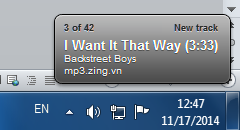
Along with a series of features on the left menu bar of the program:
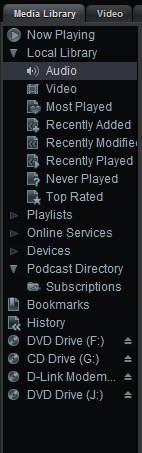
- Compatible with Windows 7.
- Search for lyrics and download music directly from the WinAMP program (Online Services).
- Manage playlist (list) music, search music list.
- Support synchronization with mobile devices.
- Integrated search online artist and song information.
- Ability to burn high-speed CDs.
- Updated PodCast directory and download manager (Podcast Directory).
- Show the history of listening to music on WinAMP, search the history of listening to music (History) .
There are also many other features, in the process of using the program you can discover.
2. RealPlayer software
RealPlayer is a multifunction media player that allows users to listen to music, watch movies. Known primarily for its ability to listen to music and watch movies online. Increasingly, RealPlayer has been improved with more outstanding features. Support many popular formats, easy to use program. The program also has a built-in video download tool, although the download speed is not as fast as Internet Download Manager. RealPlayer easily shares video or audio on social networking sites Facebook.

You can download it at: http://asia.real.com/?rppr=rnwk.
The installation process is simple, you install as usual. When the program requires, you must declare your email address and password arbitrary.
The main interface of RealPlayer:
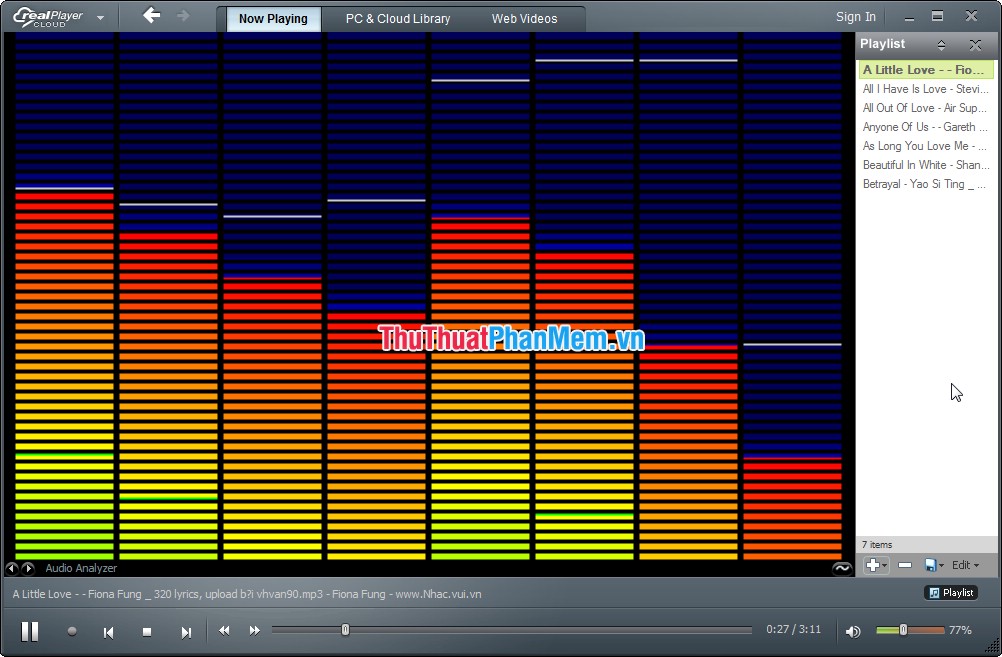
There are 3 tabs on the interface of RealPlayer:
- Now Playing: Video presentation, music playback .
- Pc & Cloud Library: Library manages music and videos including downloaded videos.
- Web Videos: Built-in web browser for you to listen to many radio stations, music and videos, share music or videos on Facebook.
Salient Features of RealPlayer:
- Listen to music, watch videos online.
- Integrated self loading tool.
- Share music, videos on social networks.
- Complete web visits.
- DVD / VCD burning feature.
- Record directly from the Internet .
Above are two of the best music software for your computer, completely superior to the default Windows Media Player software.