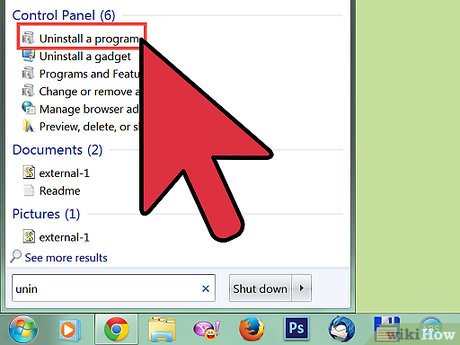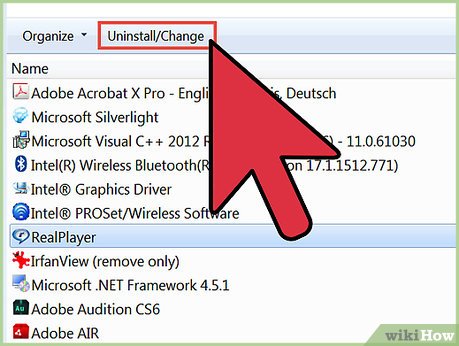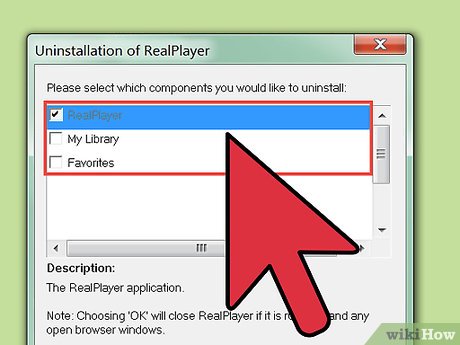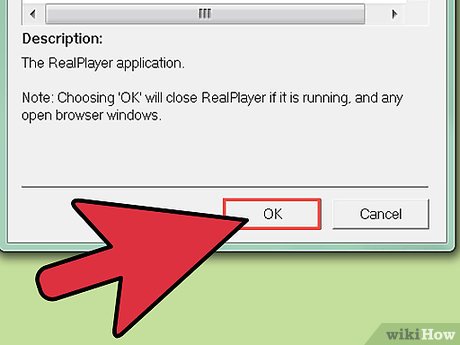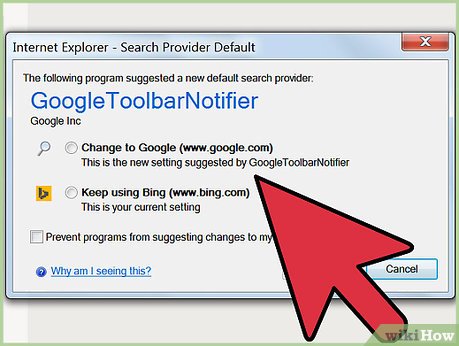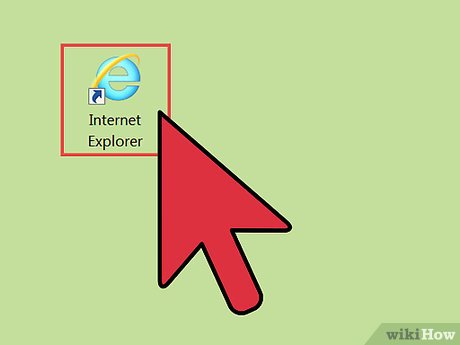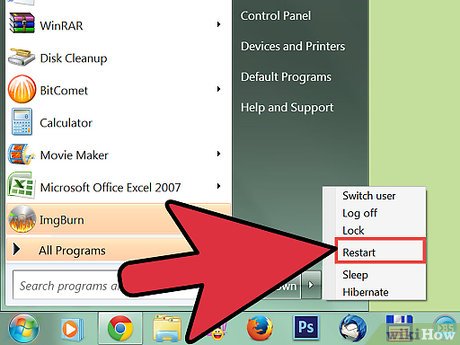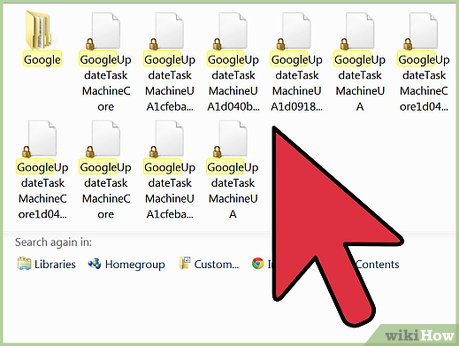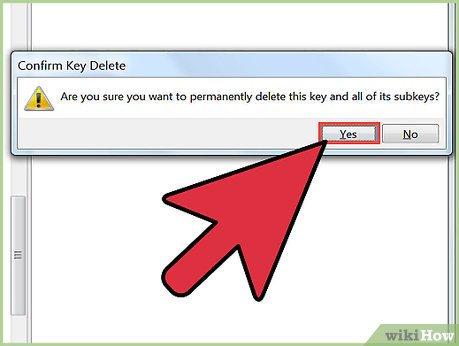How to Uninstall Realplayer
Method 1 of 3:
Remove RealPlayer from list of programs
-
 Click on Home key, type "unin" in the Search at the bottom of that menu, click on "Uninstall a program" link on top of Control Panel (7).
Click on Home key, type "unin" in the Search at the bottom of that menu, click on "Uninstall a program" link on top of Control Panel (7). -
 Highlight the Realplayer listed, launch the "Uninstall/Change" command for it.
Highlight the Realplayer listed, launch the "Uninstall/Change" command for it. -
 To completely remove RealPlayer, you can add another 2 options to the Uninstallation of RealPlayer window, the "My Library" and the "Favorites". Click OK.
To completely remove RealPlayer, you can add another 2 options to the Uninstallation of RealPlayer window, the "My Library" and the "Favorites". Click OK. -
 Go on clicking on Yes from the Uninstallation info box. Wait.
Go on clicking on Yes from the Uninstallation info box. Wait. -
 Click OK on Uninstallation Complete.
Click OK on Uninstallation Complete. -
 Close the webpage "Sorry to see you go.". You may go on reading the steps below to remove Google Toolbar, and to fully uninstall RealPlayer.
Close the webpage "Sorry to see you go.". You may go on reading the steps below to remove Google Toolbar, and to fully uninstall RealPlayer. -
 You can also review the RealPlayer express installation below - You just cancel the related install option listed.
You can also review the RealPlayer express installation below - You just cancel the related install option listed.
Method 2 of 3:
-
 Run the option "Uninstall" for "Google Toolbar Internet Explorer" item.
Run the option "Uninstall" for "Google Toolbar Internet Explorer" item. -
 Close the page by Google Help, informing "Toolbar has been uninstalled." You can select the options listed on "Internet Explorer - Search Provider Default". Click OK.
Close the page by Google Help, informing "Toolbar has been uninstalled." You can select the options listed on "Internet Explorer - Search Provider Default". Click OK. -
 Open up Internet Explorer, then the Internet Options, modify the settings for General - Home page section. Click Apply and OK.
Open up Internet Explorer, then the Internet Options, modify the settings for General - Home page section. Click Apply and OK. -
 Reopen Internet Explorer to check your changes made to IE.
Reopen Internet Explorer to check your changes made to IE. -
 Save and reboot your Windows.
Save and reboot your Windows.
Method 3 of 3:
-
 Type in terms such as "Google" and "real" to discover stray Realplayer leftovers. Click "yes".
Type in terms such as "Google" and "real" to discover stray Realplayer leftovers. Click "yes". -
 The results for "Google" in your computer system will look something like this.
The results for "Google" in your computer system will look something like this. -
 The results for "real" in your computer system will look something like this.
The results for "real" in your computer system will look something like this. -
 When your computer asks you if you are sure you want to permanently delete this value, click "yes".
When your computer asks you if you are sure you want to permanently delete this value, click "yes". -
 Click "yes" again at this window.
Click "yes" again at this window.
Share by
Isabella Humphrey
Update 05 March 2020