15 fascinating intellectual games on Chrome
Nothing but the numbers, the blocks make interesting and balanced mind games, puzzle games and the excellent brain teaser on Chrome are suitable for all tastes and objects.Open Chrome and choose a fun and challenging game.
If you like softer intellectual games such as combining elements, items found to open doors, decoding a puzzle then try the game online Sad monkey, an intellectual game series The puzzle is loved by the office, young people.
Games about numbers
1. Sudoku
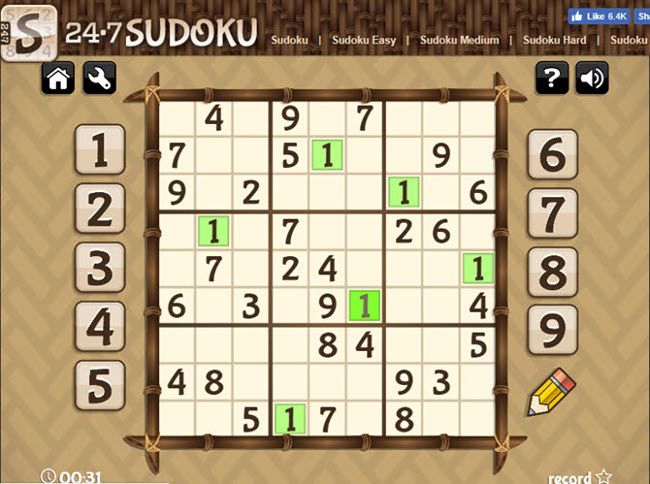
If you loveSudoku, this Sudoku version from 247sudoku.com on this Chromel is a great choice.Choose levels from Easy, Medium, Hard and Expert depending on your level.After that, just select an empty square to fill in the number by selecting the number boxes on the screen.Alternatively, you can select a number box on the Sodoku worksheet to highlight that number.Click on the icon like a pencil to turn on annotation mode.
2. Make All Equal

This is another game about numbers.Your goal is to exchange numbers from one box to another to achieve a certain total.The numbers used and the total are never the same.To achieve a high score, you should use the fewest possible moves.
Mahjong game
3. Mahjong Solitaire

Mahjongis a simple game for everyone.Mahjong Solitairefor Chrome lets you experience classic challenges with melodious music and sound effects to accompany it.You can choose different game layouts such as circles, pyramids, butterfly pictures and bullseye.You can also use help if you get stuck.
4. All-in-One Mahjong 2

All-in-One Mahjong 2is a great choice forMahjongfans.The game has two modes, timing and score with 12 different color backgrounds and different types of tiles.You can also choose from tons of layouts like dinosaurs, skulls, beetles or foreigners.
Matching games
5. Rainbow Lines
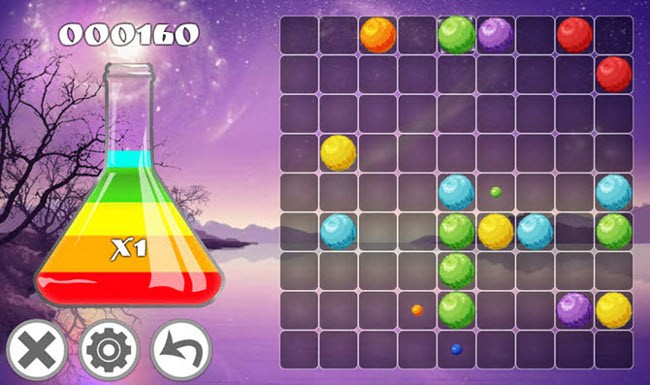
Maybe you like matching games more thanMahjongthen Rainbow Lines is an interesting option.In this strategy puzzle game, you need to remove the balls in the board by creating a row of four balls of the same color horizontally, vertically or diagonally to remove them.With each turn, the other balls will automatically show up, so move wisely to get rid of all the balls.
6. Mystical Bird Link

Mystical Bird Linkis another interesting matching game.The gameplay is similar toMahjongbut it is different in that you have to find bricks that are connected to each other without being hindered by other bricks, but you will be limited in time.
Sliding puzzle game
7. Unblock It

Unblock It is a sliding puzzle game with simple but challenging rules.You have to slide the blocks to free the path for the red block to go to the exit.The thing to remember here is that the blocks only move in the direction of the wood block on them.Use as few moves as possible and get three stars at each level.
8. 2048

2048is a combination of numbers, slipping and sliding shapes.Your ultimate goal is to get the number 2048. To do this, you use the arrow keys to slide the numbers in four different directions to connect them together.The same numbers will merge into one and create another by the arithmetic progression.The game ends when you reach the goal but you can continue playing if you want.
Word games
9. Word Zoom
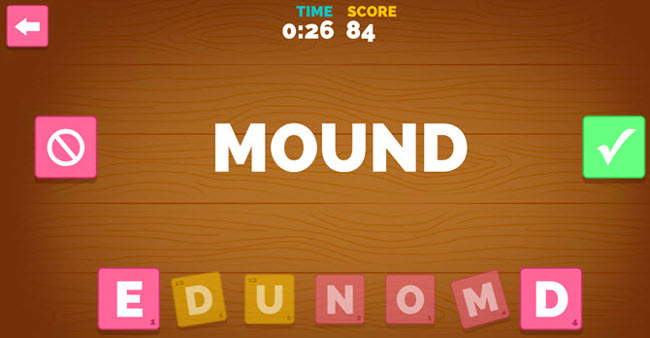
For game enthusiasts related to the word,Word Zoomis a lively, interesting and colorful game.You have one minute to join as many words as possible.At the beginning, you will see a group of randomly arranged letters, your task is to create a three, four or more word to continue.You will then receive a group of other letters and continue playing until the time runs out.The longer the match is, the higher the score will be.While playing, you should try to use the blue letters to double the score and yellow to add more time.
10. Word Search Puzzle Game
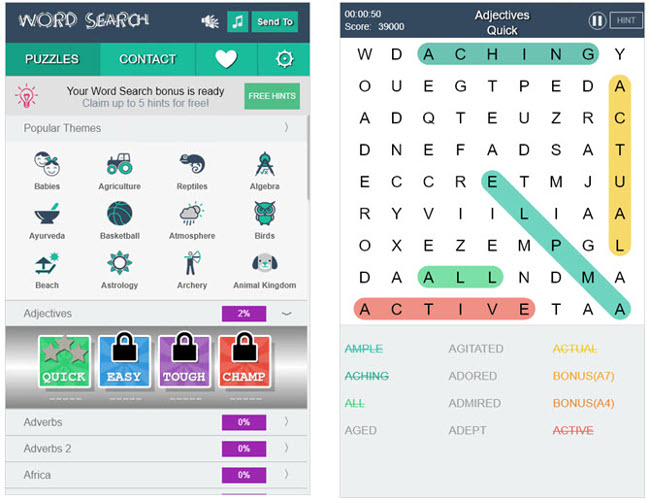
If you like random word games, then Word Search Puzzle Game is the perfect choice.You can choose common topics such as words related to reptiles, basketball and beach or not thematic at all.Then just drag over the letters to create the words in the list until you find all the words in the table.You can also earn bonus points for finding words that are not on the list.
11. Crossword Fun
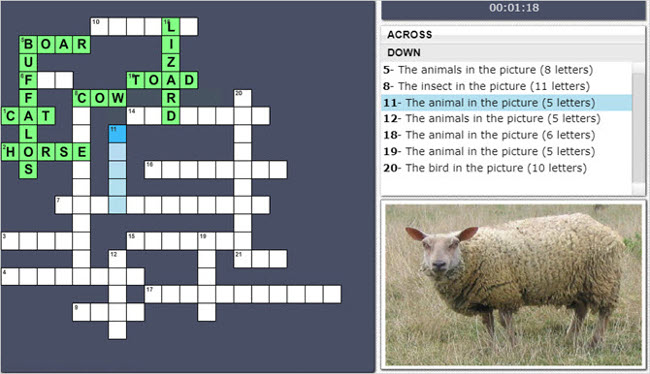
If you are a fan of crossword games, you cannot ignoreCrossword Fun.You can choose different topics like animals, computer parts, programming terms or a regular crossword.After that, just enter the words in the correct position to answer the suggestions.Sometimes you will get suggestions through a photo.In addition, you do not need to answer the questions in turn, choose any questions you can answer.
Jigsaw Puzzle
12. Free Elegant Jigsaw Puzzles
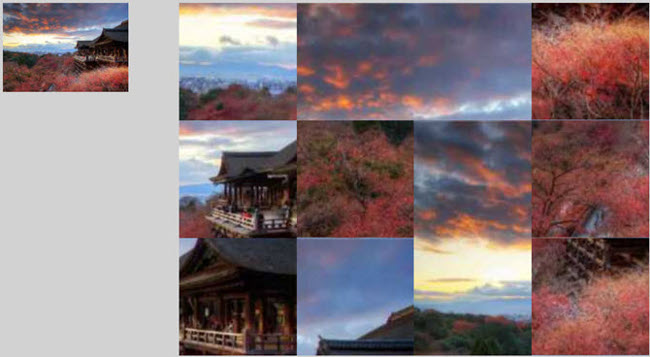
If you like jigsaw puzzles, Free Elegant Jigsaw Puzzles must be on your favorite games list.You can choose some photos like city scenes, landscapes and dinosaurs.Each theme has a lot of paintings for you to pair.You just need to move the square pieces around the board to create the complete picture.
13. Daily Jigsaw

For those who once owned paper jigsaws, they must be familiar with puzzle pieces in this game.Daily Jigsawis a great game of Chrome.First, you can choose to cut the picture into 6 or 192 pieces with different styles.Match the pieces in the right position to create the image and you will hear a click sound when paired correctly.
Brain Teasers game
14. Link All
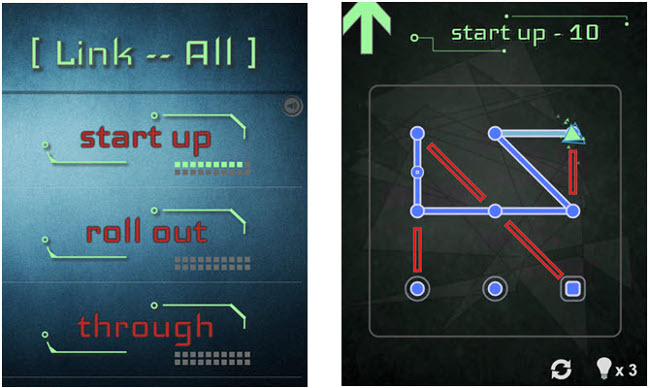
Link Allis an interesting but challenging game.Your task is to create a line that connects all the nodes together.The red bars prevent you from moving so you can't cross it.There are also many other interesting things that you must play to feel.So download this game right away and weigh it.
15. Quipo Quiz

If you like brain teaser games as a test of your knowledge, Quipo Quiz must be in your 'must have "games for Chrome.Quipo Quizoffers a variety of options with different topics. to stimulate your brain like animals, art and culture, geography, history, science and technology or sports, then choose a topic and number of questions you want to answer. Your level of proficiency through this game.
Chrome Web Store offers a lot of puzzle and brain teaser games, so sometimes you feel confused and don't know where to choose from.So, hope this list will help you choose the right game.
Wish you all have fun playing games!