10 best cartoon creation apps on mobile
Cartoon maker app helps you add life to lifeless digital characters. With the development and advancement of technology, it is not difficult to create incredible animated films. Most applications have a simple process so users can create cartoons even if they are new to this field.
These applications will also help improve cartoon creation skills and do not have any limitations or difficulties in functionality.
1. Bitmoji [Android | iOS]
Along with a clean and fully set-up interface, this app never ceases to amaze users with its functionality. With this best cartoon creator app, users can create avatars that match their real selves and express themselves in the virtual world. There are countless stickers used for communication (search via keywords).

Key features of Bitmoji
- Avatars can be changed and modified anytime, anywhere without any restrictions.
- Allows linking Bitmoji to the device keyboard to share avatars on other platforms.
- From Bitmoji stores, it is possible to purchase clothes and add them to the avatar to make it more stylish.
2. Avatar [Android | iOS]
Avataron is one of the most famous free anime creation apps that can create entertaining cartoon avatars. With this application, users can create personalized avatars to upgrade their social media accounts. It helps connect with friends and followers without showing real images. You can also conveniently express your emotions and feelings on your avatar.
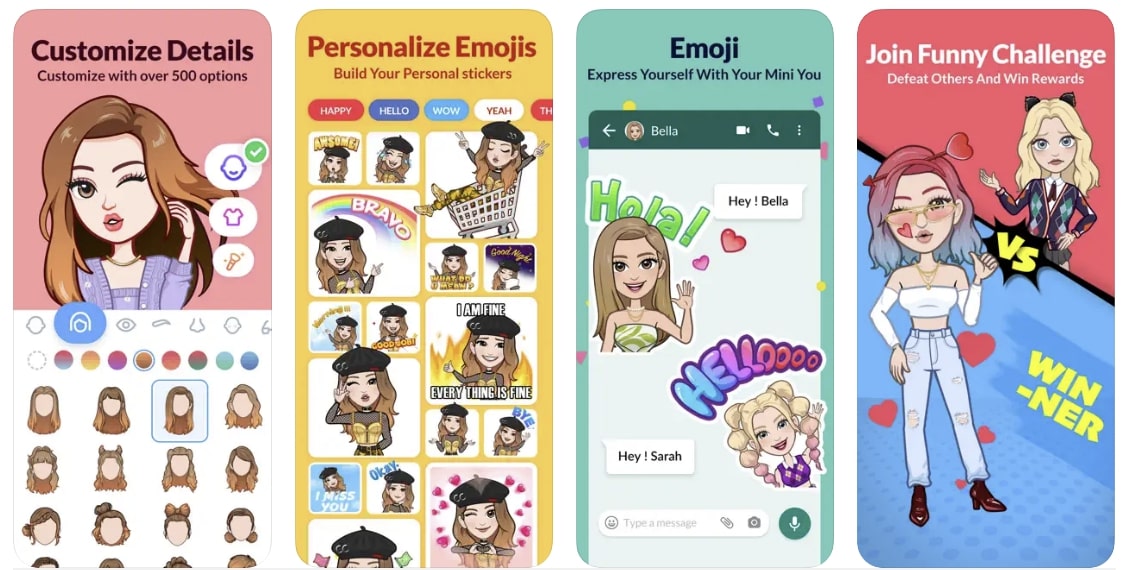
Main features of Avataron:
- With Avataron, it is possible to create personalized and realistic avatars with the help of real photos. Furthermore, users can also modify their background and avatar.
- Allows you to change your avatar's hairstyle, clothes, expressions, and other visual metrics whenever desired. Avataron can also create personalized avatar stickers.
- Sharing avatars on social media accounts to improve profile layout is also possible with this application.
3. Avatar & Cartoon Maker: Zmoji [iOS]
Creating your own cartoon character is not a complicated task if done with the right tool like Avatar & Cartoon Maker: Zmoji. This cartoon maker app can convert real images into cartoons with a fully automatic process. Furthermore, it also copies the expressions of real-life photos and implements them into the avatar. Zmoji can also create high-quality and meaningful emojis.
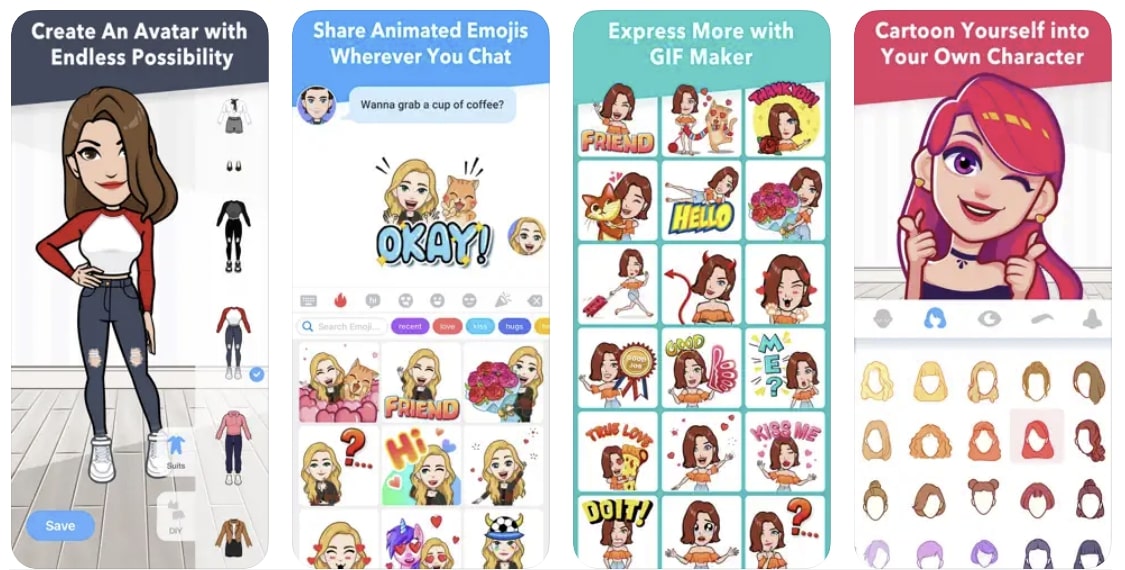
Main features of Avatar & Cartoon Maker: Zmoji:
- Create illustrated stickers to make comments like Good, Hello, etc.
- Share animated emoji in chat with the help of keyboard.
- Customize and style your avatar, from makeup to clothing, as you wish.
4. Avatar Factory - Avatar Maker [iOS]
Avatar Factory - Avatar Maker allows users to create their own anime cartoons, then share it with friends and family. It is a perfect choice for anime lovers, as it can create anime similar to Ghibli Studio. Avatar Factory - Avatar Maker allows customization of anime's hair, eyes, nose, clothes and other visual metrics. Furthermore, it also allows background modification with the help of the built-in background library.
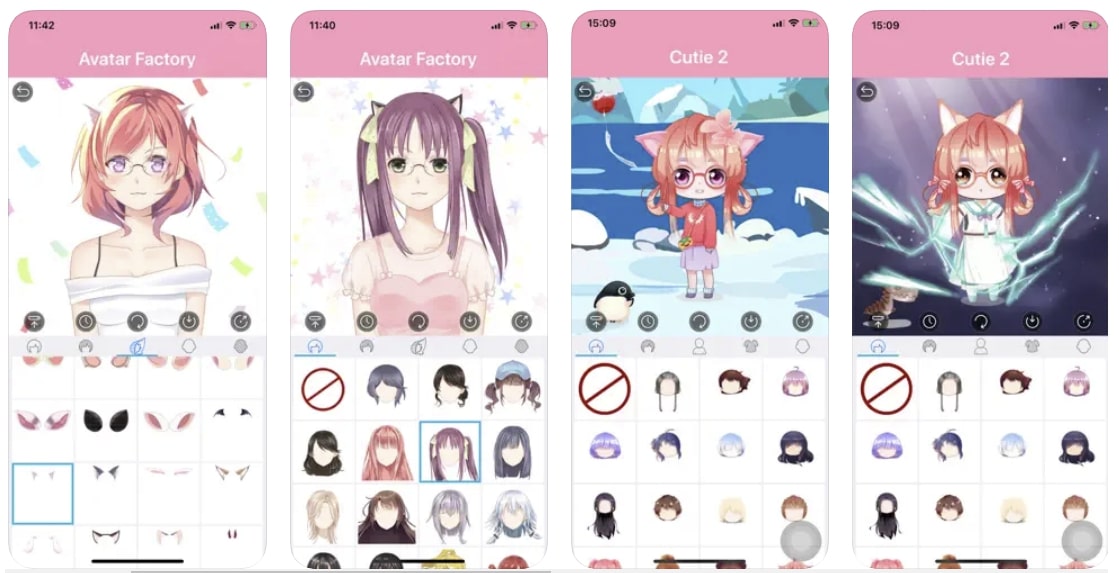
Main features of Avatar Factory - Avatar Maker:
- Create and share your anime with everyone, and also see the anime's rankings and likes in this app.
- This free anime creation app also allows viewing previously created avatars through the history feature.
- Allows downloading anime cartoons in high quality, can be used as profile picture.
5. Dolltoon - Cartoon Creator [Android | iOS]
Dolltoon - Cartoon Creator is one of the best cartoon creation apps out there. With this premium application, you can also create your own Simpsons characters. This application also has the reliable ability to edit the avatar the way you want. Furthermore, it also helps to increase your followers and communicate with them in an interesting way.

Main features of Dolltoon - Cartoon Creator:
- Create caricatures using real-life photos to achieve the desired results.
- Create memes, emojis, expressions, faces, cartoons and more.
- Customize everything from your clothes to your smile, and share easily across all your social media channels.
6. Cartoon Avatar - Face Emoji [Android]
From creating cool avatars to naming them after yourself, this best cartoon maker app for Android can help do it all. You can create as many different avatars as you like without any limitations. In addition, you can link this application with the keyboard so you can express your emotions with an avatar to others.
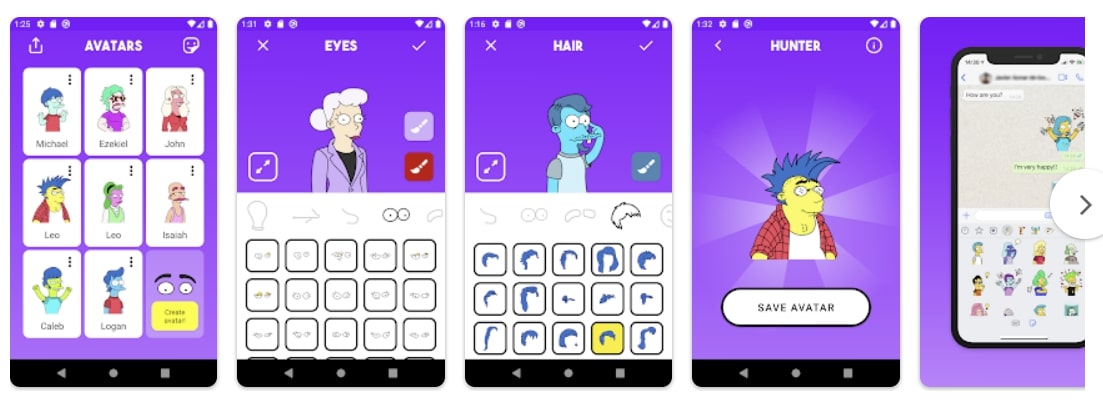
Main features of Cartoon Avatar - Face Emoji:
- Create animated avatars, stickers and emojis.
- Share avatars on all social media platforms, such as Facebook, Twitter, WhatsApp, Instagram, Telegram, etc.
- Add many interesting things to the avatar, such as glasses, trendy clothes, etc.
7. ZEPETO [Android | iOS]
With the ZEPETO cartoon creation app, users can express themselves as 3D characters and share with their friends and family. Best of all, it allows users to have any style they want, such as dark academia, hip hop, nerd, etc.
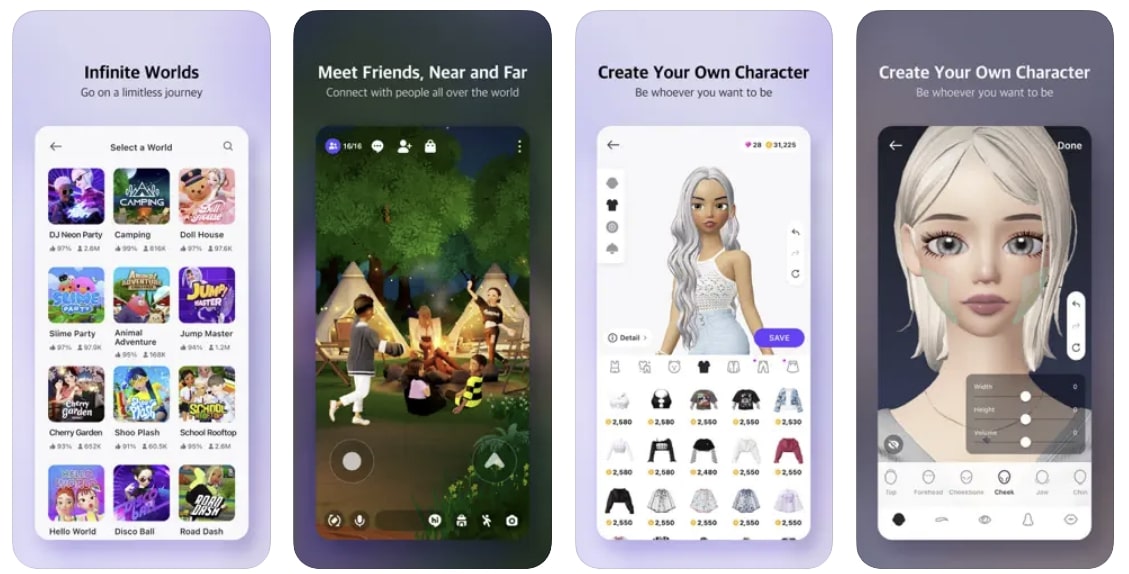
Main features of ZEPETO:
- Connect with people and communicate with them without showing your real face.
- Create items like clothes and shoes and sell them to others within the app
- Build your dream space and home with ultimate customization
8. SuperMe – Make your Comic Avatar [Android | iOS]
Supermii anime avatar maker can help you create high-quality anime avatars like Naruto without any trouble. This animation app has a lot of customization options. It also helps express your thoughts and ideas to the world without revealing your real face. There are also countless options to create 2D avatars and add comments wherever you want.
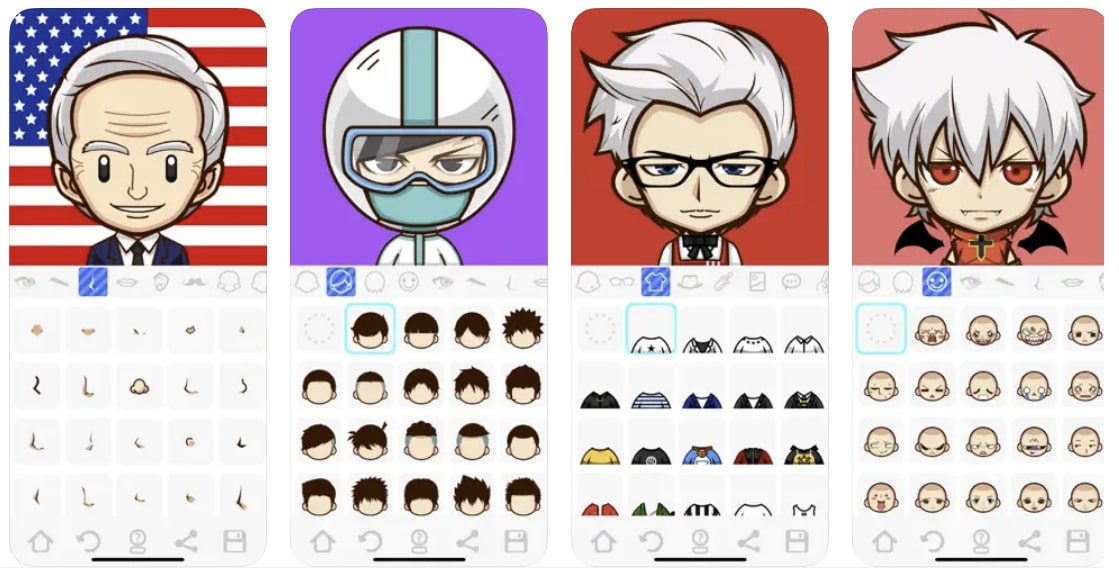
Main features of SuperMe – Make your Comic Avatar:
- All avatar parameters can be customized, such as expressions, tattoos, nose, lips, eyes, etc.
- Shake your phone to create a random cartoon avatar
- Earn rewards and points with treasure chests.
- Create comic avatars, change backgrounds and share them as emojis and stickers
9. Styledoll – 3D Avatar Creator [Android]
This animation making app for Android can create the most beautiful doll-style cartoon avatars. From schoolgirls to fairies, users can pursue any style they want. Furthermore, it also has countless accessories such as wings and glasses that make the avatar more attractive. There is also a product library and you can purchase products with rewards and earned money.
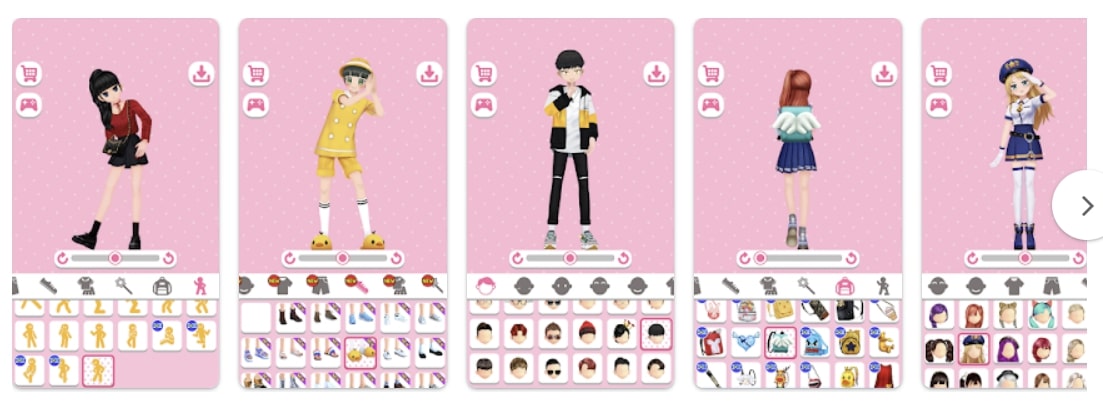
Main features of Styledoll – 3D Avatar Creator:
- Not only create but also help download avatars so they can be used for some special purposes, such as profile pictures.
- Change your avatar's hairstyle, eye color, body shape and more.
- Allows you to choose an altered or custom made dress.
10. Dollicon Doll Maker [iOS]
With this 3D cartoon creation app, you can create avatars for any game or website. All attributes such as lips, hair, nose and clothes of the avatar can be customized using it. On top of that, you can also add a background image of your choice to your avatar. One of the best things about this app is that you can also adopt a virtual pet and display it along with your avatar.

Main features of Dollicon Doll Maker:
- Create avatars for your friends and family and link them to the avatar.
- Not only combine two avatars but also combine their outfits and accessories.
- Download avatars in high quality and share it with others with complete accuracy