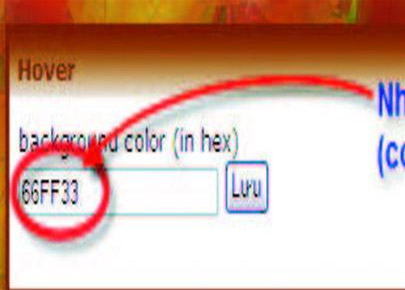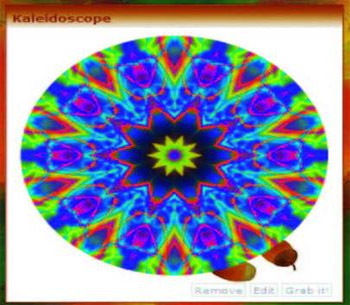Yahoo Mash: Using the weather forecast module and the Glass of Van Hoa
Add Yahoo! Weather to MashYahoo!
Weather is a popular service of Yahoo. To add this function to the Mash page, click on the Gallery Module in Mash to create Yahoo! Weather on its Mash. Yahoo! Weather at the end of the section The popular stuff page 1, select Grab it next to it.
Back in Profile, you can see that this module has already appeared in the Mash page, but there is no information yet.
Now, you just need to enter Location code and Temperature unit is finished. Location code by Yahoo! regulations. Default temperature measurement unit of Yahoo! Weather is degree F. Next, you go to http://weather.yahoo.com website and sign in with Yahoo Account. Next, enter the city or province Enter city or zip code. There are 2 ways to use Yahoo! Weather to find weather forecasts.
- Option 1 : Since Vietnam does not yet have a Zip code, you enter the name of the province or city directly and the country you want to find, of course in English. If you enter Vietnamese, have a Yahoo! will not find. For example: If you want to find the weather in Ho Chi Minh City, you will enter: ho chi minh vietnam or vietnam ho chi minh , ho chi minh vn . Entering is done, clicking on Go or typing Enter will result fruit.

- Method 2 : From the homepage of http://weather.yahoo.com, select Asia then select Vietnam, the province name should see the forecast to see the weather forecast (see Figure 2). Method 2 is a bit time-consuming but 'safer'. You can select the province to view, for example Ho Chi Minh City, it will be as shown in Figure 3. Next, in the Address Bar (Address Bar) of your browser, you should pay attention to the string of characters VMXX0007 . Each province or city will have its own chain.

For example: Hanoi is VMXX0007 , Hue is VMXX0009 , Ho Chi Minh City is VMXX0007 . Copy this string for use on the Yahoo! Mash. If you want to forecast the province's weather, select the appropriate string of characters for that province.
Then go back to Mash page and just create Yahoo! Weather, paste it into the Location Code section and the Temperature unit you should choose is the letter C because our country usually uses the temperature measurement unit as the Celsius degree.

Then you Save is done. So you've got Yahoo! Weather on its Mash.

Hover Module: Change color as desired
If you want someone to look at your Mash every time you hover over any module, the module will change color according to your preference, the Hover module will help you do this! First, you have to Grab it in the Module Library.
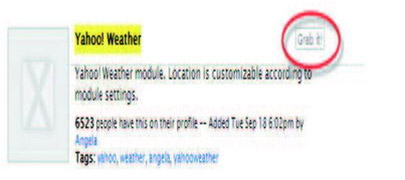
Once your profile has this module you can customize it to use it. Click on Edit and enter a favorite color code (according to the 16th basis we posted on the previous issue) to do so. For example, I choose green 66FF33 . You save. It is done. You drag the mouse and enjoy the difference!
Add Van Hoa Glass
To decorate your Mash page more cute, I will introduce you Kaleidoscope Glass (Kaleidoscope) module. It is a Flash motion picture with an impressive design. To get started with Glory King, you need to Grab it from the Module Library of Mash.
After appearing on Mash's profile page, just answer the question of what is your favorite spice? (Your favorite spice) is that we have a 'Kaleidoscope' already. Remember to answer only one English word, one word, it can be hot (hot), bitter (bitter), sweet (sweet) . any of your favorite spices! Answer and enjoy the Kaleidoscope of Yahoo! I like sweet, so I chose sweet (sweet).