'World's first' 750Hz gaming monitor to debut at CES 2025
If you've ever searched for monitors on Amazon, you've probably come across the brand KOORUI. The company is known for its affordable yet powerful monitors. At CES 2025, KOORUI is expected to make a splash with its plans to introduce the world's first gaming monitor with an ultra-high refresh rate of 750Hz. The Chinese company says the new monitor, called the KOORUI G7, will go into mass production this year, with plans to launch globally, not just in select markets.
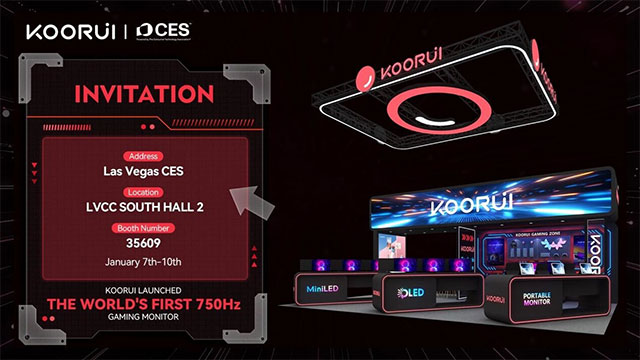
According to KOORUI, traditional 144Hz, 240Hz, and 480Hz monitors are simply no longer suitable for professional esports gamers. With every frame counting in fast-paced first-person shooters and competitive multiplayer online gameplay, the demand for monitors with faster refresh rates is growing, and KOORUI hopes to meet this trend. Here are the basic specifications of the monitor shared by the company:
- Screen Type: TN
- Screen size: 24.5 inches
- Resolution: FHD
- Color gamut: DCI-P3 95%
- Refresh Rate (Max): 750Hz
- Response time: 0.5ms
- HDR: HDR 400
TN panels typically have a few notable drawbacks. For example, they can have limited viewing angles, aren't very color accurate, and generally have lower contrast. To make up for the color shortcomings, the G7 is equipped with the latest QD film with a wide color gamut solution, allowing for a color gamut of up to 95% DCI-P3.
KOORUI has not shared the pricing and release date of the KOORUI display yet, but we may get more details at the upcoming CES 2025.
CES 2025 is scheduled to kick off next Tuesday, January 7. The exhibition will run for four days and conclude on January 10. The world will get to see firsthand how technology companies around the world are currently working on exciting, groundbreaking technology products before they hit the commercial market.