What is the resolution and print quality?
When you choose to buy a printer, understanding the specifications and its features is essential to be able to use all the features of the printer. In all specifications, the resolution of the printer also plays an important role, affecting later printing when we use. So what is the print resolution and how does it affect the quality of the print?
1. What is the resolution and print quality?
The resolution of the printer is measured in DPI (dots per inch) is the number of toner particles coated on one square inch, the score that the printer can print in a square inch. The higher the resolution of the printer, the greater the density of ink particles per inch of paper, the sharper the image and text will be.
Currently, the printer has a lot of resolution different prints. The most common resolution is abc x xyz such as 200 x 600 DPI, 2400 x 600 DPI, . where abc represents horizontal resolution and xyz represents vertical resolution. Depending on the other manufacturer, the paper shift mechanism will affect the number of dots horizontally and vertically, so many printers have abc x abc resolution such as 600 x 600 dpi.
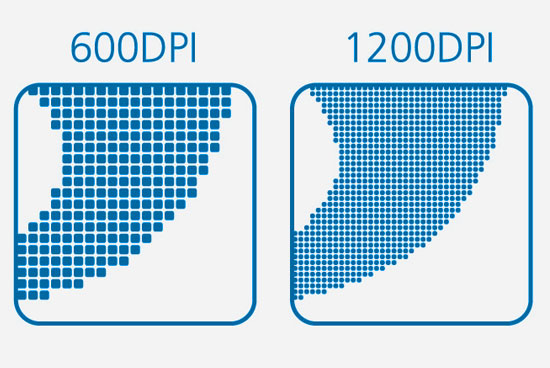
If you need to print black and white paper, 600 x 600 dpi resolution is enough to use to get sharp prints for small businesses, or business households. To print magazine, photo and color documents, choose a higher resolution of 1200 x 600 dpi or higher. Thus, the image is sharper and more true.
2. The importance of resolution
As mentioned above, the greater the resolution, the better the quality of the print, and this also affects the price of each type of printer. There are models of printers up to 1000 resolution to get the most true color prints.
In addition to the resolution, to get a satisfactory printout also depends on a number of other factors such as color, print speed, technology used in the printer.
With color, there are usually 4 cartridges for a regular printer. And the more advanced printer will be 7 levels, so more ink for 1 dpi will bring pictures and text on print more vivid. The problem of printing paper also makes the print more beautiful, if using thin paper, it is likely that the print is faded.
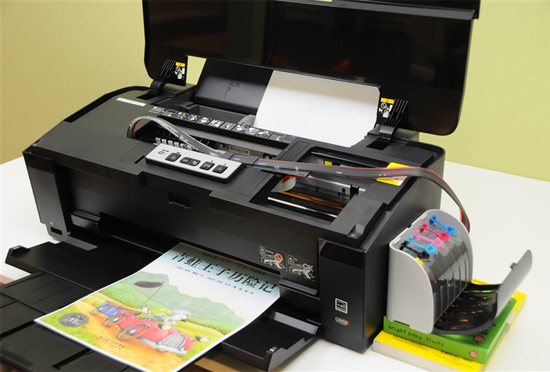
Printer speed is calculated by the number of pages per minute (ppm - page per minute). A typical printer has a print speed of about 15 -20 ppm. Expensive printers have faster print speeds.
In addition, if the printer uses water level technology, the quality will not be equal to that of the laser printer.