Image resolution - the deciding factor for fine print
When it comes to image correction, resolution is one of the most important concepts to master to print pictures that look good.
This article will help you find out what resolution really is, when you need to care about resolution, and how to incorporate these concepts into your final printed image.
To understand all about the resolution, we'll start by scrutinizing our digital photos to see what they include.
Pixel definition and resolution
Open a picture in the image editor you have selected and zoom in with the Zoom or Magnify tool (in both Photoshop and Photoshop Elements, on a Mac you can hold down the Command key and the + key repeatedly to zoom in) . Soon, you will see colored squares. These blocks are called pixels, and all of these pixels form the image you see on the screen. Depending on the quality setting of your digital camera, the image may have several hundred or several thousand pixels in width and length.
The pixel has no predefined size - it can be very small or very large. The calculation that governs the size of the pixel is called the resolution. Indeed, the quality setting on your digital camera determines how many pixels to capture when you press the shutter close button, but does anyone know how big these pixels are? Before you send the command to print these images to the printer, you need to make sure that these pixels are small enough so that the naked eye cannot see them.
In the field of photo printing, the resolution calculated by dpi (dots per inch) is the number of points on a 1-inch square area, which is understandable because most printers print into points. For on-screen images - of computers, TVs, plasma, or projectors - the resolution is calculated in ppi (pixels per inch).
Impact between pixels and resolution
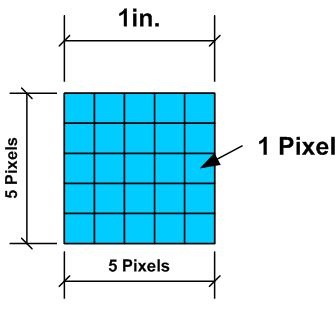 Resolution dictates the size of the pixel (pixel) by determining how many pixels are clustered in the same place (considered pixel density). When you increase the image resolution, the pixel will be smaller so that more pixels can be collected. As a result, the physical print size will be smaller because these smaller pixels occupy less area than large pixels, although smaller pixels will produce high quality smooth prints. Low resolution images with fewer pixels are gathered in one place, which allows them to be larger in size. As a result, the physical print size will be larger (larger pixels take up more space), the printed image looks like it is made with Lego puzzle pieces because the pixels are so big that you can see each pixel. .
Resolution dictates the size of the pixel (pixel) by determining how many pixels are clustered in the same place (considered pixel density). When you increase the image resolution, the pixel will be smaller so that more pixels can be collected. As a result, the physical print size will be smaller because these smaller pixels occupy less area than large pixels, although smaller pixels will produce high quality smooth prints. Low resolution images with fewer pixels are gathered in one place, which allows them to be larger in size. As a result, the physical print size will be larger (larger pixels take up more space), the printed image looks like it is made with Lego puzzle pieces because the pixels are so big that you can see each pixel. .
This concept is easier to understand if it relates to reality. Suppose you are baking a cake. When you add brown sugar to the measuring cup (the measuring cup), the sugar can reach a full cup. But when you squeeze the sugar into the cup, the sugar is compressed to half a cup. You still have the same number of sugar grains (like the number of pixels); they are only compressed together within the same physical limit of the measuring cup (as your photo). The initial uncompressed sugars may be like low resolution, and compacted particles such as high resolution.
Resolution is only important when printing photos
 The printer is one of the few devices that can do anything with a resolution size. You can print low-resolution images (72 ppi) and high-resolution images (300 ppi), and you'll have different results: one print out every block and one smooth image. The display of computers, projectors, and other digital display devices, all different because of video drivers - software that controls what you see on the screen - is controlling the resolution to display. Therefore, a 72 ppi image looks exactly like a 600 ppi image. That's why the concept of resolution is so difficult to understand - you can't see the resolution changes on the screen.
The printer is one of the few devices that can do anything with a resolution size. You can print low-resolution images (72 ppi) and high-resolution images (300 ppi), and you'll have different results: one print out every block and one smooth image. The display of computers, projectors, and other digital display devices, all different because of video drivers - software that controls what you see on the screen - is controlling the resolution to display. Therefore, a 72 ppi image looks exactly like a 600 ppi image. That's why the concept of resolution is so difficult to understand - you can't see the resolution changes on the screen.
The truth is that resolution is only important when you bring your photos to print. If your photos are intended to be viewed on the screen - on a web page, in a presentation, or for a slide show - the resolution doesn't matter because the viewer can't see the difference between the resolutions with together.