What is a DMG file? How to open DMG files on Windows
If you are already a MacOS user from Apple, then the DMG File is too familiar when you install applications on your computer. DMG files are used continuously on MacOS when you download applications to your computer, but on Windows, DMG files are "as rare as gold". In this article, Software tips will introduce you to what is DMG File? How to open DMG files on Windows.

1. What is DMG file?
On MacOS, DMG file will be a directory to store small files and applications compressed. Usually DMG files are used to share applications on MacOS because users will easily manage their internal files and the data will be preserved intact. Using the DMG file makes MacOS a lot smarter than Windows thanks to its simplicity and ease of use.

As the Software Tips said the DMG file is used to install applications because when you open the DMG File you will have an interface that usually includes the following: Applications, installation files . The installation of you will just Drag the installation file to the Applications folder is finished, the installation time does not exceed 5s.

When the DMG file is opened, the MacOS operating system will automatically scan for the entire security and safety before the DMG file wants to install software on MacOS.
2. How to open DMG files on Windows
DMG file is used for MacOS, so when you want to open on Windows operating system, you need to use the 3rd software. Here's how to open DMG file on Windows.
In this article, the Software Tips will guide you 7-zip software. This is a leading support tool to open DMG files on Windows.
Link Download: https://www.7-zip.org/
After downloading, you need to install 7-zip software to use.
Step 1: Right-click on the DMG file and select 7-Zip -> Open archive .

Step 2: Now your DMG file has been opened, you can select any Folder to open.

And this is the entire contents of the DMG file when we open it.
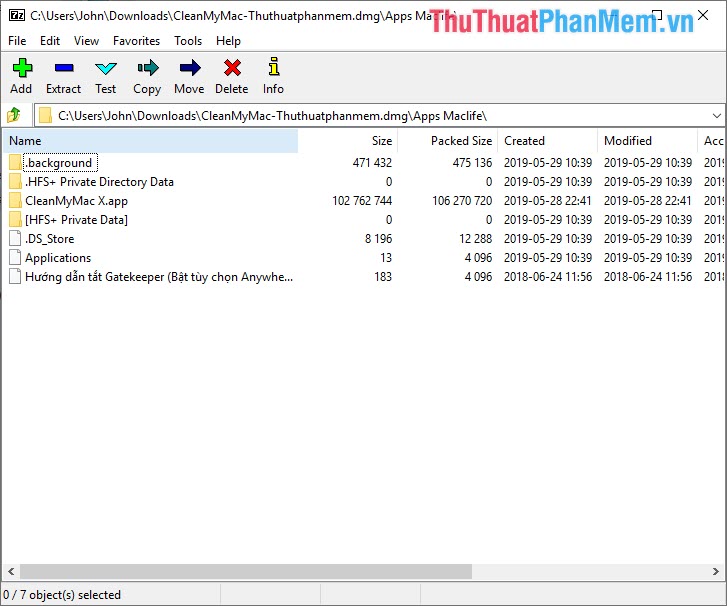
In this article, the Software Wizard introduced you to DMG file and how to open DMG file on Windows operating system. Have a nice day!