Top 5 websites for creating GIF animation online very quickly and easily
On social networks today, we often see young people using animations, gifs to make memes quite funny. The following article, ThuthuatPhanMem.vn introduces to you the websites for creating extremely interesting and simple gif animations.

Here are Top 5 GIF animation websites that are fast and easy, invite you to follow.
1. Giphy
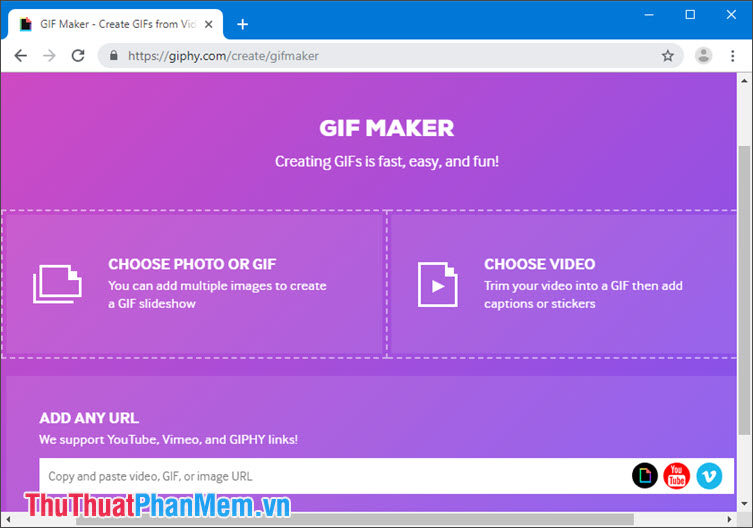
Giphy is one of the largest and popular gif hosting websites today. Giphy is also integrated on social networks like Facebook, Twitter . allowing us to quickly insert gif animation into the chat or comment window. In addition to the page, the site also allows you to upload animations or create your own animations. Giphy homepage here: https://giphy.com/
2. EzGIF

EzGIF website is one of the best and most effective online GIF editing tools. Here, we can crop, resize gif, convert video into animation, create effects, add text .
EzGIF homepage here: https://ezgif.com/
3. GIFMaker

GIFmaker with simple interface and intuitive menu bar allows us to edit and create gif images quickly with functions such as crop, adjust the resolution, set the speed of gif images .
GIFmaker homepage here: https://gifmaker.me/
4. imgflip

No color or many unnecessary functions. Imgflip allows us to quickly create gif images from image files available on the computer or create gif animations from existing videos in the fastest and simplest way.
Imgflip homepage here: https://imgflip.com/
5. Make A Gif

Make A Gif allows us to simplify the process of creating Gif images from different sources such as Youtube, Facebook . In addition, websites also allow us to edit gif images and create gif images directly by webcam on your computer. us quickly.
Make A Gif homepage here: https://makeagif.com/
With the above 5 sites, try to create your own animated gif and share them on social networks for your friends to see and admire! Good luck!