Applications that create ultra-toxic animations on Android and Iphone phones
Infinite animation is the recent new trend in the online community.You want to own these super exclusive photos but don't have Samsung Galaxy S8.Then grab one of the following super-ultra-infinite photo-making apps for smartphones.With the help of these applications, creating incredibly funny animations is right at your fingertips.
Application to create infinite images on iPhone
1. Cinemagr.am
To create infinite animations (cinemagraph) with this free app, start by shooting a video.Keeping iPhone stable does not shake hands to get a quality video.It doesn't matter what the length of the video is because you only need a little bit of it.The video you cut out will be used as a static element of the infinite animation.
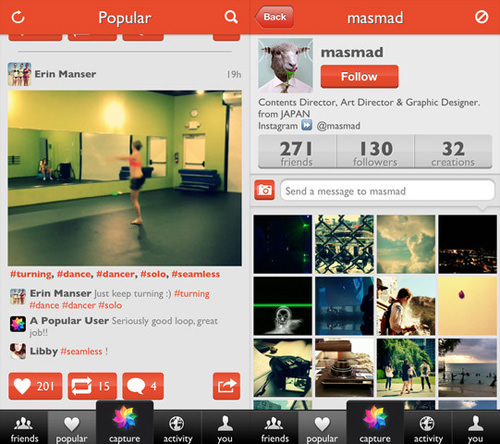
To create an animation, mark the area you want to create an animation.Next, change the speed of the video and select fast forward, rewind or repeat continuously.
You can then preview the infinity animation and add filters.Once you're done, you can post it on the application itself or on your favorite social networking sites (Twitter, Facebook, Tumblr).The application also supports hashtag tags and geotagging.

Using Cinemagr.am is very similar to Instagram.You have your own profile, friends can follow the posts and photos you upload, like or comment on.Even the navigation buttons have the same functions.You can also'repost' ( repost) what other users have uploaded.
2. Flixel
Most of these infinite animation applications require that when you shoot videos you need to make sure you don't shake the camera.To solve this problem, Flixel app has limited video recording time.You only have 4 seconds of recording so you don't need to worry while turning your hand and you'll shake and shake the camera.After the recording is complete, your video will be edited, adding filters.
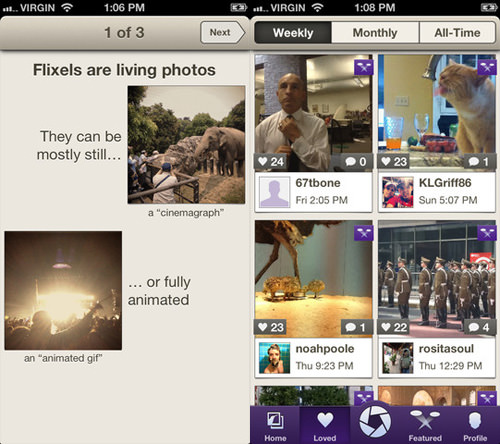
Here, you will have two choices, one is to save it as a full animated clip, two to create an infinite animation by clicking the 'Cinemagraph it'button.Then, mark the area you want to create the animation.Once completed, your infinity animation is ready and now you can share it.

There are several sharing options here like Twitter, Facebook, Tumblr or Email.You can also save it without sharing, keeping your photos infinity for yourself.Infinity images are saved as MP4 or GIF files and stored on the iPhone Camera Roll.
Infinity animation application for Android
1. Fotodanz
Running Fotodanz application, you will see a shooting screen, click on the button at the end to start recording videos.You can record in 3 or 5 seconds and it will stop automatically.Unlike previous applications, instead of highlighting an area, you'll have to draw a circle around the area you want to create the animation.

Next, you can preview your photo and go back to the previous step to tweak it if needed.Then you can choose some filters to use with infinity shots.Photos are saved in your photo album, you can share via email.

Currently, the application does not have the option to share directly to social networks like Facebook, Twitter, Tumblr or Google+, but developers Fotodanz will update this feature in the future.
2. PICOO Camera - Live Photo
Tired of still photos or GIF-like photos, you want a photo?then PICOO Camera is your great choice.With PICOO Camera, you can highlight and create partial animations in the image, let your still images contain movements.
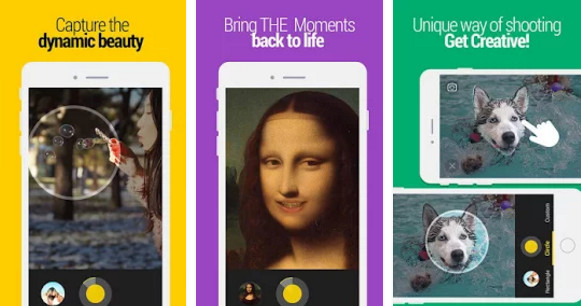
To make infinite animations, you first select an area you want to create an animation, be it a square, a circle or any image you want.Then start recording and add filters to beautify your photos.