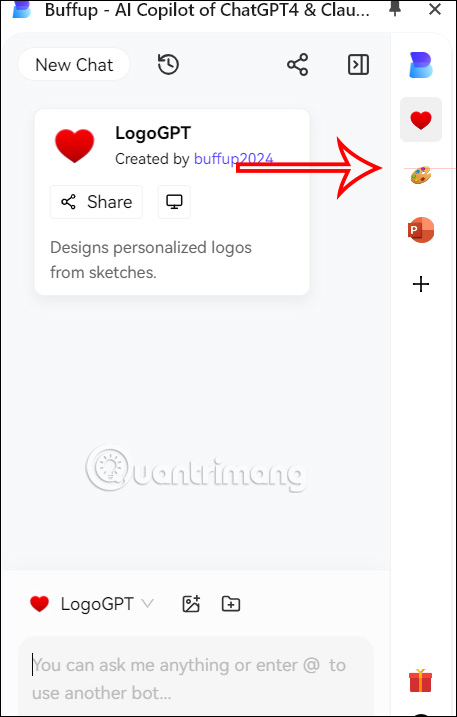Tips for chatting with thousands of AI chatbots on Buffup.AI
Buffup.AI is a service that provides thousands of AI chatbots around the world so users can chat with any chatbot they want. These AI chatbots provide you with a lot of information in different fields such as health, writing, explaining code, etc. The article below will guide you in using Buffup.AI using different chatbots. .
Instructions for using Buffup.AI to chat with thousands of AI chatbots
Step 1:
First, visit the link below to install the Buffup.AI utility on your browser.
Step 2:
After you have installed the utility, press the key combination Alt + B to open the utility's sidebar.
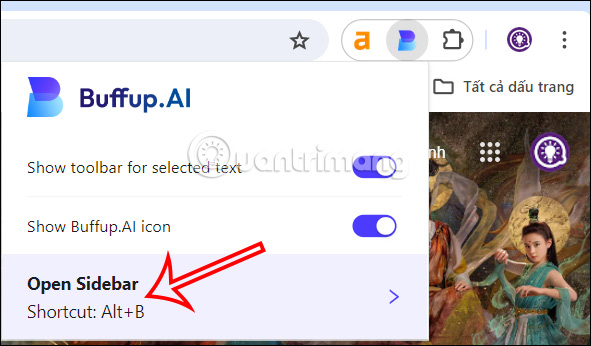
Step 3:
In the utility's sidebar interface, click on the humanoid icon and select Log in, then proceed to create a personal account to use.
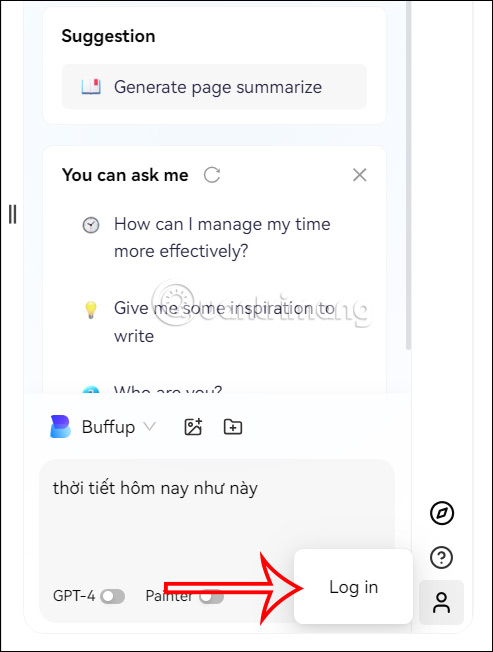
Next, use your Google account or another email to use Buffup.AI.
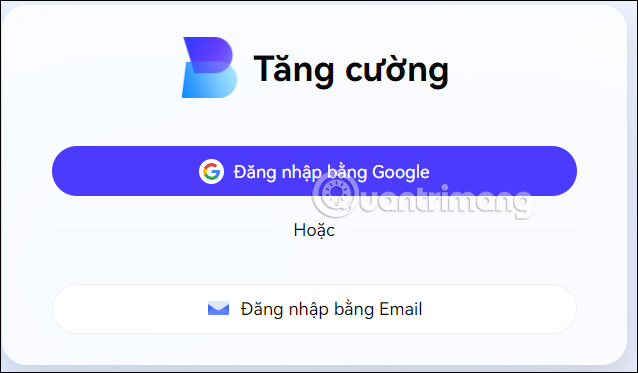
Step 4:
So you can use Buffup.AI. Now we will chat with Buffup.AI as usual.
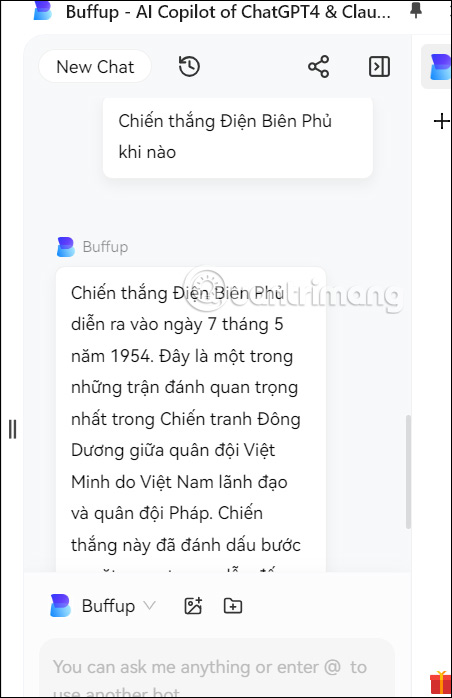
Step 5:
To add another chatbot on Buffup.AI , click the plus icon on the right edge of the screen. Then you enter the chatbot type topic you want to search on Buffup.AI, or use the field you want in the suggestion list on Buffup.AI.
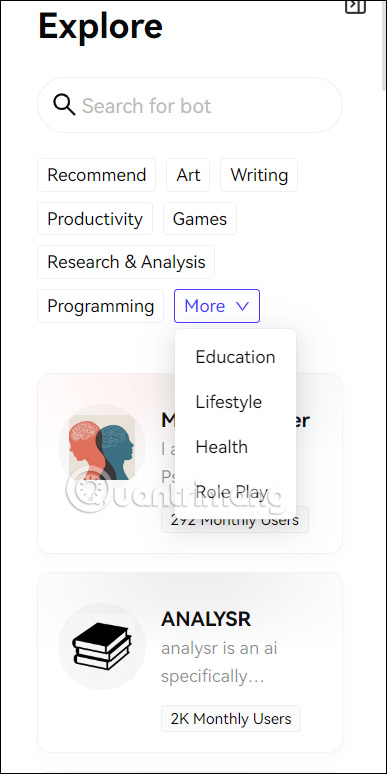
Which chatbot you want to use, click on that chatbot. Immediately the icon will appear on the right edge for you to use. Every day you have 30 questions asked with Buffup.AI.