The 'catch fish' game to test the weak and powerful machine is causing something special
The test of weak strength of computers or phones with aquarium website is causing fever in Vietnamese gaming community recently. To test, users only need to access the website address and select the auto part 'over'.
The fish will get into the bottle itself, the more fish inside, the more likely it is that your device has a huge VGA, a good CPU and vice versa.

So does this game really reflect the power of the machine?
This virtual aquarium is actually a benchmark tool used to test the standard HTML5 website performance released by Microsoft in 2011 with IE9 browser.
When IE 10 was released, Microsoft improved this tool to give users more options. And that version is the 'lake' that many users have tested in the past.
Exactly, this catch shows the HTML5 processing performance, not the power of the computer. Of course, if the device is strong, the result will be better, but the important thing to have more fish is the browser 's optimal ability. When trying this fishing game on your computer or phone, with different browsers, you will get different fish numbers.
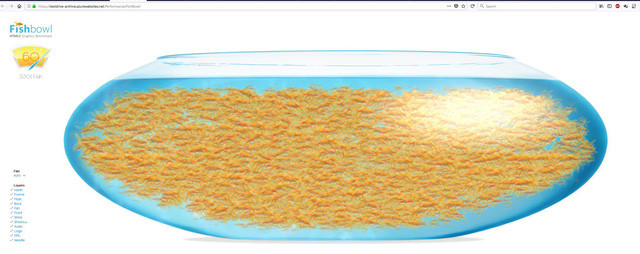

If you try this fishing game on a browser together, the more powerful machine will usually give more fish. But like other benchmark tools, the test results of the fishing game are for reference only because when using the power of the computer or smartphone, it is different from the benchmark test.
You can try this tool here.
In addition to fishing, Microsoft also has many other tools to check. If you want to try, you can visit the Microsoft hosting site at the website below.
- Internet Explorer 11 Test Drive
See more:
- 14 secrets of a laptop buyer
- How to check if the computer has updated Windows 10 Fall Creators Update?
- Ways to check computer performance