How to test the standard computer screen
In this article, TipsMake.com will guide you how to test the most accurate computer screen.
I. Common common errors on the screen
- Ink Spots: The screen is impacted and there are purple circles on the screen. This is called spillage, which usually occurs when the screen is broken.
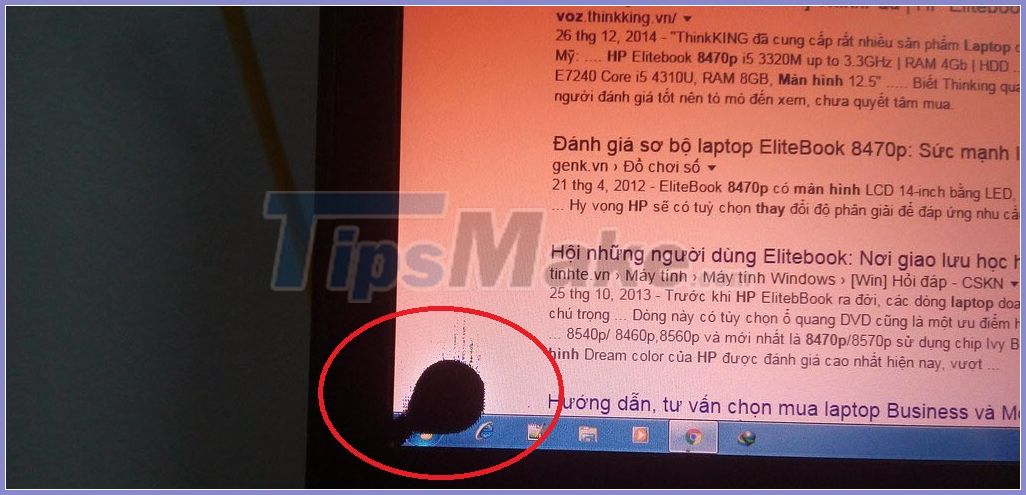
- Dead Pixel: Pixel will no longer glow, which means there will be small black spots on your screen.
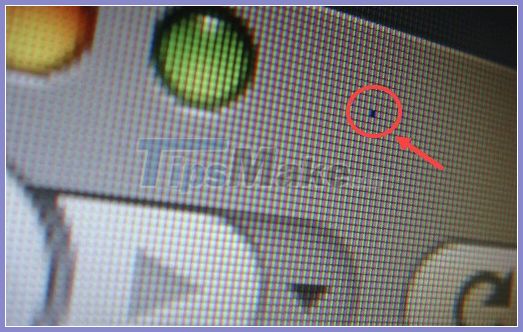
- Stuck Pixel: A Pixel on the screen usually shows blue, green, red (RGB), if that Pixel is stuck (Stuck) its whole life will only show that one stuck color. . This means that your monitor always has a Pixel that displays 'one style alone' and does not obey the input signal.
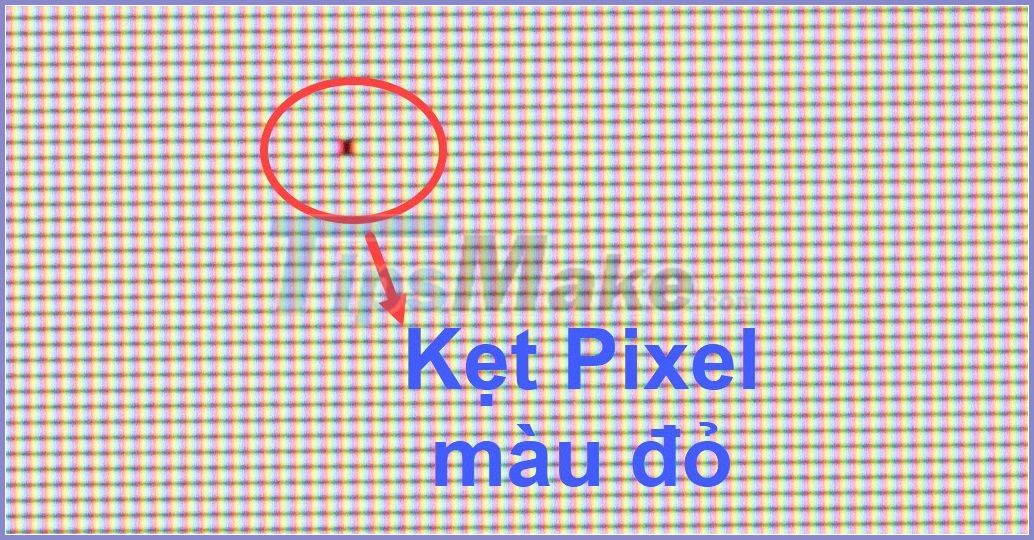
- Blinking screen: Causes of hardware, usually a faulty motherboard.
- Streaky screen: Hardware causes, usually dead LED strip lights.

- Display color deviations: When screens are old, pixels will no longer display as well as they did when they ship, and they often cause color deviation.
II. How to test the standard computer screen
1. Check Dead Pixel, Stuck Pixel
The simplest way to check dead pixels is that you use a full screen white image, the dead pixels you will see immediately because they are black. Besides, you will be able to check the Stuck Pixel too, if you see a certain pixel does not display uniform color with the rest of the pixels, it means it is stuck. images with too many dead pixels, too many stuck pixels, you should ignore them because they will extremely affect your experience.
Please visit the website below to check dead pixels!
Homepage: http://lcdtech.info/en/tests/dead.pixel.htm
You proceed to access and select Start Test to start testing.
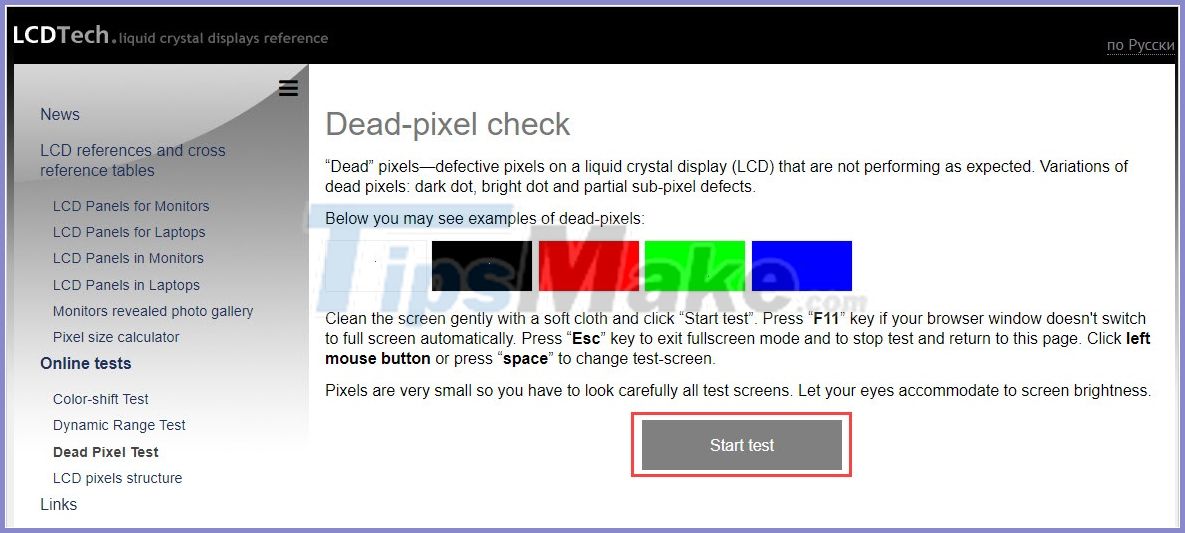
2. Check the striped screen
Normally, checking the striped screen you can easily see with the naked eye. But if you want to check more closely, you should open a 4K Video so that the display board has to work with high intensity for a while, if they are not stable, it will sometimes flash or red stripes. appears then will disappear.
4K Youtube video:
3. Check the screen quality
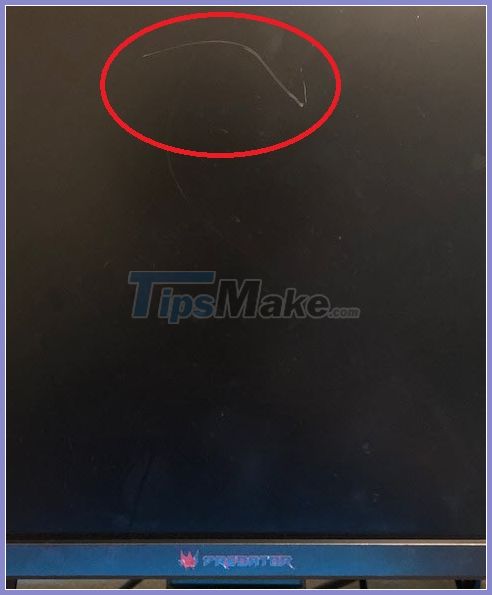
Besides checking the display quality of the pixels, you can check the screen quality, we will only focus on the screen saver! If the screen has too many deep scratches, you should ignore it because after a long time of use, the dust will stick to these scratches and leave visible black streaks. These black stripes are difficult to clean and even if you do not clean them carefully, the monitor will bleed.
For scratched screens, we also have a way to fix them, namely, two-layer pasting.
4. Check if the screen has been boiled or repaired
Any electronic device has a lifespan and they fail will often be replaced or repaired and then sold at an 'unexpected' low price. Because of that, you should consider cheap monitors before buying. You can check the screw head to see if it is being cut or not, the edges of the plastic frame have signs of being torn, crushed or not, .
5. Check the signal connection ports

There are often many input ports on the screen, check if they are rusted or not, even connect the wires to see if they are working properly or not.
6. Requires use of genuine source

When you go to buy a monitor if you use an external source, ask them to provide it with the original source. The problem here is that each screen has a different power level and the same is true for the power source, if using the wrong source, the screen later on is very easy to fail or fail .