
How to Make a Monogram
this article describes how to design a monogram using microsoft word. once you've done that, you can save the monogram as a template or an image for use in other documents, such as

this article describes how to design a monogram using microsoft word. once you've done that, you can save the monogram as a template or an image for use in other documents, such as

in this lesson, you'll learn the basics of text manipulation, including how to insert, delete, select and move text, and how to work with text boxes.
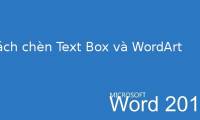
the text box text box can be useful in attracting readers' attention to specific texts. please refer to how to insert text box and wordart in word 2013!

the wordart application that comes with the ms office solution suite not only gives users the vivid curving typography with eye-catching artistic colors, but also allows the