Use WordArt to create image monograms
The WordArt application that comes with the MS Office solution suite not only gives users the vivid curving typography with eye-catching artistic colors, but also allows the insertion of images into text or fill the background of the text as function of Photoshop or Corel graphics processing programs .
To do this, first prepare a number of images to match the text you need to insert. Then open an Office application, such as MS Word, and insert Word Art by going to the Insert / Picture / Word Art menu.
Next, type in the content, here for example, ' Wish you success !', Then choose arbitrary size and font, then select OK.
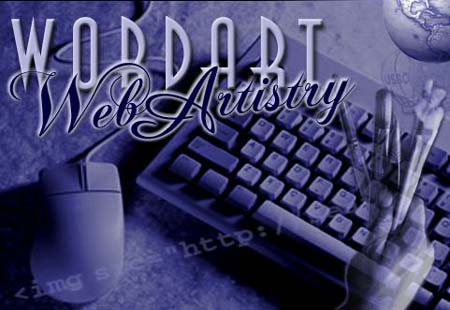
Photo: wordart
Next step, right click on Word Art and select Format WordArt .
In this format WordArt dialog box, click the Colors and Lines tab. Here, you go to the Fill section, in the adjacent Color box, select Fill Effect.
Then, select the Picture tab, go to Select Picture . button to select the image to insert.
When the selection is complete, in the Picture box you will see the image you just selected, you click the OK button to finish.
To make this artistic text more beautiful, you can use the WordArt Shape function on the WordArt editing bar to add it to 3D or decorate the border, etc.
Such typefaces can be used for text headlines that highlight the unique nature of each paragraph, spreadsheet or presentation.
Vu Anh Tu