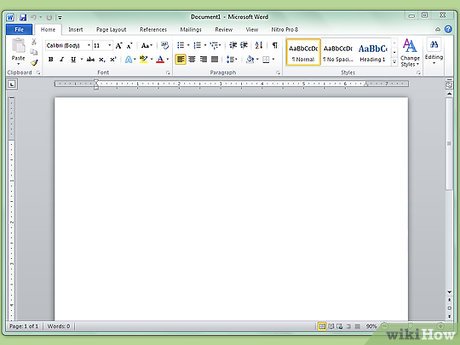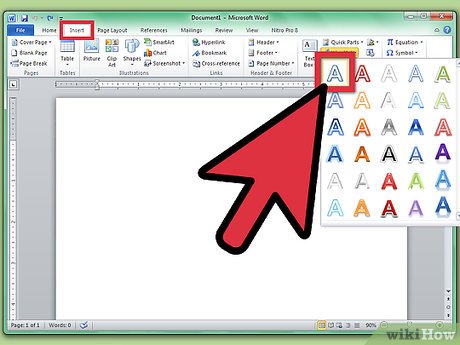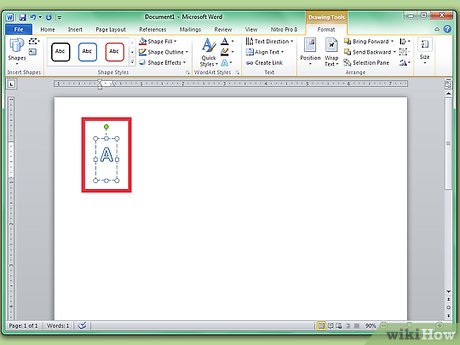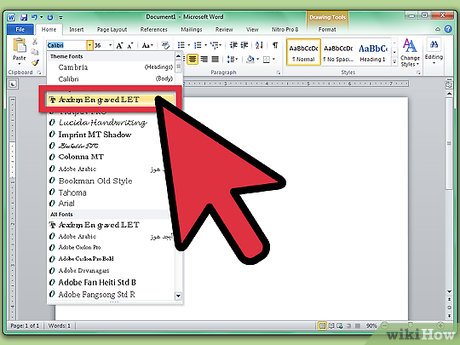How to Make a Monogram
Part 1 of 3:
Designing a Monogram
-
 Open Microsoft Word.
Open Microsoft Word. -
 Click the Insert menu, and then click WordArt. A WordArt textbox is added to the Word document.
Click the Insert menu, and then click WordArt. A WordArt textbox is added to the Word document. -
 Delete the WordArt text, and then type the letter you'd like to be the largest in your monogram.
Delete the WordArt text, and then type the letter you'd like to be the largest in your monogram. -
 Change the font type to Lucida Handwriting. This font is included as a standard system font on Windows and Mac computers.
Change the font type to Lucida Handwriting. This font is included as a standard system font on Windows and Mac computers.- You can use whatever font you'd like on this step.
-
 With the letter selected, change the font size to its largest size.
With the letter selected, change the font size to its largest size.- When you increase the font size, the WordArt box doesn't always increase in size. Click and drag the corners of the WordArt box outward until you can see the whole letter.
- If you want the letter to be even larger, type a number, like 200, into the Font Size box.
-
 Add two more WordArt letters, but make their font sizes at least half the size of the first letter.
Add two more WordArt letters, but make their font sizes at least half the size of the first letter.- You can change the sizing of the letters at any time, but resizing the WordArt text boxes won't change the size of the font.
-
 Click and drag the letters around until you like how they look. Move the mouse over the WordArt until you see the four arrows added to the mouse cursor, and then click and drag to move the WordArt.
Click and drag the letters around until you like how they look. Move the mouse over the WordArt until you see the four arrows added to the mouse cursor, and then click and drag to move the WordArt.- You can also move WordArt using the keyboard. Click a WordArt text box, and then press the arrow keys to move the WordArt.
-
 Format the style of the WordArt. On the Format tab, in the Text Styles section, Word gives you options to change the WordArt styles.[1]
Format the style of the WordArt. On the Format tab, in the Text Styles section, Word gives you options to change the WordArt styles.[1]- Click the Quick Styles button to choose from a gallery of WordArt styles.
- Click the Fill dropdown arrow to choose a fill color for the WordArt. This changes the color inside the letter's lines.
- Click the Line Style dropdown arrow to change the outer line color of the letter, to change the thickness of the line, or to add other Line Effects.
- Click the Effects button to add effects, such as shadows and reflection, to the WordArt.
-
 If you make a change you don't like, press CTRL + Z to undo it.
If you make a change you don't like, press CTRL + Z to undo it.
Part 2 of 3:
Adding Additional Style to the Monogram
-
 Add a shape around the monogram. Often, monograms are enclosed in a shape, such as a circle or rectangular plaque shape.[2] Click the Insert menu, and then click Shape. Find a shape that you'd like to use, and then click and drag it onto the Word document.
Add a shape around the monogram. Often, monograms are enclosed in a shape, such as a circle or rectangular plaque shape.[2] Click the Insert menu, and then click Shape. Find a shape that you'd like to use, and then click and drag it onto the Word document. -
 Format the shape. On the Format tab, click the Fill dropdown arrow, and then click No Fill. Click the Line dropdown arrow, and then choose a color that matches your letter colors.
Format the shape. On the Format tab, click the Fill dropdown arrow, and then click No Fill. Click the Line dropdown arrow, and then choose a color that matches your letter colors. -
 With the shape selected, click and drag the corners of the shape to make it big enough for the monogram letters to fit inside.
With the shape selected, click and drag the corners of the shape to make it big enough for the monogram letters to fit inside. -
 Arrange the letters of the monogram inside the shape, until you like how it looks.
Arrange the letters of the monogram inside the shape, until you like how it looks.
Part 3 of 3:
Saving the Monogram as a Template
-
 Save the monogram. When you save a Word document as a template, when you open it, it will open a copy of that file that you can change without worrying about the original. Click the File menu, and then click Save As.
Save the monogram. When you save a Word document as a template, when you open it, it will open a copy of that file that you can change without worrying about the original. Click the File menu, and then click Save As. -
 Name and save the file. In the Save dialog box, name the monogram. Click the Format dropdown menu, and then click Word Template. Click Save.
Name and save the file. In the Save dialog box, name the monogram. Click the Format dropdown menu, and then click Word Template. Click Save.
Share by
Jessica Tanner
Update 05 March 2020