
Troubleshooting wireless networks
when having problems connecting wireless clients (such as desktops, laptops, smartphones or e-readers) to the office network, these step-by-step troubleshooting tips will help you

when having problems connecting wireless clients (such as desktops, laptops, smartphones or e-readers) to the office network, these step-by-step troubleshooting tips will help you

line test technicians need tools to quickly solve the problem.

previously, when you wanted to expand the scope of a wireless access point, you had to set up a wds (wireless distribution system), along with two or more routers supporting wds.
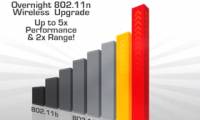
to take advantage of 802.11n, businesses must plan not only for ap hardware but also for new client devices, network infrastructure development, ...
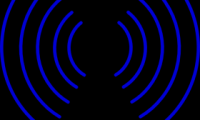
in this article we will show you some other hotspot solutions, most of them free.

in the first part of this series, we will give you some basic knowledge about wlan, then introduce some common symptoms and possible causes.

first we need to understand the attacks using this vulnerability must be done within the network. the culprit must have network certificates and need to have a successful

in this tutorial, i will show you how to configure and connect wpa / wpa2-enterprise networks in leopard and 10.6 snow leopard.

in this article, i will show you some useful techniques for troubleshooting wireless network security issues at the packet level.

are you frustrated by software limitations on your router? go ahead and replace that software with dd-wrt software provided by linux.