Device Check Wi-Fi AirCheck Wi-Fi Tester 1.0
Network administration - In large networks, having effective diagnostic tools is imperative. When important WLAN networks suffer from noise, transmission degradation, downtime ., users cannot work and labor productivity is reduced . Fixing Wi-Fi problems can take a long time, and time means money. Line test technicians need tools to quickly solve most problems with the necessary data.
 Lee Sorenson, a computer technician at Providence Sacred Heart Medical Center in Spokane, is using Fluke Network's new AirCheck Wi-Fi Tester device to simplify his work. Whenever one of his 1650 Wi-Fi users reported a problem, Sorensen said, "I just need to run up, turn on AirCheck and in about 30 seconds be able to detect whether the problem is related to WLAN or not. "
Lee Sorenson, a computer technician at Providence Sacred Heart Medical Center in Spokane, is using Fluke Network's new AirCheck Wi-Fi Tester device to simplify his work. Whenever one of his 1650 Wi-Fi users reported a problem, Sorensen said, "I just need to run up, turn on AirCheck and in about 30 seconds be able to detect whether the problem is related to WLAN or not. "
The purpose of Fluke - when designing a handheld test kit is to serve transmission line technicians like Sorenson. We found that the tested AirCheck products were extremely professional, with a high concentration on some mission areas (although some beta versions were unstable). We don't want AirCheck to be the only tool, but it can also be the device we think of when we need to determine routing issues in Wi-Fi networks.
The interface is small, solid and beautiful
Product Name: Fluke AirCheck Wi-Fi Tester 1.0
Manufacturer website: http://www.flukenetworks.com
Price : $ 1,995
Advantages : Power on is used immediately, without training, 1-button diagnostic tests, saving time Disadvantages : Configuring Profile requires PC; Cannot add notes; not making flexible reports The first thing you can notice about AirCheck is the lightweight but sturdy design. Weighing 14 ounces, 3.5 x 7.8 x1.9 inches in size, perfectly fit and comfortable for long periods of time. According to Fluke, its battery lasts 5 hours after each charge - the time is long enough for a normal working day. The size is a bit too big for most pockets and pockets, but you can avoid getting AirCheck dropped because it has some kind of suitable belt.
When you press the "go" button, AirCheck's screen light lights up immediately (as shown below). Technicians who wear glasses will appreciate the sharp contrast of a 2.8-inch color LCD screen. Although the font size is fixed, you will see most screens with the naked eye, supported by visual icons. Channel numbers are an exception - although most technicians can know the location of any channel. Anyone who needs quick reference notes (cheat sheets) can find them by clicking the Legend button (F2) on multiple screens.
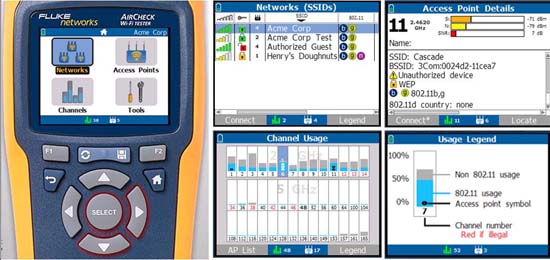
You may be tempted to exploit AirCheck's LCD screen, but this is not a touch screen. To navigate, place your thumb on the horizontal arrow and select the buttons below. This design makes AirCheck usable with just one hand. Columns cannot be customized or resized, but they can be sorted by clicking on the titles - for example, to jump right to the strongest or largest SSID.
main function
Back in 2003, with AirMagnet Handheld, acquired by Fluke last year. That PDA WLAN analyzer tops in its time but has begun to show backwardness - notably the absence of 802.11n. We wonder if N-capable AirChecks can replace AirMagnet Handheld? But after using AirCheck, you will definitely find it better. AirCheck is not a WLAN analyzer, and it is not a "Wi-Fi stumbler." AirCheck is a Tier 2 diagnostic toolbox, designed to perform extremely fast and easy field strength measurement tasks.
Like many other stumblers (wifi network detection tool), AirCheck displays SSIDs detected with the associated APs. You will find common information here, including signal strength, radio type (a / b / g / n), band (2.4 / 5 GHz), security, and ACL status. , with some basic suggestions such as "Interferences - overlapping channels".
You can assume that the price of $ 1995 for a stumbler is too high. But you were wrong. In addition to the benefits of dedicated hardware, AirCheck's strengths lie beneath this screen. For example, selecting channels displays a real-time usage chart (Figure 1). A closer look will see 802.11 (blue) and not 802.11 (gray). AirCheck is not a spectrum analyzer but it can tell you whether the Wi-Fi problem may be due to a non-802.11 interference like a microwave oven or 2.4 GHz camcorder.
Next, type F1 to list all APs on a given channel. Move to any AP and type F1 to connect; AirCheck will perform full automatic diagnostic tests at the selected AP / channel (Figure 2). Connection tests can also be performed at Network and AP levels, which helps AirCheck scan and select the 'best' AP or channel to perform tests, like any Wi-Fi client. often.
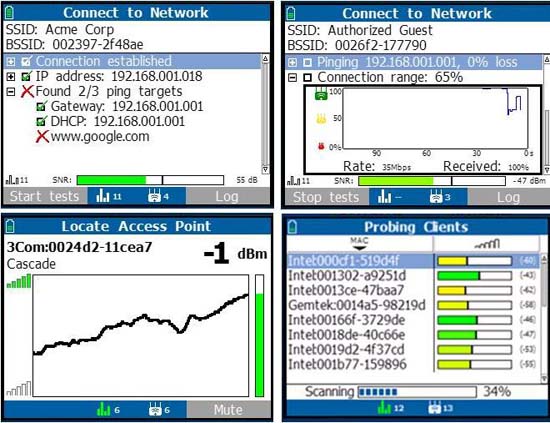
The list of test results can narrow down issues to a channel, AP, DHCP / DNS server or gateway. Second tests can be performed on successful connections, continuous ping of a specified IP to graph the lost data packet, RTT and data rate. Here again, AirCheck is not a replacement for iPerf or a LAN analyzer. Instead, it provides data just enough to confirm low speed or excessive data loss can be the culprit.
Using the Locate function, you can move closer to a target AP to rerun connection tests, or add an adjacent AP to AirCheck's ACL. We tested and found no problem finding APs with AirCheck's built-in antennas, but the Fluke still has an optionally sold an optional directional antenna for AirCheck's RSMA connector.
Of course, you can develop your own test scripts to perform utilities like renew, arp, and ping on a notebook, netbook, or smartphone. Automated tests are also found in many high-end products like AirMagnet Laptop. What AirCheck brings is simplicity and speed. The results are not only displayed to users but can also be saved to AirCheck's 8MB USB drive with a simple button.
AirCheck Manager Manager
Some problems can be fixed in this area, such as restarting an AP, relocating a weak client, restarting a suspended gateway. More difficult cases require further investigation with a specialized application, spectrum analyzer, or dedicated WLAN analyzer. Either way, AirCheck's data files allow you to look at the test results offline and make the reports correctly. However, these saved files must first be uploaded to a PC running Windows 7, Vista, or XP running AirCheck Manager software (Figure 3).
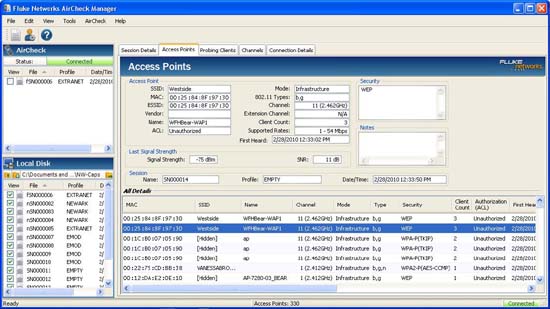
Here again, AirCheck Manager provides a clear, simple graphical user interface designed specifically for the technical field. You will not find in-depth analysis here. But what you'll see are large, scrollable, easy-to-use panels that display previous observations recorded during each AirCheck session, including detailed Connect Test logs.
AirCheck Manager allows you to view aggregate results from multiple test sessions by checking the files stored on the PC or AirCheck connected via USB. Columns can be added, deleted, moved, resized, and organized to create a better focus on the areas involved in the problem. We think this GUI will be even better with a search engine, detected SSID / AP export, and the ability to add observations or remove statuses for the AirCheck Notes field.
A larger computer screen is useful for penetrating step-by-step test results. In the example below, we have the password of an 802.1X user, making it easy to diagnose a faulty MSCHAPv2 response. A technician saw this 802.1X error on his AirCheck and transferred this session file who is familiar with EAP. Although you can compare sessions visually, the 'diff' function (comparing output between two files) automatically will be a very handy addition.
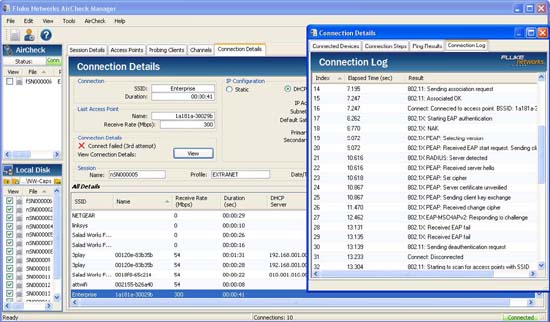
We do this when encountering the same connection error in independent guest WLANs. By comparing logs, we determined that, when AirCheck resolved its own IP address, it was not like Proxy ARP responses from guest WLAN gateways. Send a sample session to Fluke engineers, and they say this is a beta bug (to be fixed before release).
Ready, packed and hit the road
We have mixed feelings about AirCheck's dependence on AirCheck Manager. Entering security parameters on a handheld device without a keyboard will be extremely tedious and error-prone. Instead, AirCheck Manager needs to be used to create and edit Profile files to copy and load on AirChec.
As shown in Figure 5 (below), AirCheck can check WEP, WPA, or WPA2 Personal or Enterprise connections, only for EAP 802.1.X format, server verification, confidential protected information password and AP ACL. The settings for each SSID are grouped into profiles; A Profile can include all SSIDs at a given test page.
This method creates dozens of configurations of AirCheck devices quickly; Standard files can be created and uploaded via USB. However, it does not allow editing Profile in place - unless there is a Windows laptop with AirCheck Manager nearby. As a consequence, on-site customizations, such as localized 802.1.X users, can be hampered.
An Edit profile can be imported directly into your AirCheck handset as ACL status. Any detected AP can be marked as valid, unauthorized, nearby, guest, or flagged, with the update saved and copied back to AirCheck Manager to export / import. We agree that updates on the ACL page are handy (even necessary), but setting up this process is quite hard.
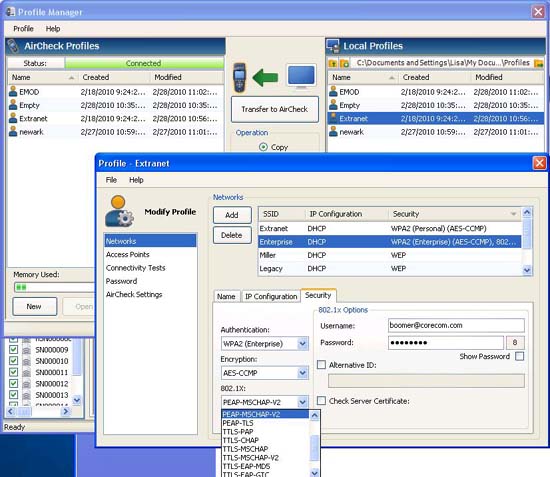
Report
There will be times when troubleshooting results need to be transmitted beyond AirCheck Manager. Fluke facilitates this with a pair of boxed reports created from any session file (Figure 6).
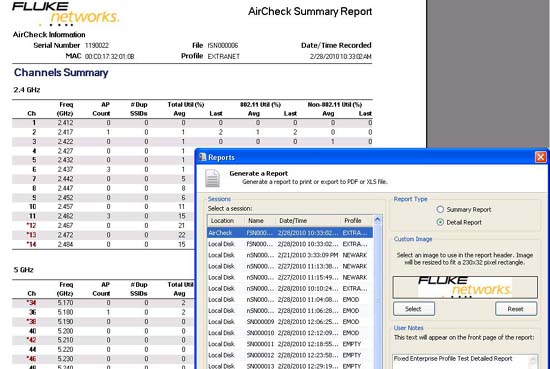
Detailed summaries and reports are nicely formatted, rich in information, and stored in PDF or XLS format. Although in line with AirCheck's simple philosophy, this feature can be improved by small tweaks similar to creating reports from multiple session files or for selected APs or SSIDs. This XLS report is not really suitable for machine analysis, but the session files recorded in XML can be used to create customized reports.
Conclude
During a beta test of any hardware or software, we had some problems. Here, our test AirCheck was fitted with an oscillator that did not meet the technical requirements and it generated noise on channel 8. When reporting these symptoms, Fluke quickly dispatched the staff to check. Check and fix the cause of this phenomenon, and they said that the products (due to be officially released at the end of the year) will not have these problems.
In our view, Fluke made a solid start with AirCheck, with accurate identification and implementation of many improvements to meet needs. That said, we believe AirCheck has room for improvement - not just by adding 'bells' and 'whistles', but also creating some good screening options to meet the testing needs. Check out the common line.
AirCheck is one of those products that makes you realize what you're missing. Network engineers, who solve WLAN problems with portable analyzers, may think they don't need AirCheck - and they may be right. But technicians in the field of transmission testing, who constantly perform diagnostics automated by AirCheck will get more, faster, and simpler. Finally, when it comes to investment, if you manage a small WLAN, AirCheck may be too expensive, but if you are in charge of supporting a large WLAN or an extremely important WLAN, AirCheck will quite suitable.