
MS Excel 2007 - Lesson 1: Start Microsoft Excel 2007
starting with excel 2007, you should note that there are many similar features to previous versions. and there are many new features that you can use. there are 3 features you

starting with excel 2007, you should note that there are many similar features to previous versions. and there are many new features that you can use. there are 3 features you

how to create a workbook in excel 2007? in this article, tipsmake.com will guide you through the detailed steps to create workbook in excel 2007.

powerpoint 2007 also has most of the features like previous versions and has some new features that you can use.
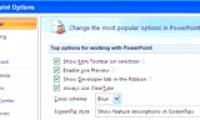
powerpoint 2007 offers a wide range of customizable options, allowing you to work best.