Strange error on iOS replaces 'I' into 'A' in text messages
Recently, iOS 11.0.3 and 11.1 versions are affected by a strange error, that is, when typing text messages, the characters "I" will be replaced by "A". The strange character type appears as a main entry in the suggested word suggestions feature on iOS and is enabled by default in the Messages application.
This means that in most cases, the "I" is replaced by "A", unless the user recognizes an error when typing the message, otherwise they will send an error message.
Many users have discovered and reported this error last week on Twitter and Apple user forums.
Soon after, Apple confirmed the error and advised the user to set up a rule to replace the "I" character.
- Go to Settings> General> Keyboard> Text Replacement .
- Click " + ".
- In the Phrase section , type capital letters "I", In the Shortcut, type lowercase "i".
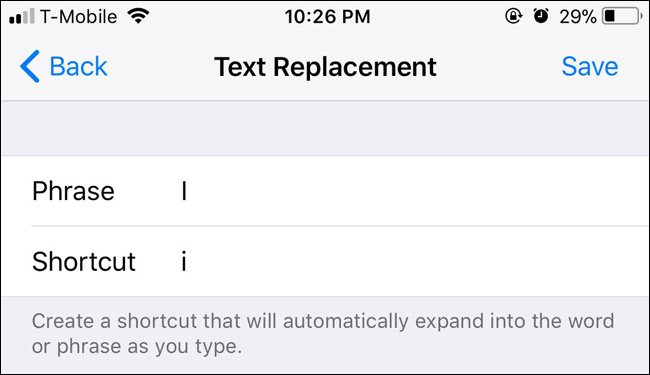
Users who perform the above operations are successful.
Besides, users can also disable automatic correction of the word prediction in iOS messages.
Some Mac support forums also suggest users to install custom keyboard applications using their own predictive feature to avoid similar problems.
Apple also said it is planning to fix bugs in the next iOS version.
See also: Instructions for Installing and Using Laban Key on the iPhone / iPad
You should read it
- The best 4 free and open source Android keyboard apps
- Fix keyboard error not working on Windows 10
- Dangerous messages make iPhone messaging application hang immediately when opened
- Samsung's messaging application encountered an error, sending photos to any person who the owner did not know
- Fixed an error that could not be sent via Messages on iOS
- How to fix errors not typing Vietnamese on Viber
- How to fix keyboard errors that enter numbers instead of letters
- 11 best Android keyboard apps
- How to fix application errors that cannot be opened on iOS 11
- How to fix the error of not typing in the number on the laptop keyboard
- Summary of iOS 17 errors and how to fix them
- How to fix Vietnamese typing error on Skype
Maybe you are interested
Exercises to help you walk faster, farther and longer Elon Musk is nominated for the 2024 Nobel Peace Prize Innovative earthquake-resistant design of 3 skyscrapers 10 software that strengthens the printer Invite to download the Xperia Football 2018 theme, beautiful football interface for fans of king sports Instructions for using Snapchat without sharing the location
