10 software that strengthens the printer
Network administration - Improve productivity, save ink and print paper, enhance your projects' creativity with print-centric software.
What tools are not best used in your home or office? The answer is the printer. Although only limited to a modest box, however, it has more power than you can imagine.
Here are 10 software that can save you ink and paper as well as allow you to print CD, DVD, poster, business card labels - and . that's just a start. Check out these free and non-free utilities. They are really the best way to harness the full potential of the printer.
Save paper and ink
In a lifetime of printers, you will have to waste paper and cartridges (this is a removable module used to expand the printer's memory or to contain additional fonts for fonts stored in the printer) ink more than what you printed on that printer. One of the following 4 software will help you reduce this cost.
Bullzip PDF Printer

If you are thinking about how to save paper, it is best not to print anything. Instead, turn your documents into PDF files and store them as electronic files. Not only will it save money, but it will be much easier to modify and search these documents. Later, you can always print these PDF files whenever you want.
Bullzip PDF Printer does a great job of turning anything you can print into a Portable Document Format (PDF) file. It is installed as a printer driver and to create a PDF, simply select Bullzip PDF Printer instead of the regular printer in the Print dialog of any application.
This utility offers quite a few options. You can, for example, add a watermark to a file, merge multiple documents into a PDF file, set a password to protect the file, and determine the quality level to fit the computer screen, e -book, printer, or even for professional tasks. You also have the option of turning documents into image files (in one of many popular formats, such as jpg, png, bmp, or. Tif) rather than a PDF file.
Bullzip PDF Printer is really a frontline guide for Ghostscript PostScript / PDF printer drivers and it works great. If you do not have the Ghostscript PostScript / PDF printer driver on your computer, Bullzip PDF Printer will automatically download and install it for you, making the installation process simple.
Download Bullzip PDF Printer | Price: Free
FinePrint
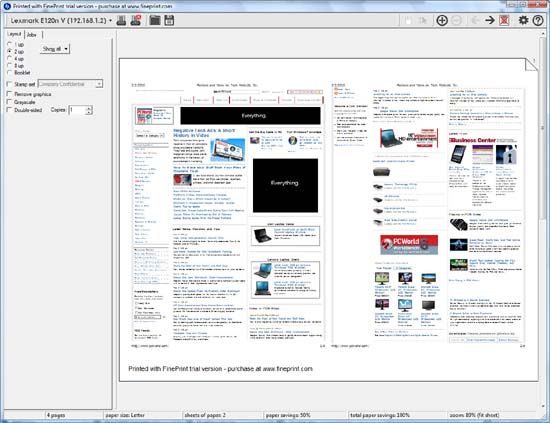
This is a great way to save paper and control whatever you print. FinePrint allows you to print two pages, four pages, or eight pages on a sheet of paper, as well as two-sided printing pages. It can also print small books, stationery and combine multiple projects into a single print job. After FinePrint is installed as a printer driver, it is quite easy to use.
FinePrint also allows removal of ink and paper-wasting graphics from Web pages and other documents before printing. Also, for color printers, you can save color ink by instructing FinePrint to print gray instead of normal color. Before printing anything, this software will display the print content in advance and allow the entire website or parts that you do not want to print. You can also print watermarks, such as your "draft" or "secret".
The point is that the print function of the unregistered version will print an ad for FinePrint at the bottom of the page. If you do not want these ads, you will have to pay to register.
Download FinePrint | Price: $ 50; Free for trial
GreenPrint World
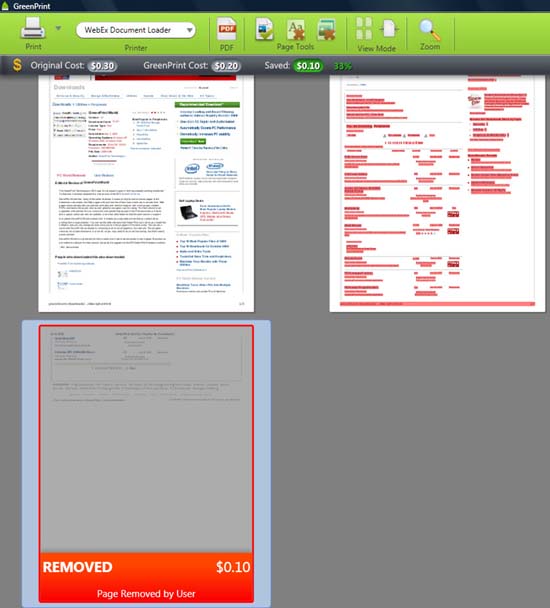
Are you looking to reduce the consumption of ink and paper to reduce printer costs? Try using the free GreenPrint Word software. This is a very useful software, this smart software will remove pages that it identified as unnecessary, such as pages without words. It also allows you to remove images or text from web pages, or delete entire pages, before printing. In addition, PDF files can be created from pages instead of printing them, saving more ink and paper.
This program is quite simple to use. Like the above two software, it is installed as a printer driver; When you're ready to print, simply select it instead of choosing a normal printer. The program will display pre-printed pages so you can remove any unwanted parts before proceeding to print.
GreenPrint Word is also able to estimate how much paper, money and greenhouse gas you save when using it. However, this is just a form of advertising support, but these ads are for the software itself or focused on social and ecological organizations - a major change in real estate advertising. Products.
Download GreenPrint World (32-bit) | Price: Free
Download GreenPrint World (64-bit) | Price: Free
Printee for IE
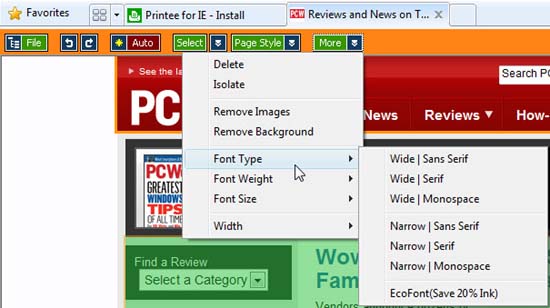
If you are looking to save ink and paper when printing from Internet Explorer, consider Printee for IE freeware, which will work as an IE toolbar. When you click the Printee button, a series of buttons appear just below Internet Explorer tabs. With these controls you can perform actions such as removing images, deleting web pages, selecting parts of the page you want to print, as well as changing the width of the page.
Note that in order for the toolbar to show up, you will have to restart Internet Explorer after installing Printee for IE. Even then, you may not see it because it appears on the right side of the toolbar, to make it visible, click the double arrow on the right side of the toolbar.
When running the program for the first time, you may feel a little confusing. First when the Printee toolbar appears, the links on the current web page will not work - if clicking on a part of the page will turn into green, which means you have chosen to print it. Click the Print Preview button to review what will print, and click the Print button to print.
Download Printee for IE | Price: Free
Page 2 : Business tools for your printers
Business tool for your printers
If you're a small print shop or if you use a printer on a regular basis at work, here are a few help tools you might want to try. The following three utilities will print labels, create barcodes, and help you design and print business cards.
Avery Wizard for Microsoft Office
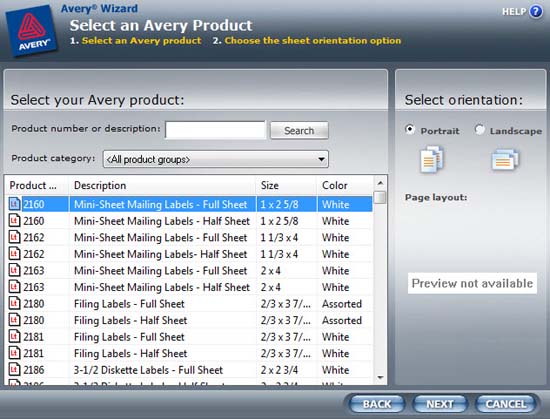
Avery can create labels, name badges, business cards, labels and accessories for luxury CD cases, as well as other office paper products. But just try printing any of them instead of writing by hand you may soon be disappointed. Avery Wizard software for Microsoft Office will help you solve this problem. It is an add-in for Office, allowing you to print on Avery labels and more from within Word.
Click the Avery Wizard button, which appears in any task you want to perform. It has pre-designed templates available and the rest is just to enter what you want to print. In addition, this Wizard will even help you perform other tasks, such as importing lists and information from Excel to paste mailing labels. You can also add your own graphics or logos.
Note that you will have to register at Avery's website to download the program. In addition, to use the software properly, you need to set the option to Enable Macros in Microsoft Word; Read the file Avery Wizard readme.doc for more details on how to do that.
Download Avery Wizard for Microsoft Office | Price: Free
Barcode Generator & Overprinter
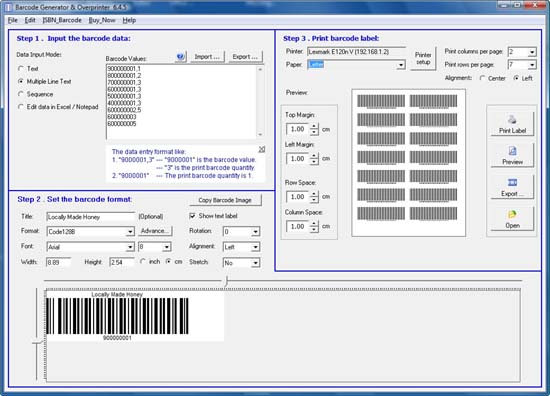
Do you need to print bar codes for your small business? This program provides a simple way to create them without any special hardware. Just run Barcode Generator & Overprinter, enter your barcode data, and select the type of barcode you need to print - the program will do the rest. You can print barcodes on paper, export barcodes in graphic formats (to enter computers for publishing, word processing, or other software), or paste them into other programs.
The interface of simple software helps to create barcodes quickly. It also allows data entry from Excel. Note that when printing using the free version of the software, a "Demo" label will appear at the top of the barcode, as in an ISBN barcode itself.
Download Barcode Generator & Overprinter | Price: $ 50; Free for trial
Belltech Business Card Designer Pro
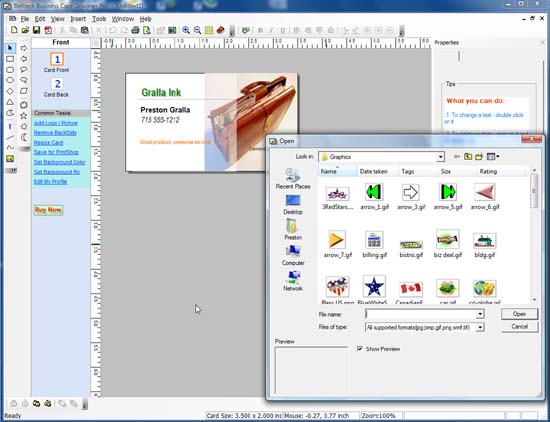
Having a business card designed and printed professionally is quite expensive and really unnecessary. Instead, you can easily design your own business card and print them with Belltech Business Card Designer Pro software.
With this software you don't need to know much about designing business cards to create a business card for yourself. Simply enter the information you want to print, and the software will handle the rest. If you are satisfied with the default design, you can create a business card in minutes.
Changing the name of the business card is also very easy. After you've selected the size for business cards and print orientation (horizontal or vertical), you can move the text, insert images, use drawing tools, and make other adjustments. Editing the background and adding own graphics is also very simple. When ready to print, the software provides several options, including printing as well as backing it up as a PDF file for later printing or for electronic distribution. You can also choose different sizes with different business cards.
Note that a "Trial Version" text will appear on your business card until you pay and register the program.
Download Belltech Business Card Designer Pro | Price: $ 30; Free trial
Page 3 : Utilities for printing posters, labels, and more
Utilities for printing posters, labels, and more
If you want to print CD or DVD labels, posters, and even the contents of the Windows folder. The following three software are really perfect for this job.
Acoustica CD / DVD Label Maker

If you want to create jewelry labels, disc covers, and jewelry box covers for your optical discs, use Acoustica CD / DVD Label Maker software. It has everything you need to create labels and covers, including the ability to get information from the Internet to integrate on labels.
Using the program is quite easy: Your job is just to select a template from the available backgrounds and designs and then add information about the CD or DVD you want to create. The provided art is not sharp but if you want you can use your own photos; This utility does an interesting job of presenting all of your artistic aesthetics on the hard disk, even allowing you to search the drive for your photos.
Perhaps the most useful feature of the software is the ability to label an audio CD with automatic track information. Want to have a playlist that you use in creating a CD? Acoustica CD / DVD Label Maker will import this list and use it as your track list. If you have copied an audio CD, this program can import track information directly from the disc, or it can go to the Internet and get information from it.
This application supports different types and sizes of boxes, supplements and labels, no matter what you need to print, it can handle most of your tasks. The software also includes tools for creating shapes and adding text, so you can make prints exactly what you want.
Download Acoustica CD / DVD Label Maker | Price: $ 22; Free trial
Karen's Directory Printer
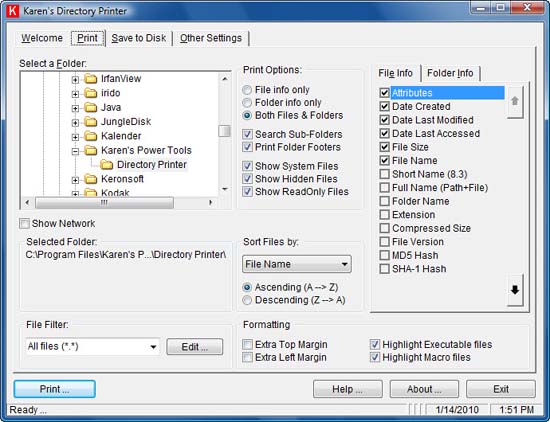
What is one of the most obvious shortcomings of Windows? That is, you cannot print a list of files in a folder and cannot print the folder name. These are things that have existed since the dawn of Windows.
Over the years, many solutions have been proposed for this restriction, but many of them require you to make intensive adjustments such as editing the Registry. Karen's free Directory Printer software will give you a much simpler way to do it.
This utility allows you to control the printing of file and folder lists. You can integrate (merge) or exclude extensive details of files, such as the size, name, date the file was created, the latest access date and more; The options for printing bibliographic information are similar. You can also arrange files and folders for printing in any way you want. Anyone who wants to print out a list of files or folders should use this tool. One important thing is that it is free.
Download Karen's Directory Printer | Price: Free
ProPoster
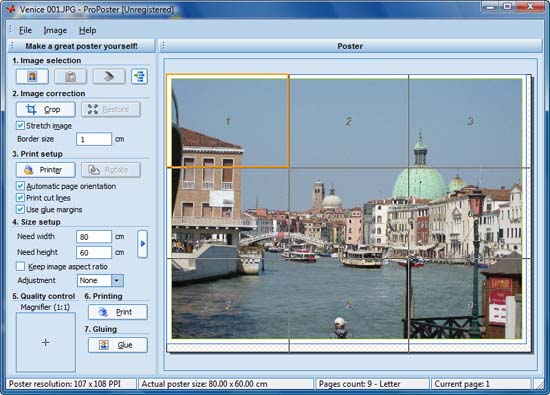
You need to print a banner, a poster, a signboard, or some other size oversized? Typically, large format printing requires you to use both your hands and feet because you have to send or bring what you want to do to a professional print shop. But with ProPoster, you can save a lot of money and do the job on your own printer. This software makes printing large projects so easy that anyone can do it.
The program can print any digital photo, image, Word or Excel document in some of your own standard or custom size formats. Choose your photo to print, and ProPoster will split it into pieces depending on its size and the type of output you have chosen. Before printing, you can crop the image, stretch it, and add a border. Then, when printing, you will get a few output pages. Use a scissors to cut along the appropriate line, paste everything together, and you'll get what you want.
Note that all of its printed pages will display a "Not registered" watermark until you pay for ProPoster.
Download ProPoster | Price: $ 20; Free trial