Fix keyboard error not working on Windows 10
Suppose when you are typing, suddenly the keyboard on your Windows 10 computer is inactive, not typing, typing but displaying the menu. Although you have applied everything but you seem to be helpless. Then you can apply some solutions below to fix keyboard error on Windows 10 offline.
1. Update the keyboard driver
Step 1:
To update the keyboard driver using the on-screen keyboard, the first step is to right-click the Start button in the bottom left corner and then click Run .
Refer to how to open the virtual keyboard on Windows 10.
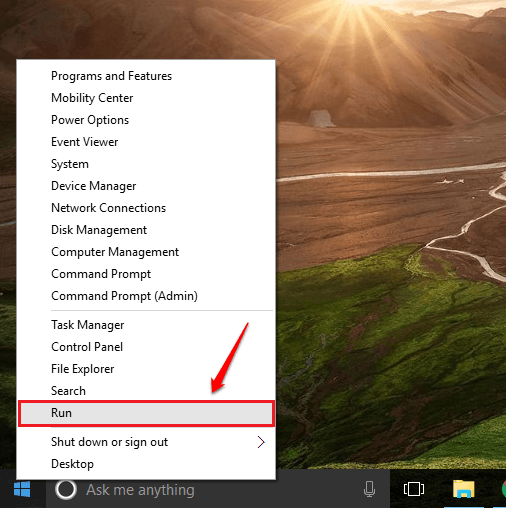
Step 2:
Now on the screen that appears the Run command window, where you enter devmgmt.msc using the virtual keyboard and then click OK.

Step 3:
The Device Manager window appears. Here you find the option called Keyboards and expand Keyboards by clicking on the downward-pointing arrow. Right-click the Keyboard you use, select the Update Driver Software option.

Step 4:
If the driver is ready to install, you can find and choose or if it is not available, you can ask Windows to find your driver by clicking the Search automatically for updated driver software option.
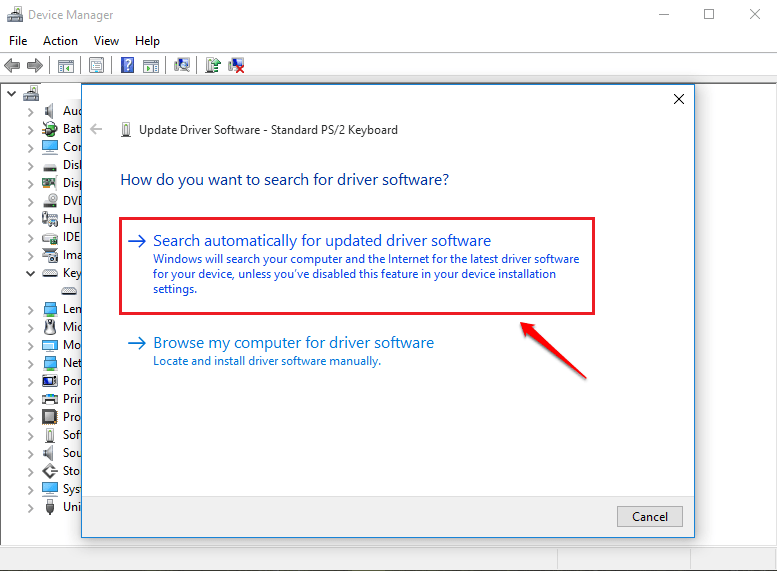
Step 5:
Alternatively, click the Action tab, from the dropdown menu, click the Scan for hardware changes option.
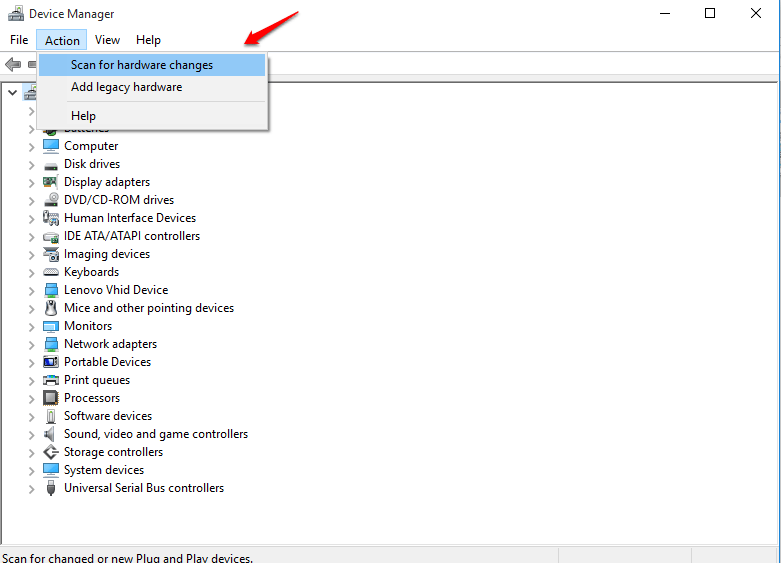
2. Edit keyboard settings
Step 1:
First click the Settings icon on the Start Menu to open the Settings application.

Step 2:
On the Settings window, click the option Ease of Access.

Step 3:
Next find and click the Keyboard option in the left pane of the Ease of Access window.
In the right pane, find the option called Filter Keys . Next toggle switch option to Ignore or slow down or repeat keystrokes and adjust keyboard repeat rates to ON.
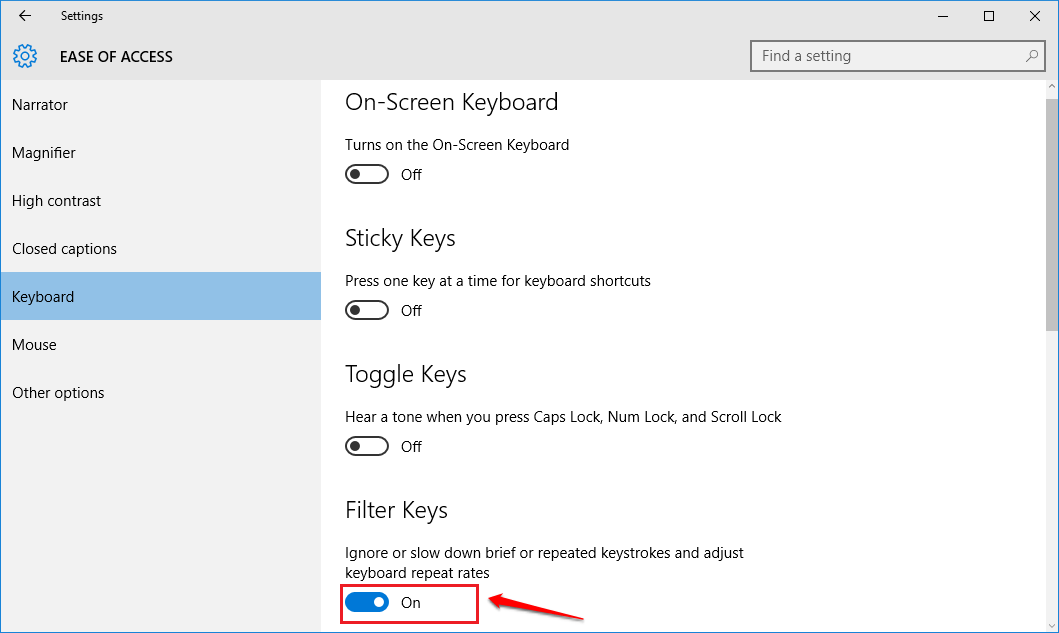
Step 4:
Next scroll down the Filter Keys section and switch to the status option Display the Filter Keys icon on the task bar to OFF.
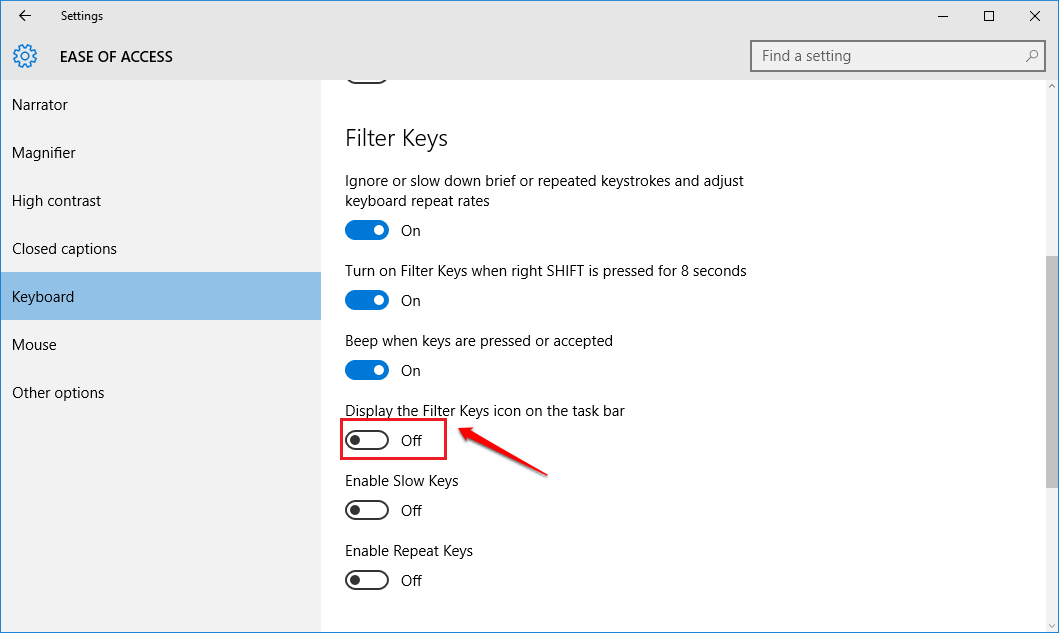
Note:
Alternatively, you can use the virtual keyboard to use until the error is fixed.
3. Try using keyboard shortcuts
Some users say that they press the Windows + Space key combination (shortcut key) to see the situation improve, you can try it.
In addition, there is another shortcut, Shift + Esc (or key with a lock icon on the keyboard) that is also supposed to work in this case. You can try and see.
If the keyboard is still received by the computer, but not typed, especially for a laptop, for example, you press the letter a, but it keeps opening a menu, not a letter, then think of the school The key stuck. You use your hand to press and drag a series of keys from one end to the other, turn to the end of the keys and try again.
4. How to use virtual keyboard on Windows 10?
Step 1:
On Windows 10, you navigate under Settings => Ease of Access => Keyboard.
Next in the right pane, switch the option state Turns on the On-Screen Keyboard to ON.
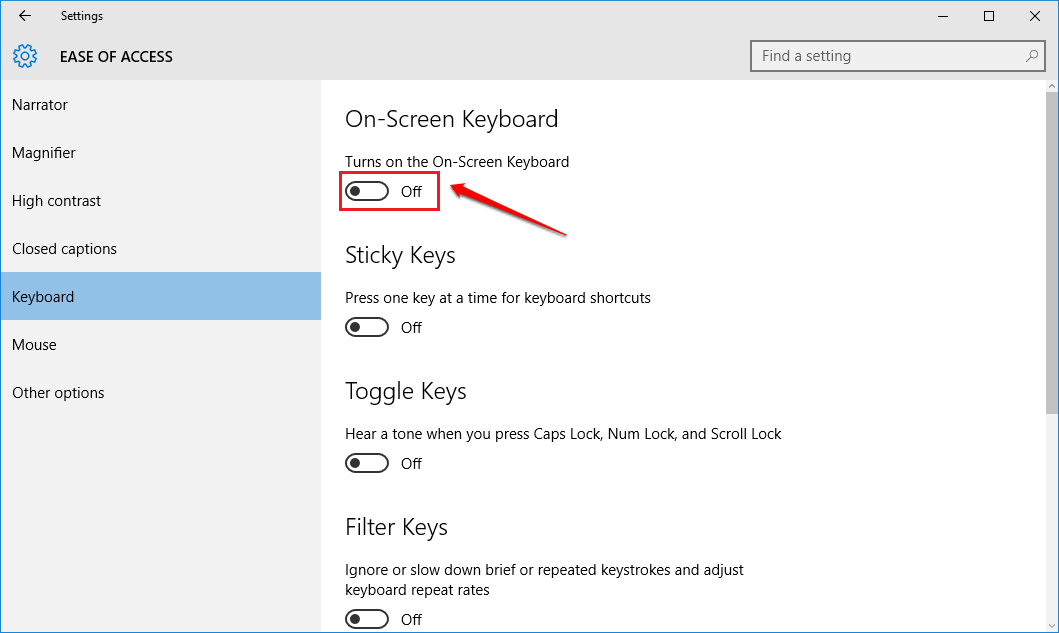
Step 2:
Now the virtual keyboard will be opened and you can use it like a normal keyboard.
Also you can refer to more details on how to open the virtual keyboard on Windows 10 here.
Refer to some of the following articles:
- This is how to customize and disable (turn off) Action Center on Windows 10
- What is Developer Mode on Windows 10? How to activate this mode?
- Some tips to free up Windows 10 computer hard drive space
Good luck!