Samsung Flow can be used on Windows 10 computers
Now, updates are available on all Windows 10 computers, allowing users to synchronize notifications, unlock remote computers, share files to / from mobile (of course Samsung ).
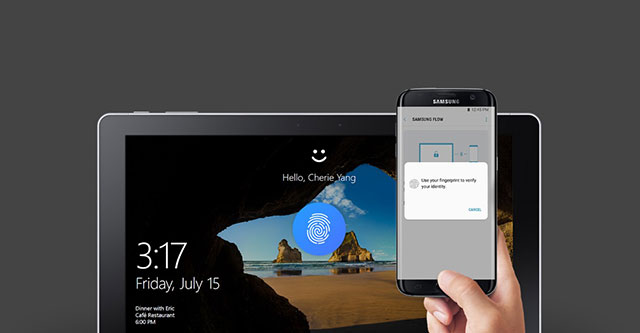
Samsung Flow can be used on Windows 10 PC
Samsung Flow supports devices in the list below and does not work on devices under standard OS:
- Windows PC / tablet: Windows 10 OS Creators Update or newer (15063.413). Galaxy TabPro S, Glaxy Book, Surface Pro .
- Android tablet: Nougat Android or newer like Galaxy Tab S3 .
- Android phones: Android Marshmallow or newer like Galaxy S8, S8 +, S7, S7 Edge, S6, S6 Edge, S6 Edge +, Note 5, A5, A7 .
You can now update Windows 10 PC at Settings> Windows Update and download the Samsung Flow application from the Windows Store.
Discover more
Samsung Flow
Share by
Isabella Humphrey
Update 24 May 2019