Review Acer Aspire 4750G
The Aspire 4750G has an attractive price for configuration with a second-generation Core i chip, discrete graphics card and a decent battery life.
With a price of about VND 12 million, the Acer Aspire is a good choice thanks to its strong configuration, the second generation Core i Sandy Bridge chip, discrete graphics card. This model has a new design from Acer that feels compact despite being equipped with a 14-inch screen.

Acer Aspire 4750G. (Photo: Tuan Hung).
In Vietnam market, Acer Aspire 4750G is distributed with configuration including 14 inch HD screen, Intel Core i3-2310M processor with 2.1 GHz speed, 2GB RAM, 500GB hard drive, Nvidia GeForce GT520M graphics card 512MB VRAM and DVD read / write optical drive. This is also the model tested in the article.
The reference price of Acer Aspire 4750G is VND 12,300,000 (VAT included).
Here are some general reviews, details about this model (click on each section to see details).
Part 1: Design, keyboard, Touchpad
Part 2: Screen, performance
Part 3: Sound, heat sink, battery life
Part 4: Compare with some other models
General assessment.
* Advantages:
- Luxury, modern, anti-fouling crust
- Good battery life
- Good price for configuration with Core i Sandy Bridge chip and discrete graphics card
* Defect:
- Performance is not really impressive
- Sound quality is not as expected.
Design

Floating in design has become a common trend in low-cost laptops.
According to the current general trend on new low-cost models, Acer Aspire 4750G possesses a faux embossed carbon fiber case, even though it is made of plastic. This type of design brings both modern and luxurious features, while helping the machine to prevent fouling during use.
The Aspire 4750G has a fairly compact design, although the screen size is 14 inches. The slightly curved design in the edges makes it feel thinner than the actual size. It weighs 2.26 kg, which is the average of other 14-inch laptops.

Right next to the machine.

Left edge.

Front edge with SD memory card reader.
Aspire 4750G is fully equipped with connectivity from HDMI, VGA, USB 2.0 to the latest USB 3.0 standard. However, it lacks the high-speed eSATA data exchange port. Owning a large screen, it has enough space to own a DVD optical read / write drive.
The heat sink slot of the machine on the left side is arranged in the middle of separating two ranges of connection ports instead of lying close to the rear edge like many other current models. To ensure that the connections are not folded properly, the SD memory card reader is forwarded right next to the signal line of the device.
Keyboard, touchpad.

The navigation keys are small and there is no extra number key.

Typical keyboard of Acer.
Aspire 4750G equipped with traditional Acer keyboard. Due to the 14-inch screen, the device does not have separate number keys. Unfortunately, to create aesthetics and features, the navigation keys are a bit small. In addition, this model also does not have separate multimedia keys above.
Acer's keyboard design feels quite deep, but in fact re-use shows that the key journey is a bit short. The keys feel a bit light, so it will take a lot of time to get used to the device if the user is using the keyboard for the desktop like Logitech or Misumi. In return, the distance between moderate keys does not cause the wrong typing.

Touchpad.
In contrast to the embossed part like the outer shell, the touchpad has a glossy plastic surface. This type of design is slightly "lost " a bit due to the use of feeling particularly adherent when used long with sweaty hands. Therefore, when using, there is a feeling that is not really standard in operations. The two mouse buttons of the device are quite light, although the design on the same hard bar but when pressed is not mistaken and quite sensitive.
Part 2: Screen, performance
Part 3: Sound, heat sink, battery life
Part 4: Compare with some other models
Screen.

Mirror screen on Acer Aspire 4750G.
Acer Aspire 4750G is equipped with a 14-inch mirror screen with a resolution of 1,366 x 768 pixels. It is not difficult to realize the advantage of this screen is to display sharp images, great brightness but suffer from inherent disadvantages such as narrow viewing angles, especially in the top and bottom viewing angles. In addition, the image is easily glossy when used outdoors or with a light source behind.
Performance performance.
Acer Aspire 4750G equipped with configuration including Intel Core i3-2310M processor with 2.1 GHz speed, 2GB RAM, 500GB hard drive, Nvidia GeForce GT520M graphics card with 512MB capacity VRAM.

Scoring with Windows Experience Index.
With hardware like this, this model reaches 4.5 points (get low score is clicked due to graphics capabilities) when marked by Windows Experience Index system on Windows 7 Professional operating system (64bit) installed. On a scale of detail, the processor reached 6.4 points, RAM memory was 5.5 points while the graphics capability was 4.5 points and the graphics for the game reached 6.4 points.
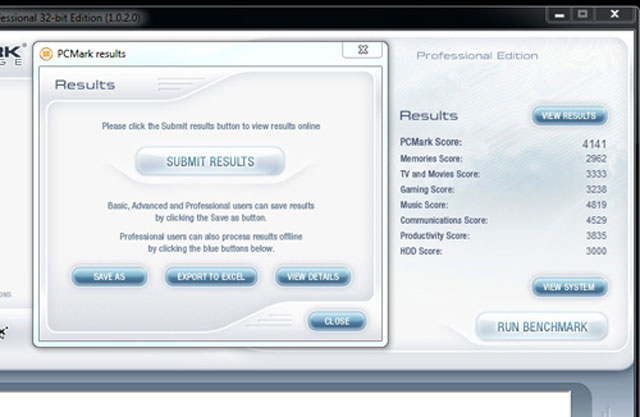
Scoring with PC Mark Vantage.
Continuing to use PCMark Vantage program to evaluate the overall power, the Acer Aspire reached 4,141 points, the score is not really outstanding compared to other laptops even with lower costs. As Toshiba's C600 also scores to over 3,900 points with the same rating.

Score with 3D Mark 06.
Used discrete graphics card from Nvidia, 4750G reached 5,092 points when evaluated by 3D Mark 06 program. This level is higher than the average of more than 2,000 points in the same processor line but using integrated graphics chip instead of a separate card.
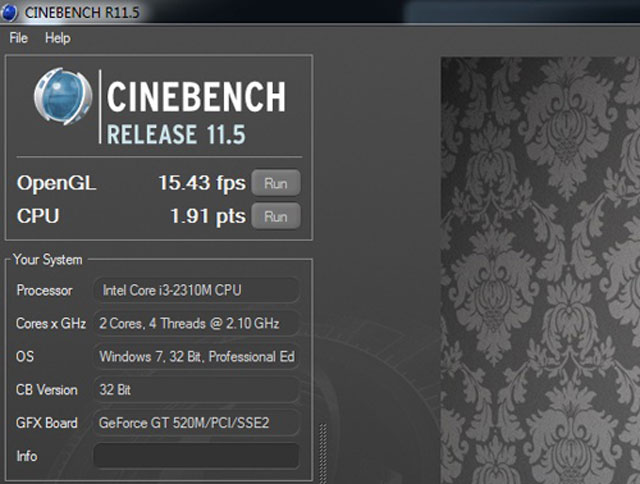
Microprocessor scoring.
Continue using the Cinebech 11.5 program to evaluate the processor and try OpenGl. As a result, the processor achieved 1.91 points and the graphics were pretty good with 15.43 frames per second.
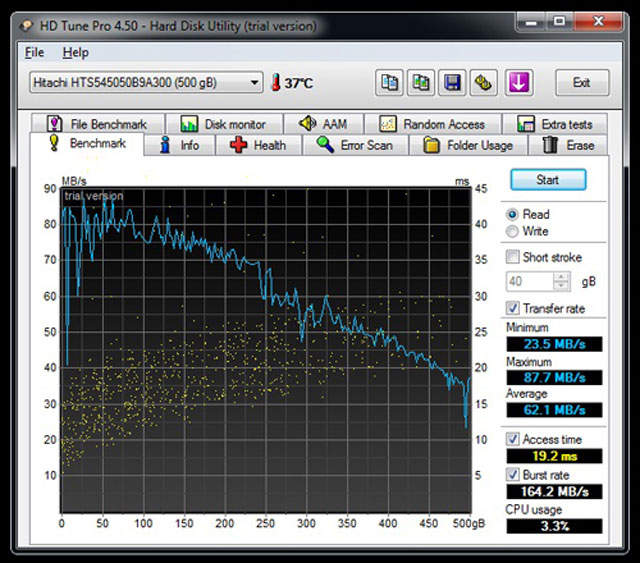
Large hard drive.
The hard drive that Aspire 4750G uses is the one produced by Hitachi with a capacity of 500GB at 5,400 cycles per minute. In fact, the average data reading ethnicity is 62.1 MB / second, which is equivalent to an average of 60MB / second in universal drives at 5,400 rpm.
Part 1: Design, keyboard, Touchpad
Part 3: Sound, heat sink, battery life
Part 4: Compare with some other models
Radiators.

The bottom of the machine has an exhaust fan to increase heat dissipation.
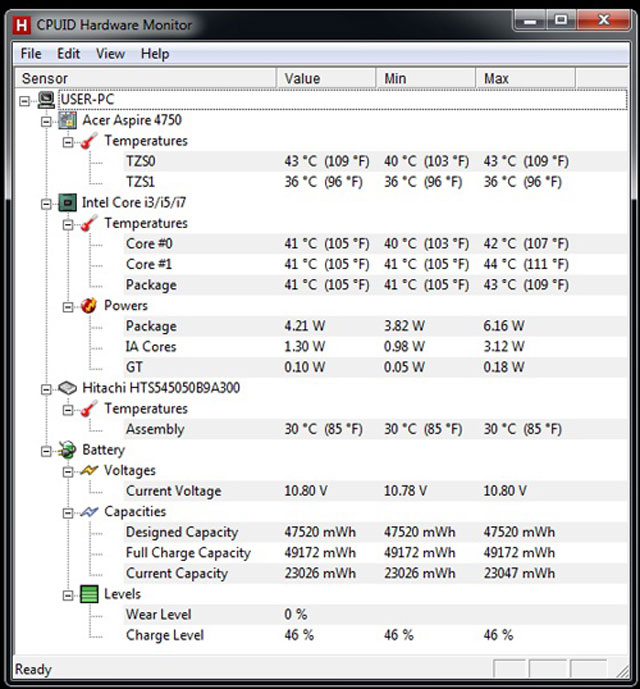
Temperature when starting the machine.
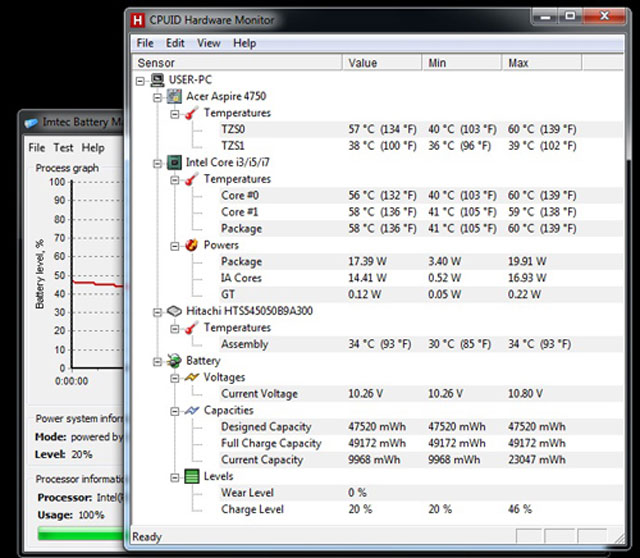
Machine temperature when running CPU full-load (100%) about 30 minutes.
The Acer Aspire 4750G is capable of fairly good heat dissipation, the machine does not increase the temperature too quickly and much more when the CPU runs full-load 100% for more than half an hour (according to the pictures above). In the meantime, if the device runs 3D Mark continuously for about 1 hour, the machine heats up quite a lot, but using on two legs is still possible. The hottest area is next to the heat sink and the left side of the keyboard, touchpad.
Battery life.
Aspire 4750G uses the 48 Wh 6-cell battery pack included. To fully charge from 7% when turning off the whole machine takes about 3 hours 40 minutes while still in normal use.
Experimental open Firefox loads 10 web pages and automatically reloads every 15 minutes, opens an online music player page and gives continuous playback, using headphones instead of the speakerphone and leaving the volume level at 70%. 50% light for the machine to run until it turns itself off (to 5%), this time reaches 3 hours 32 minutes.
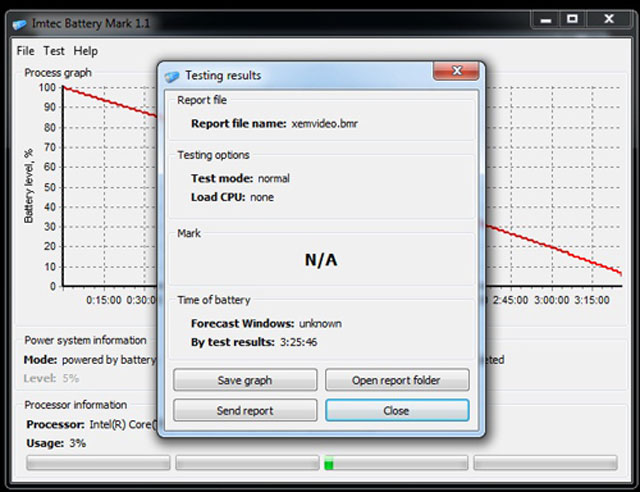
Time to watch movies in HD.
While testing the device to run a standard 720p HD movie and play it back continuously until it is off, turn off the Wi-Fi connection, use a headset instead of the speaker and put it at a volume of 70% (negative Windows Media Player program bar to 100%), 50% brightness for the device to run until it is turned off (with 5% battery level), this time reaches 3 hours 25 minutes.
These figures show that the battery life of the Aspire 4750G is quite good, it uses both discrete graphics card but the battery life is equivalent, even more than the models equipped with the second generation Core i5 chip with removable card.
Sound.

Speaker system is the most notable strong point on C600.
Equipped with Dolby Advance Audio, Acer's laptop has higher sound quality than low-end models but still can't match entertainment laptops in the range of 13 to 15 million as HP. or Asus.
The sound is small enough to be heard in rooms below 20 m2 when turned on 100%. Sound quality is really not convincing to listeners. The bass almost does not appear while the treble sounds a bit shy, especially when the volume is fully opened.
Part 1: Design, keyboard, Touchpad
Part 2: Screen, performance
Part 4: Compare with some other models
Compare with models of the same price range, screen size.
Model Acer Aspire 4750G HP Pavilion G4 14 inch screen 14 inch Intel Core i3-2310M chip speed 2.1 GHz Intel Core i3-2310M speed 2.1 GHz RAM 2GB DDR3 2GB DDR3 Nvidia GeForce GT520M Graphics Intel HD Graphics Drive Hard 500GB 500GB Port connects 2 USB 2.0 ports, USB 3.0, card reader, VGA. 3 USB 2.0 ports, card reader, VGA. Weight 2.26 kg 2.1 kg Highlights USB 3.0 port, good battery life, attractive configuration compared to price Good sound, modern designPart 1: Design, keyboard, Touchpad
Part 2: Screen, performance
Part 3: Sound, heat sink, battery life