You often get tagged in many pictures and spam your friends' ads, or your own posted mood statuses that you don't want that information to show up on your profile, so you've hidden it from your timeline. space. But when you want to review or restore hidden posts on facebook, you don't know where the posts are hidden.
The following article shows you how to view and restore posts that have been hidden on Facebook.
Step 1: You log into your facebook account and access your profile .

Step 2: On the facebook cover image, click View activity log (or View Activity Log ).
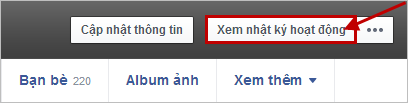
Step 3: The allactivity page appears, select the Posts you have hidden (or Post You've Hidden ) in the left menu.
All hidden posts are displayed, you want to restore any post then you select the icon Hide from the timeline -> Allow on the timeline (or Allowed on Timeline ).
Thus, you can easily review the hidden posts and restore display the necessary posts on your timeline. Good luck!
