How to embed videos and articles from Facebook into any Website
Facebook's "Embedded Posts" feature allows users to embed any article from Facebook (such as images, videos, status .) into any website or blog. Users can embed any content shared on Facebook pages or personal Facebook pages, as long as the content is shared with everyone in Public (public) mode.
Part 1: Embed articles from Facebook into any Website
Facebook's "Embedded Posts" feature allows users to embed any article from Facebook (such as images, videos, status .) into any website or blog.
Users can embed any content shared on Facebook pages or personal Facebook pages, as long as the content is shared with everyone in Public (public) mode.
In addition, Facebook also allows Embedded Posts feature to embed articles from Facebook on major websites, including CNN, Mashable and The Huffington Post.
1. Manual way
Embed code for Embedded Posts:

Open any article posted on Facebook and copy the permalink (fixed URL) of the article. Alternatively, you can right-click on the post date to find the article's permalink.
Next proceed to replace YOUR_URL_HERE in the above code with Permalink that you just copied and pasted into the newly edited code anywhere on your website, blog.
You can refer to video tutorials to embed articles from Facebook into any Website below:
2. Another way
Facebook has officially released the Code Generator creator to embed posts from Facebook at developers.facebook.com.
Just paste the URL of the post from Facebook, then click the " Get Code" button and select the HTML5 version of Embed code (embed code).
Part 2: Embed videos from Facebook into any Web site
Like YouTube, Facebook also allows users to easily embed videos into any Web or Blog. This means that if you flip through Facebook and find a video that's interesting, then you can easily embed the video in any Web site or your Blog.
There are 2 important points that you need to keep in mind. Firstly, you can only embed publicly shared videos. Facebook also provides an embed code for privately shared videos on your personal page, but other users cannot view this video on your Web or Blog.
The second important point is that Facebook still uses the Adobe Flash Player to embed videos when your Web site is viewed on a computer. It will automatically convert to HTML5 format on mobile devices. However, if users access and view your Web site from Laptop or computer, then users must activate Shockware Flash Flugin to view the video you have embedded.
Embed videos from Facebook to your Web or Blog
First use the Graph Search tool to search for any video you like on Facebook. Click on the Search frame then enter the video search query.
The next step is to click on the video thumbnail to open the video. Hover over the Option item, select Embed Video . Facebook will provide you with the embed code, you can copy this embed code directly and paste it into the article on your Web or Blog.
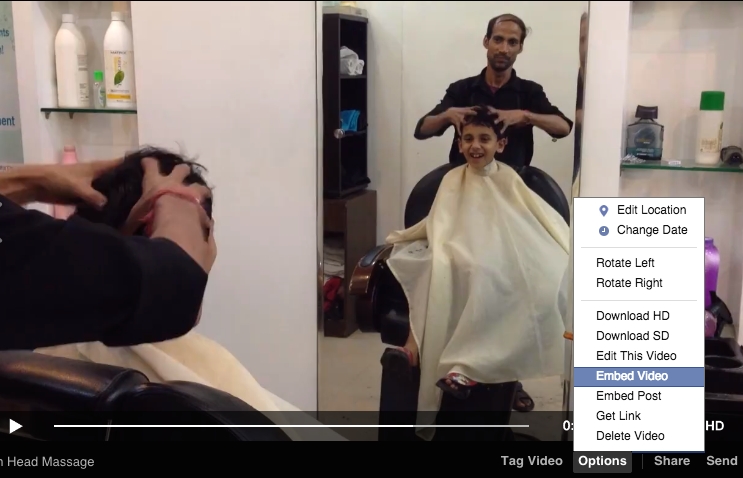
Note:
You must log in to your Facebook account to get the embed code.
If you want to change the width or wrap the text of the video, you will have to edit the .fb-video class as the code below:
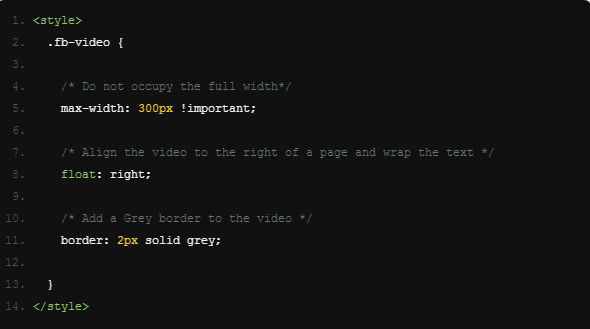
Refer to some of the following articles:
- How to know if someone has read your message on Facebook Message?
- Instructions for setting up auto reply to messages on Facebook Fanpage
- How do hackers attack your Facebok account and how to prevent this process?
Good luck!
You should read it
- ★ Embed video into simple website with 6 ways
- ★ How to get YouTube video embed code to embed in website, blog
- ★ 3 ways to post and share YouTube videos on Facebook wall
- ★ How to prevent others from finding old posts on Facebook?
- ★ Facebook is about to change the algorithm, articles that use 'interactive traps' will be downgraded