Opera Mobile Store will replace Nokia Store on Nokia phones
Opera Mobile Store will replace Nokia Store to become the official app store for Nokia phones from the first quarter of 2015
According to Microsoft's recent announcement, based on an agreement between Opera Software and Microsoft, Opera Mobile Store will replace Nokia Store as the default app store on Nokia phones using Symbian operating systems or lines. Nokia X smartphone.
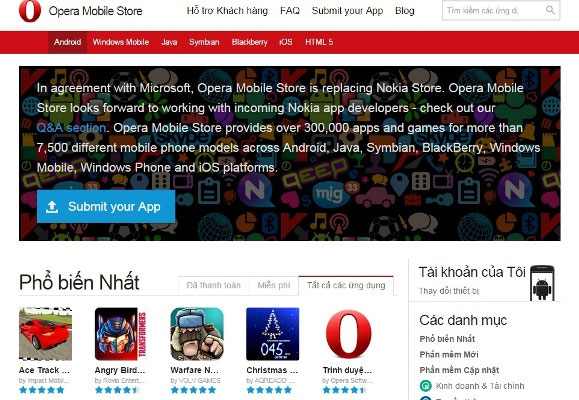
From the first quarter of 2015, users accessing Nokia Store from Series 40, Series 60, Symbian, Asha and Nokia X devices will be automatically transferred to Opera Mobile Store, allowing users to become customers of Opera Mobile Store and access applications for Nokia phones.
The transition from Nokia Store to Opera Mobile Store will be completed in the first half of 2015 before Nokia Store officially stops working. When the transition from Nokia Store to Opera Mobile Store is complete, Opera will become the third largest app store in the world based on download traffic.
Currently this app store has 300,000 games and applications, supporting more than 7,500 different devices, from high-end phones to high-end smartphones.
This announcement follows another agreement announced in August 2014 that Opera became the default browser on Nokia's existing phones including Series 30+, Series 40, Asha and Nokia X.