Move home from Blogger.com to WordPress
What do you do if you've used Blogger but now want to switch to a WordPress blog? Here are the methods to move from Blogger to WordPress quickly and easily.
1. Find a domain name and hosting service provider
If you don't have your own domain, you'll need to find a domain provider. Find a domain with hosting services (you can choose Hostgator) so you don't need to care about other services around.
2. Set up WordPress database
Create a new database for your WordPress. If you are using a Macbook, you can use the instructions here to install and test WordPress. If you need a more general guide, check out some other components that the WordPress team provides. Some of these services even allow you to simply press a button and automatically install WordPress for you. With the popularity of WordPress, many of them are also launched.
3. Export your blog out of Blogger
In order to protect your blog in case of uncertainty. You should make your Export blog out of Blogger. To work, please log in to Blogger, then go to the Settings tab, then select the Basic tab. You will see the Export blog link.

When you click on this link, then you can download your blog by clicking the Download Blog button .
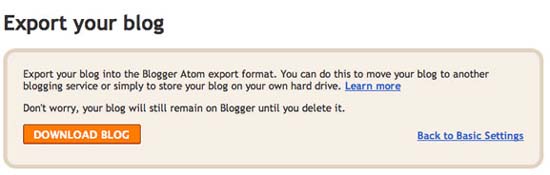
4. Import your blog to WordPress
After making your Export blog out of Blogger, sign in to WordPress. Click Tools → Import . All blogging platforms that can be imported into WordPress will be displayed here. Click on the Blogger link .
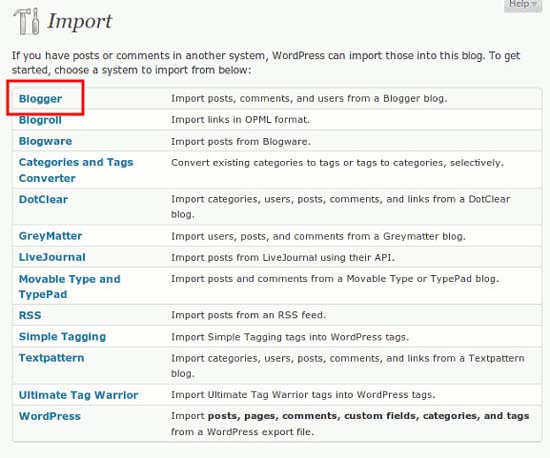
Click Authorize button to start typing your posts, comments, and users from Blogger to WordPress

Next you will be taken to a Google window, click the Grant Access button .
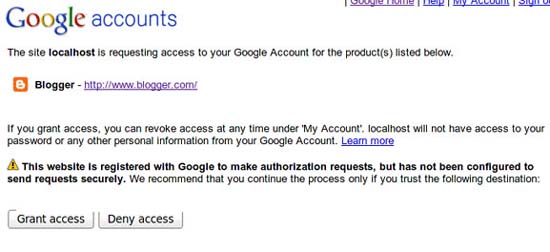
You will see all your Blogger blogs. Select a Blogger that you want to Import, and click the Import button
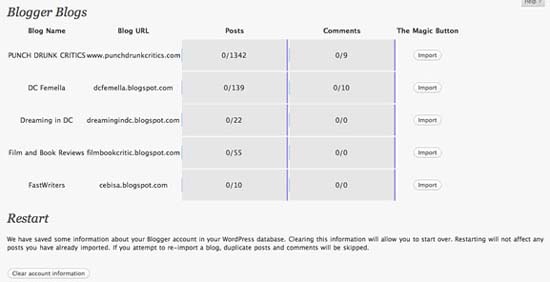
After your Blogger posts and comments have been entered into WordPress, you will be able to enter the authors by clicking the Set Authors button .
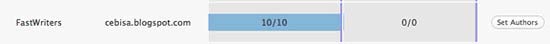
You can turn your Blogger name into WordPress name. If you are a new author, you can use the add users link to create a user in WordPress so that you can map (map) to a new Blogger.
