Learn about Apple Arcade
In September 2019, Apple launched a new subscription gaming service, Apple Arcade, allowing App Store users to pay a monthly fee of $4.99 (about 115,000 VND) to gain access to hundreds of games without In-app purchase or additional fee required. Here's everything you need to know about Apple Arcade.
What is Apple Arcade?
Apple Arcade is Apple's premium subscription gaming service that allows users to download and play bundled games for one monthly payment with no additional fees.

How much does Apple Arcade cost?
Apple Arcade costs $4.99/month with a 1-month free trial available to test out. Apple also has a 1-year subscription option for $49.99/year, a savings of $9.89 compared to the monthly payment price. Apple also often offers extended trials to people who buy new devices and through partnerships with carriers like Verizon.
Is the Family Sharing feature included?
Have. A single $4.99 Apple Arcade subscription allows up to 6 family members to access the game. You simply set up the Family Sharing feature, which requires all family members to have the same credit card linked to their Apple ID.
What games does Apple Arcade include?
Apple has partnered with both indie developers and big-name game companies to create "new and exclusive" games for the Apple Arcade service. Most of the content released through Apple Arcade is newly created for the platform, with the exception of classic titles that Apple has improved.
Apple has worked with Annapurna Interactive, Bossa Studios, Cartoon Network, Finji, Giant Squid, Klei Entertainment, Konami, LEGO, Mistwalker Corporation, SEGA, Snowman, ustwo games and many other developers for Apple Arcade games.

Apple has been adding new titles to Apple Arcade on a regular basis, so there are now over 200 games to play. This includes the original titles, along with many classic games like Fruit Ninja, Monument Valley, Threes, etc.
Where can I find Apple Arcade games?
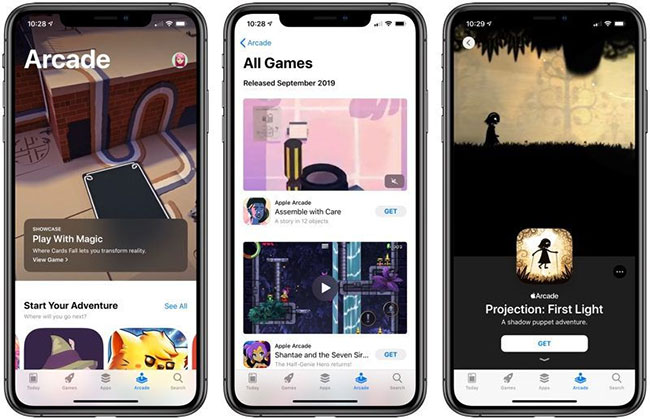
Choosing games in Apple Arcade can be a bit difficult. Although there aren't many games, finding the best games is still not easy if you don't know how. Here are some tips on how to find games you love.
1. Browse the Must-Play Games and App Store sections of Apple Arcade
The easiest way is to look at the games Apple recommends. These recommendations are not random choices but are the result of meticulous selection by a team of editors with decades of experience. They've organized them into lists called Must-Play Games and App Store.
Follow these steps when entering the App Store to find a game:
- Click Arcade in the bottom menu.
- Scroll down the page to find a selection called Must-Play Games (usually the 5th item).
- Click See All to see the games in the category.
- Return to Arcade .
- Scroll down the page to find App Store Greats (usually the 12th item).
- Click See All here.
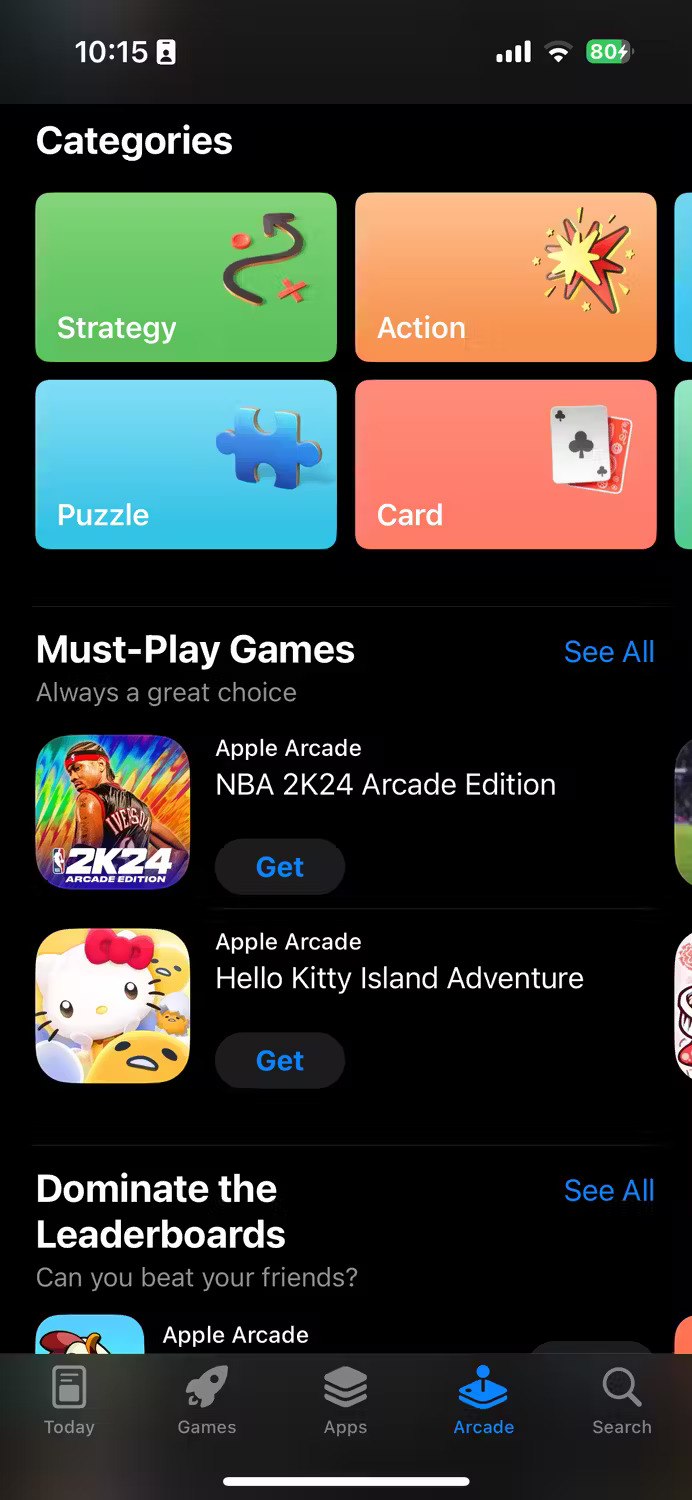
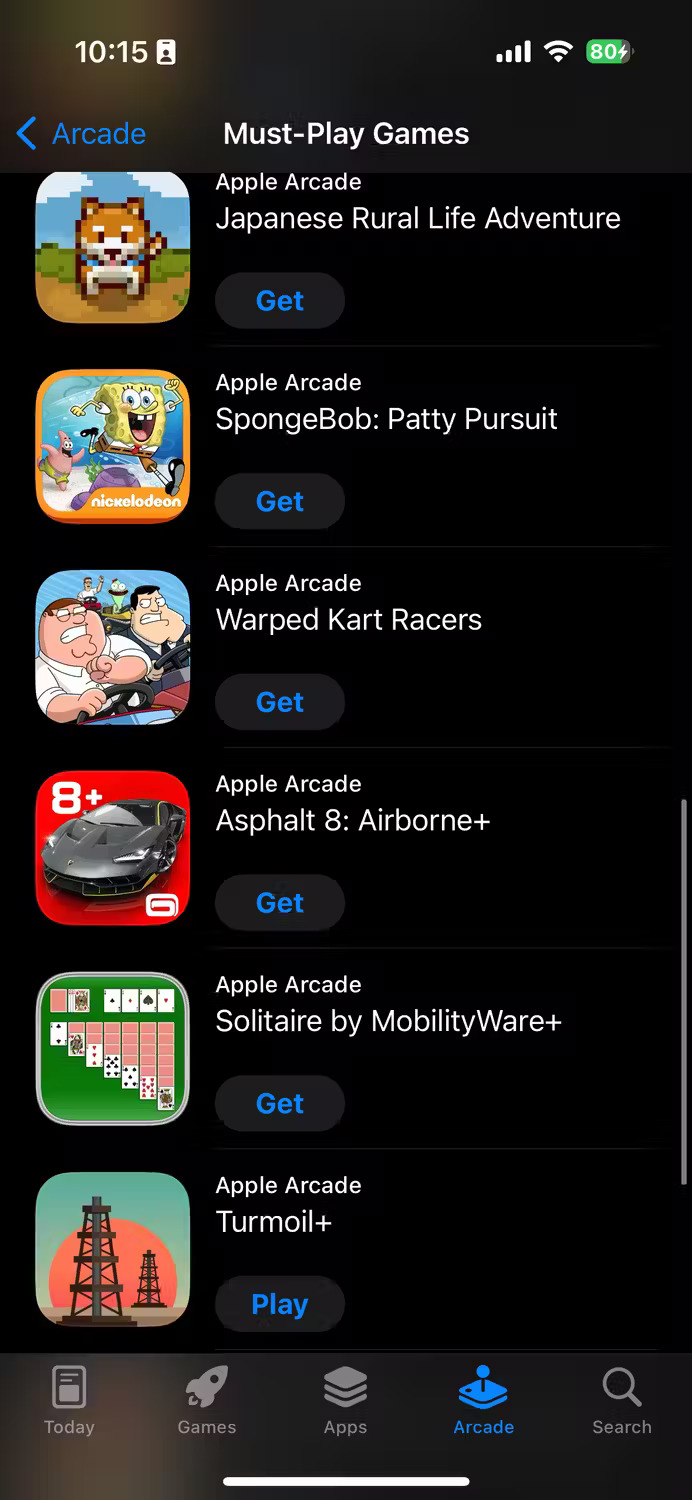
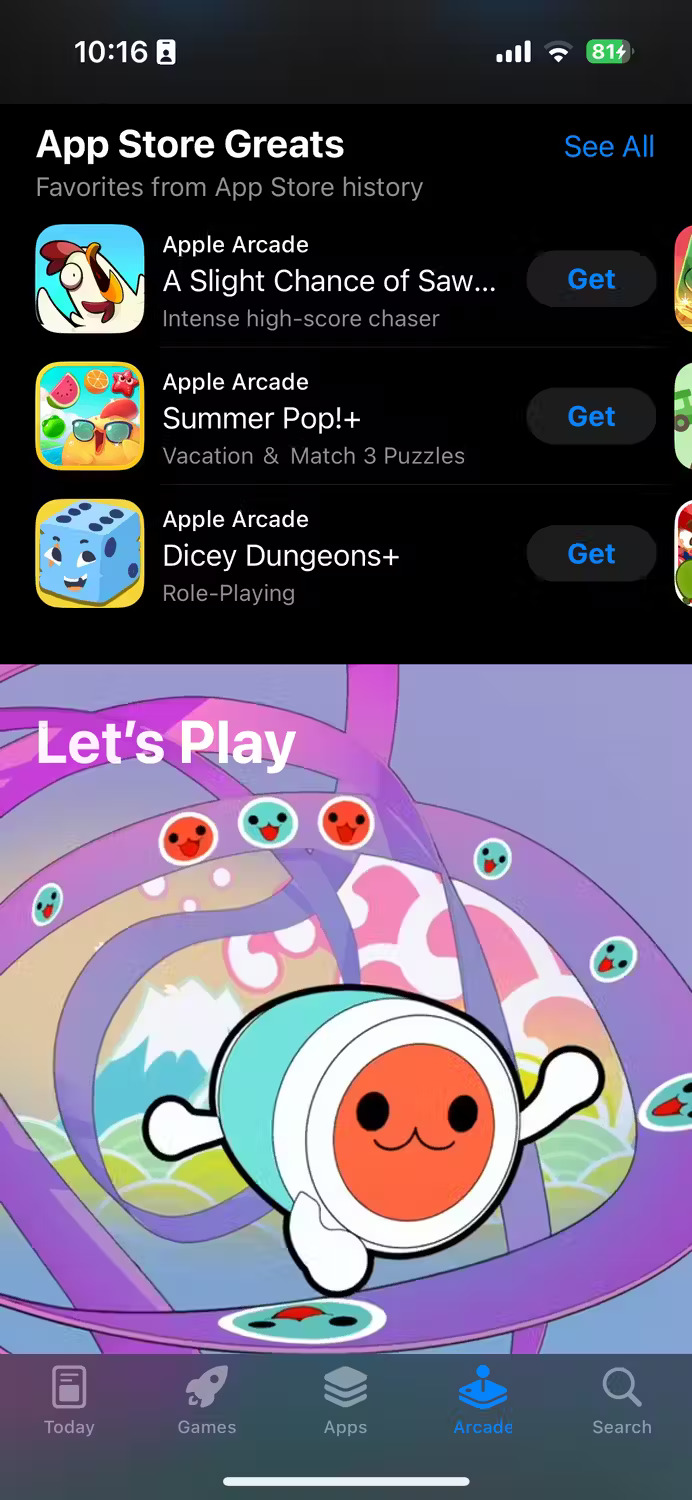
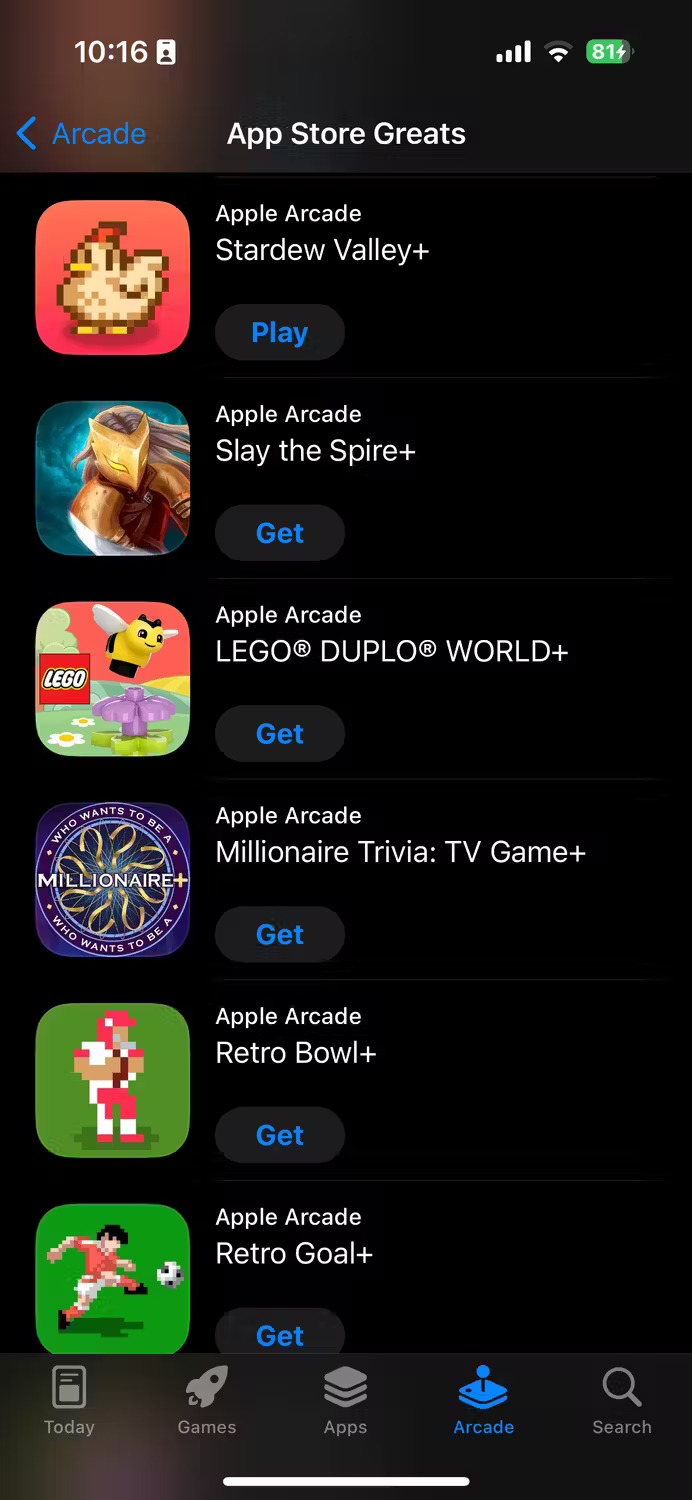
Must-Play Games is a short list with only 21 titles in it, but most are worth the time to experience.
The second section, App Store Greats , is like an extension of the Must-Play list. Any game in the genre that you like will definitely be fun.
2. Check reviews to see what other people think
This is a familiar tip and of course doesn't just apply to Apple Arcade. Always read reviews before downloading a game. Reviews can convince you to download games you otherwise wouldn't or make you hesitate before happily clicking the Get button .
Just reading the snippets on the app's page is not enough; There needs to be a detailed method to collect all the general opinions about the game.
When you find a game on Apple Arcade that you think you might like, follow these steps to see its reviews:
- Tap the app name (not the Get or Download button ) to open that app's App Store page.
- Scroll to the Ratings & Reviews section . You'll see a number showing the average score (up to 5) and the number of people who rated it.
- Select See All next to the Ratings & Reviews heading .
Note : Reviews are a great way to better understand the game, but they should not be relied on completely. Use reviews but combine it with some personal experience.
Following the steps above will take you to a page dedicated to all game reviews. Any game on Apple Arcade with a rating below 4.0 with around 100 reviews or more should be ignored. On the other hand, a rating of 4.5 or higher with around 100 reviews or more is a good sign.
By default, all reviews here are sorted by Most Helpful , meaning other users agree with what that user wrote. It is recommended to read at least the five most helpful reviews. Then, click Sort by Most Helpful and change it to Most Recent to see what other gamers have shared recently.
This filter will help explain newer changes to the game in a way that older comments cannot. You can also use other sorting criteria, but Most Helpful and Most Recent are recommended.
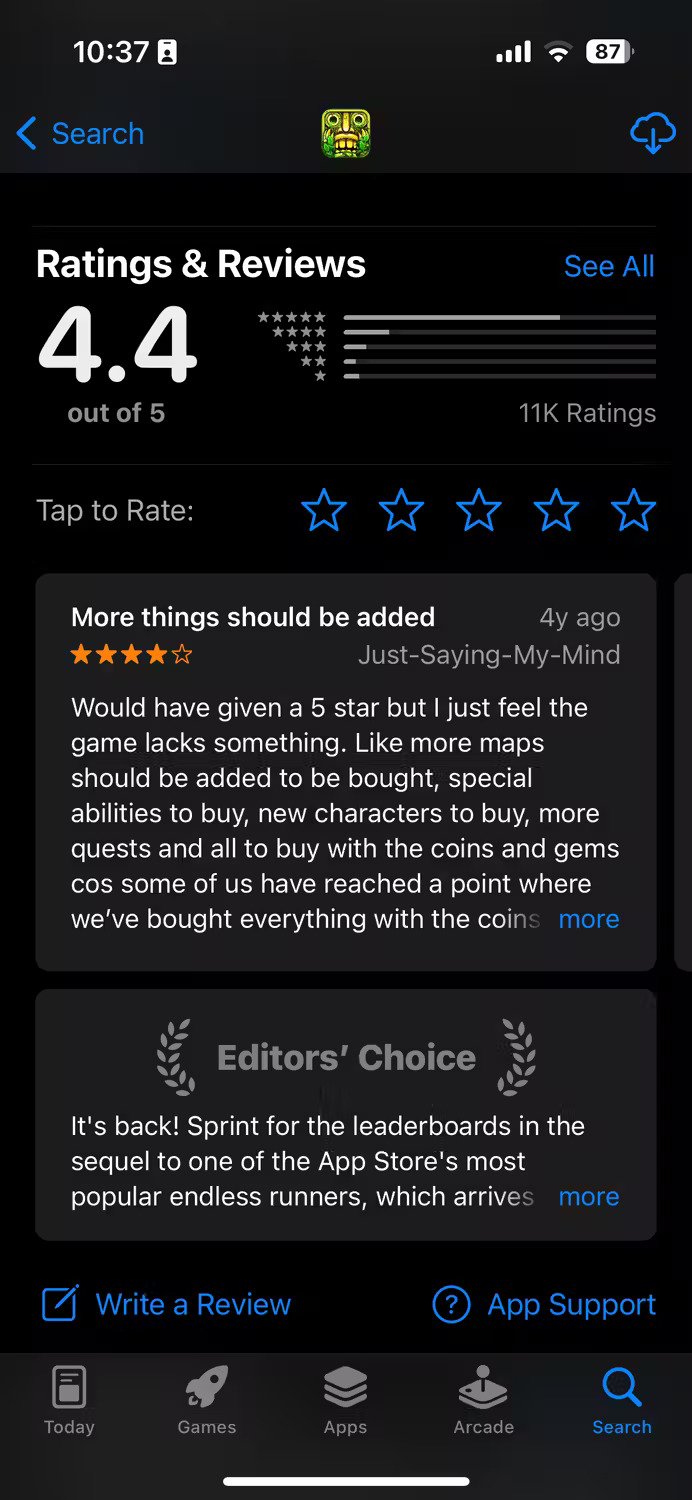
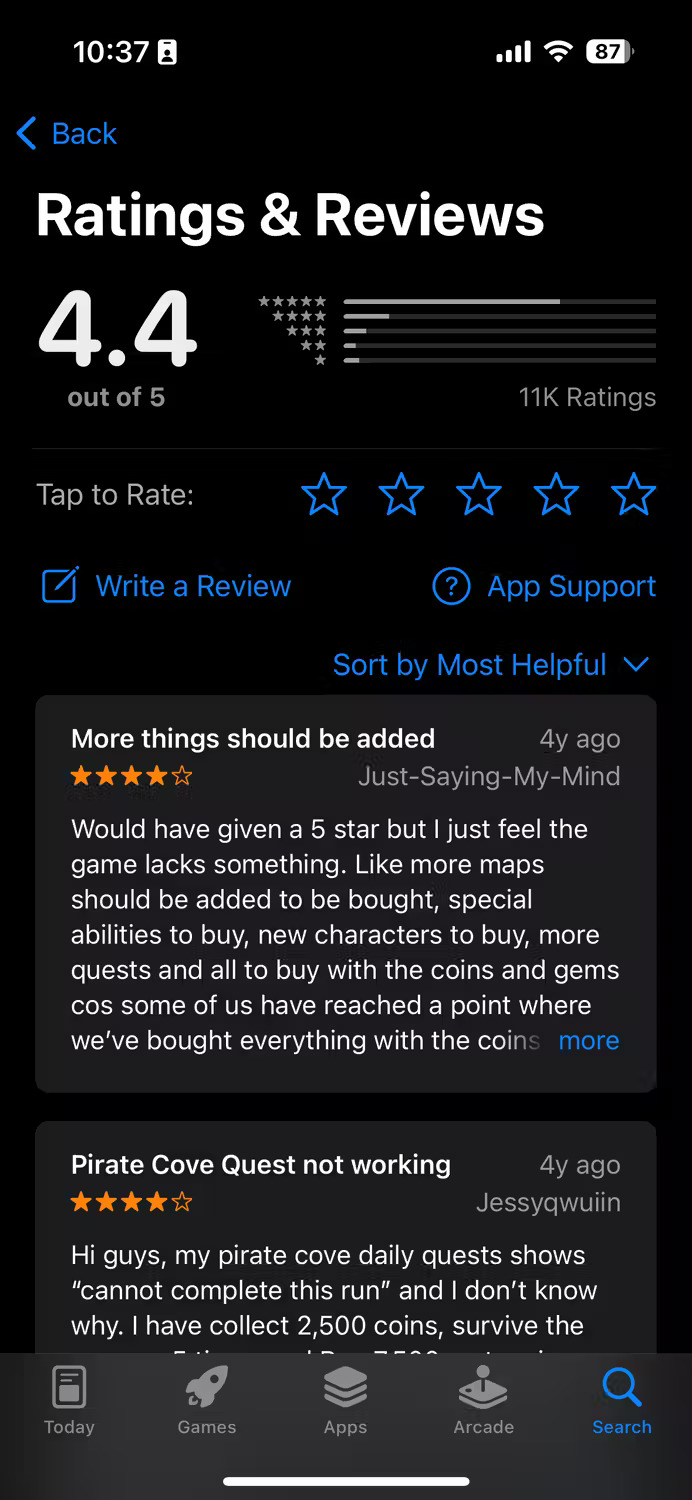
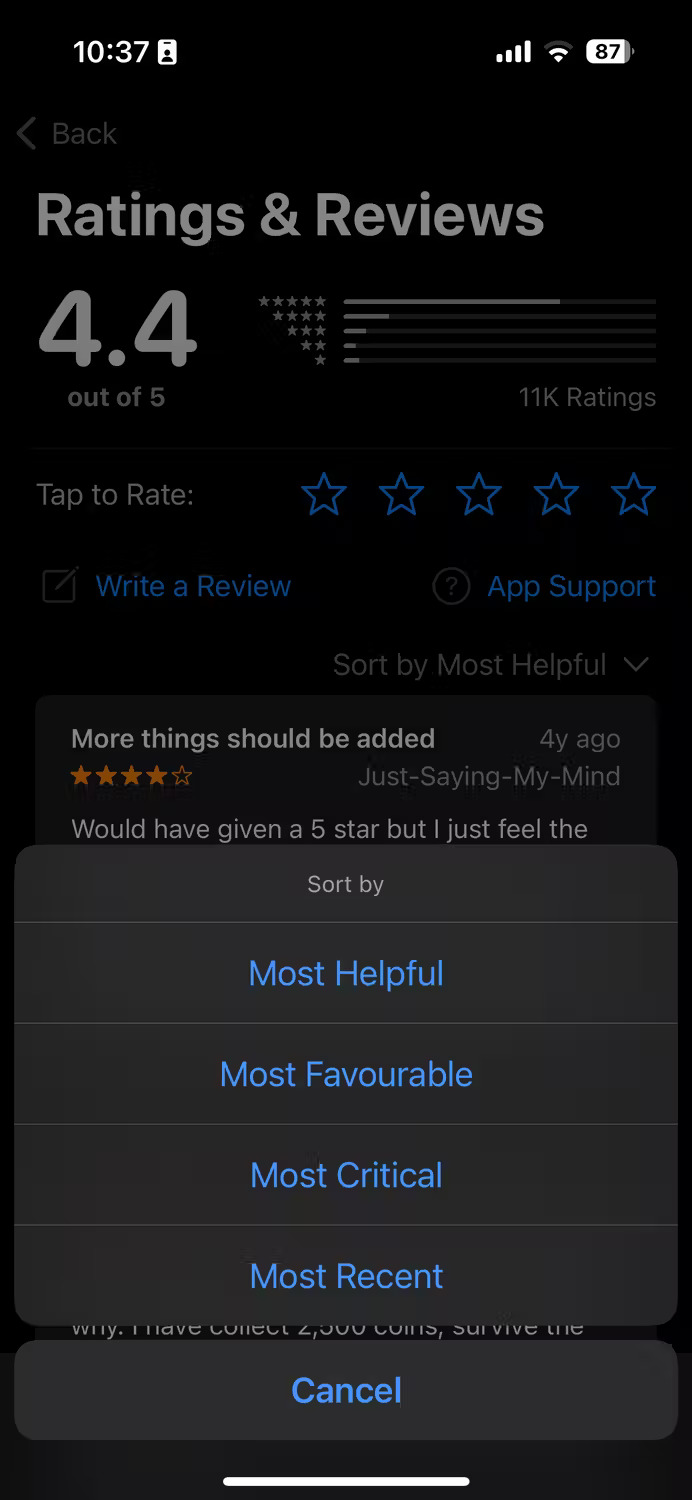
Now, you can download the game if you think it's okay after reading the review.
3. Filter games by controller compatibility and latest updates
Developers who create controller-friendly games and update and maintain games regularly will create the best games on Apple Arcade. Apple Arcade caters more to casual gamers; so filtering by handle support will help a lot.
However, this is not a rigid rule; That doesn't mean all games in this category are suitable. But it's a good way to filter out crappy, old, irrelevant games.
Here's how to filter games:
- Go to Arcade in the App Store.
- Scroll to the bottom of the Arcade page.
- Click See All Games .
- Select the Filters drop-down list at the top of the page.
- Select Last Updated to sort all games by that criteria.
- You can also filter all games without Controller Support by turning on the toggle.
- Click Done in the upper right corner to complete.
Doing so will return you to the page containing all Apple Arcade games. They will now be sorted by when they were last updated, and they will all have controller support. If you want to see the latest updated games and don't care about controller compatibility, go back to Filters and turn off Controller Support .
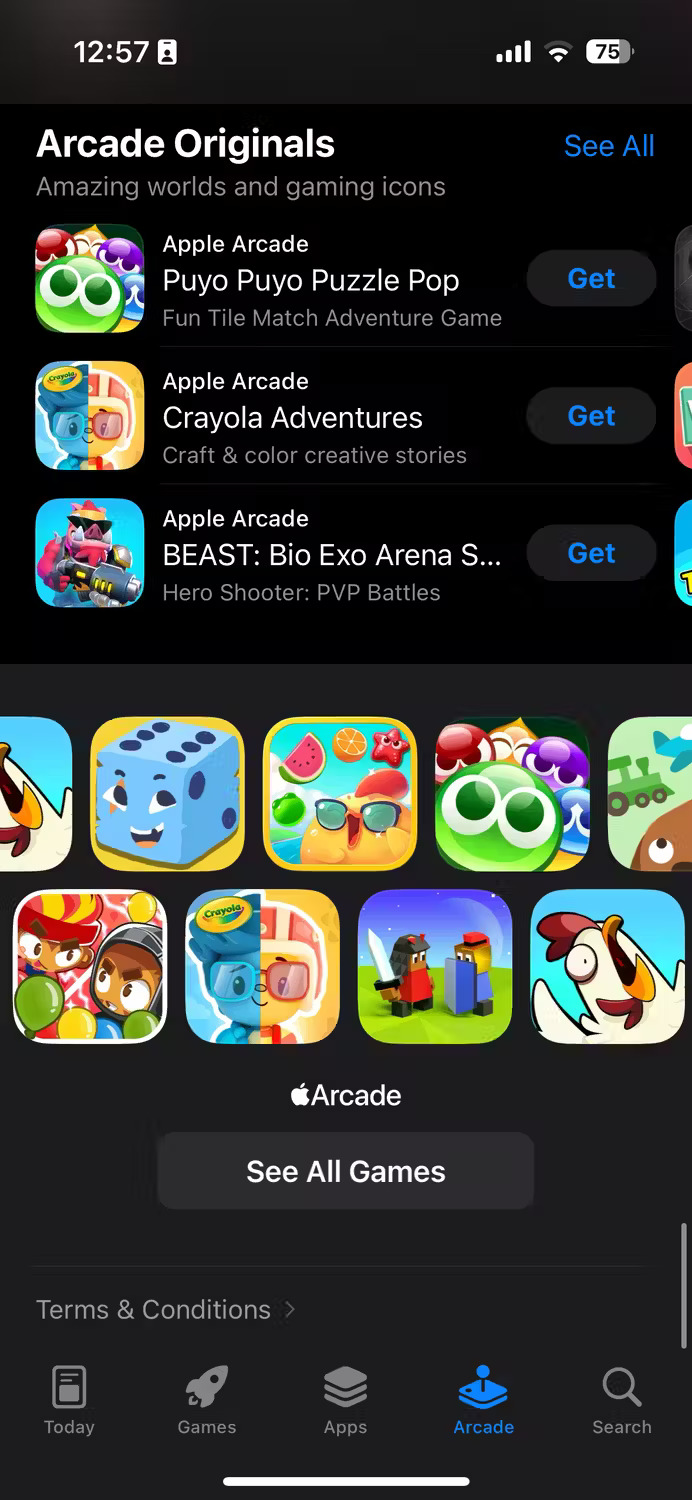
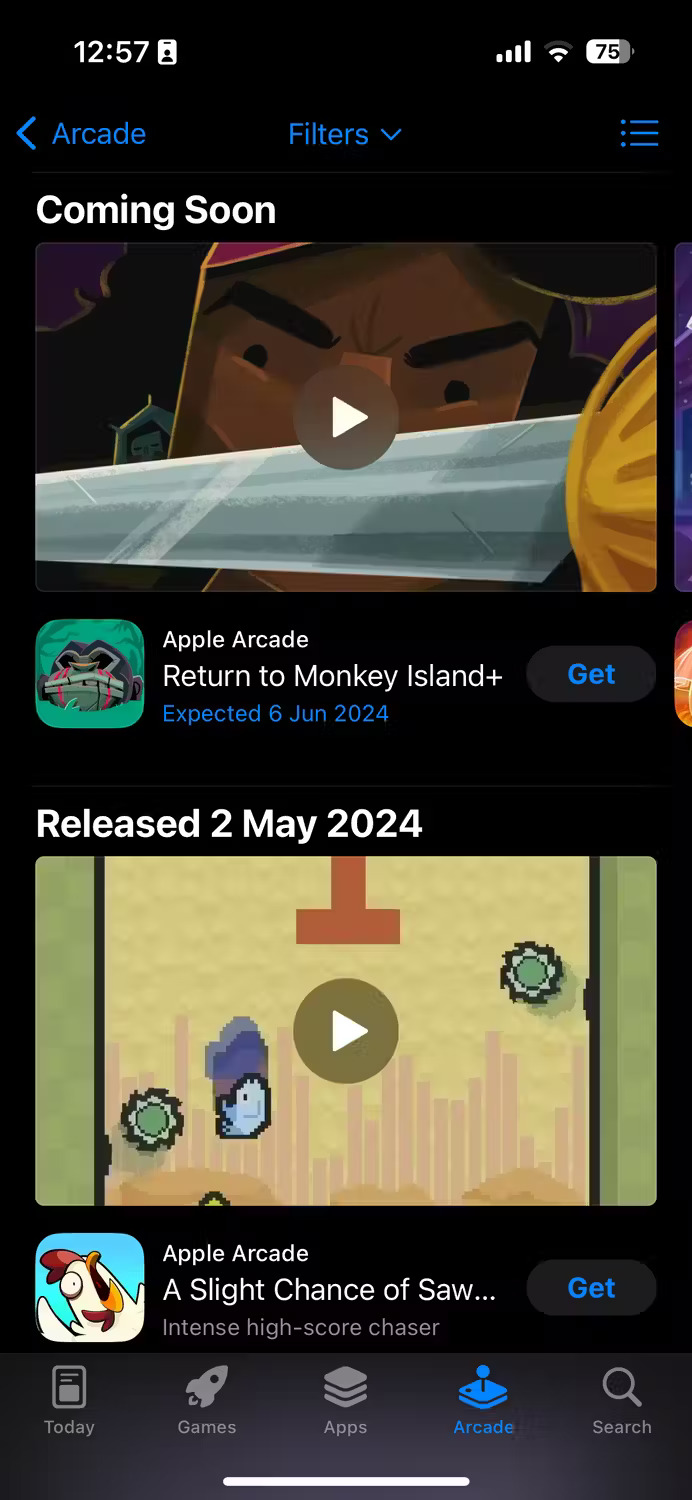


You can also sort by Category in the Filters menu , so take advantage of that if your favorite games belong to a certain genre. However, some genres are very large in number, so it won't be possible to narrow them down much.
If you follow these tips and adapt them to your preferences, you're sure to find the best games on Arcade. All games from Apple Arcade are free and of good quality.
Does Apple Arcade have ads?
Are not. Apple Arcade is a subscription service that eliminates the need for additional in-app purchases or additional costs to unlock content. Since there are no ads, there is also no ad tracking, so user privacy is protected. All future upgrades and content additions are also included in the subscription price.
Can Apple Arcade games be purchased separately?
Are not. Apple Arcade games are only available in the iOS App Store through Apple Arcade and cannot be purchased individually without an Apple Arcade subscription. However, some of these games are also available on consoles.
Can Apple Arcade games be played offline?
Have. Apple allows you to download these games and play them even without an LTE or WiFi connection. Apple Arcade games are downloaded like any other game in the App Store, simply through the Apple Arcade tab.
What devices can Apple Arcade games be played on?
Apple Arcade games will work on iPhone, iPad, Apple TV and Mac. Games are supported by Made for iPhone controllers along with PS4 and Xbox controllers. Apple is integrating controller support into tvOS 13, iOS 13, and iPadOS 13, so iOS/tvOS/iPadOS 13 or later is required if you want to use a game controller with Apple Arcade.
Because multiple platforms are supported, you can start the game on one device and then switch to another without losing your place. So if you want a title on your Mac and then continue on your iPhone, you can do so.
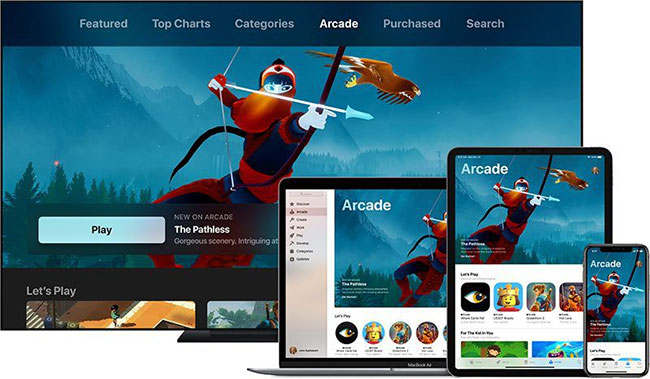
In which countries is Apple Arcade available?
Apple Arcade is currently available in more than 150 countries. Essentially, any country where the App Store is available has access to titles in Apple Arcade.
When did Apple Arcade launch?
Apple Arcade officially launched on September 19, 2019 with iOS 13, and it is also available on all newer iOS versions. Apple Arcade games can be accessed on iOS devices, Macs, and Apple TV.
Try Apple Arcade for free!
Apple offers a 1-month free trial to try out Apple Arcade before paying a subscription fee. It should be noted that if the trial is canceled before the one-month expiration date, the trial will end immediately on the date of cancellation. That means if you want to try it for the maximum amount of time without paying, you should wait until the trial period is over before canceling.